If you are looking for Zapier alternatives, this article is for you.
In the world of workflow automation and app integration, Zapier has been a crucial tool for countless users, linking hundreds of apps to automate tasks and save time.
It’s like having a digital assistant that manages your work between different online services seamlessly.
But as your needs evolve, or as you search for more cost-effective or feature-rich alternatives, you may find yourself looking for other options that could better serve your particular scenario.
The market has responded with a variety of platforms offering their take on automation, each bringing something unique to the table.
From platforms that focus on simplicity to those that offer deeper customization or target specific niches, there’s a good chance you’ll find an alternative that fits your workflows and budget.
Some of these alternatives are designed for more technical users who want granular control over their automated tasks, while others might offer a more user-friendly interface that doesn’t require a steep learning curve.
Exploring these alternatives could lead you to discover new features not available on Zapier or more favorable pricing structures that align with your business size and volume of tasks.
Your choice will depend on many factors, including the complexity of your workflows, the applications you need to integrate, your budget, and your preference for ease of use versus control over your automations.
Best Zapier Alternatives
When considering alternatives to Zapier for automating tasks and workflows, you’ll find options that cater to different needs and expertise levels.
Below are some top choices, each excellent for specific automation scenarios.
1. IFTTT for Consumer Automation
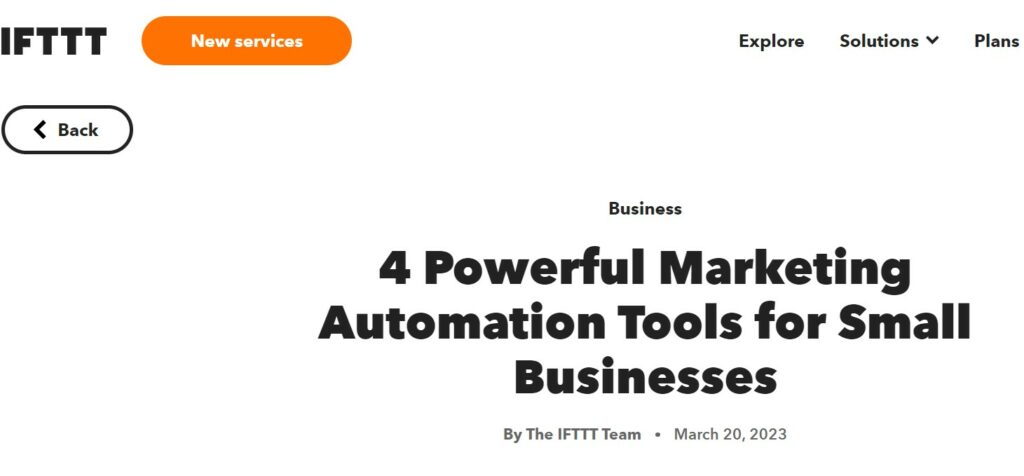
IFTTT (If This Then That) is your go-to for simple, consumer-level automation.
You can connect and create applets for a wide range of services from smart home devices to apps like Twitter.
It’s user-friendly and an excellent option if you’re just starting with automation.
2. Make for Visual Workflows
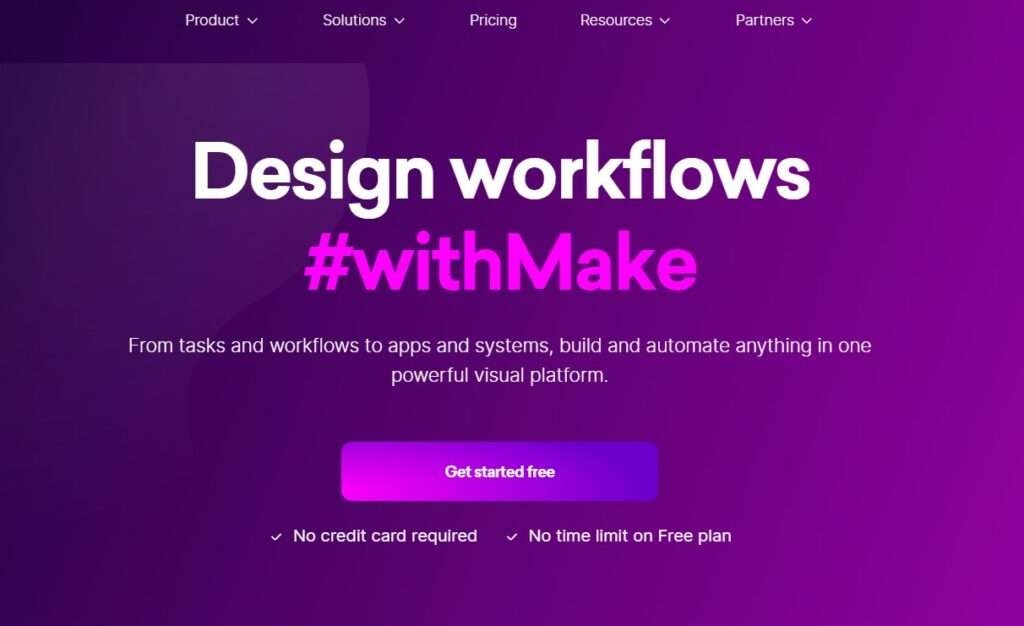
Make impresses with its drag-and-drop visual interface, making it easier for you to visualize and build complex workflows.
For those who appreciate a clear representation of their automations, Integromat serves as a powerful and intuitive alternative.
3. Microsoft Power Automate for Enterprise Needs
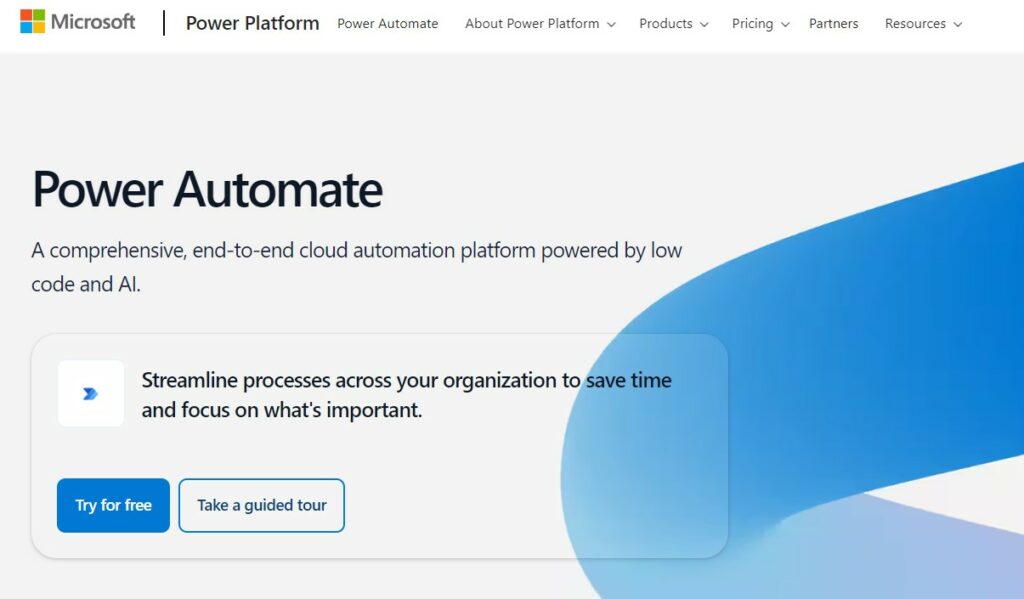
For enterprises looking for in-depth integration with their Microsoft products, Microsoft Power Automate (formerly Microsoft Flow) aligns perfectly.
It provides enterprise-grade automation capabilities and is highly favorable if your organization heavily relies on the Microsoft ecosystem.
4. Automate.io for Small Businesses
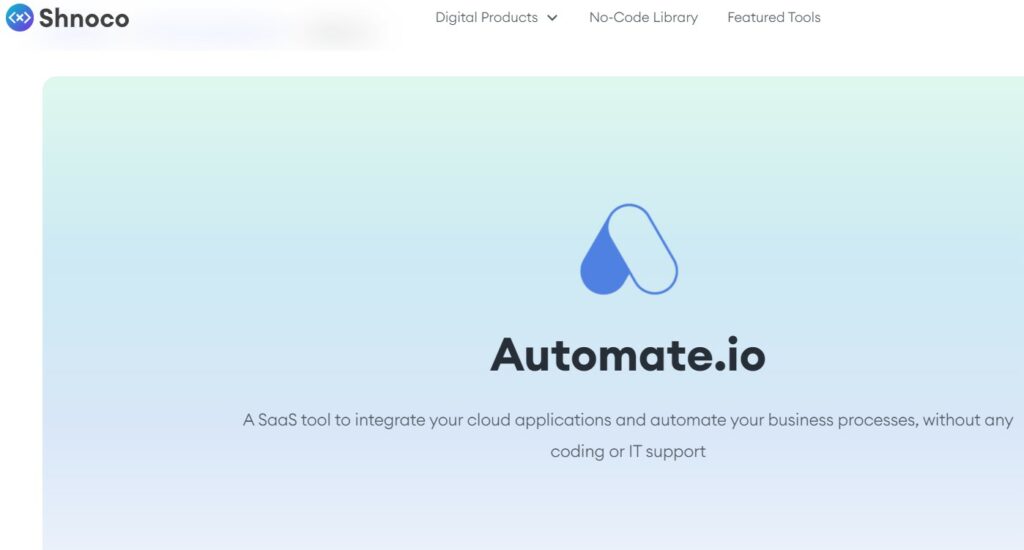
If you’re a small business owner, Automate.io stands out with its simple interface and affordability.
Offering essential integration features, it helps connect your apps without overwhelming you with complexity.
5. Workato for Robust Integration Needs
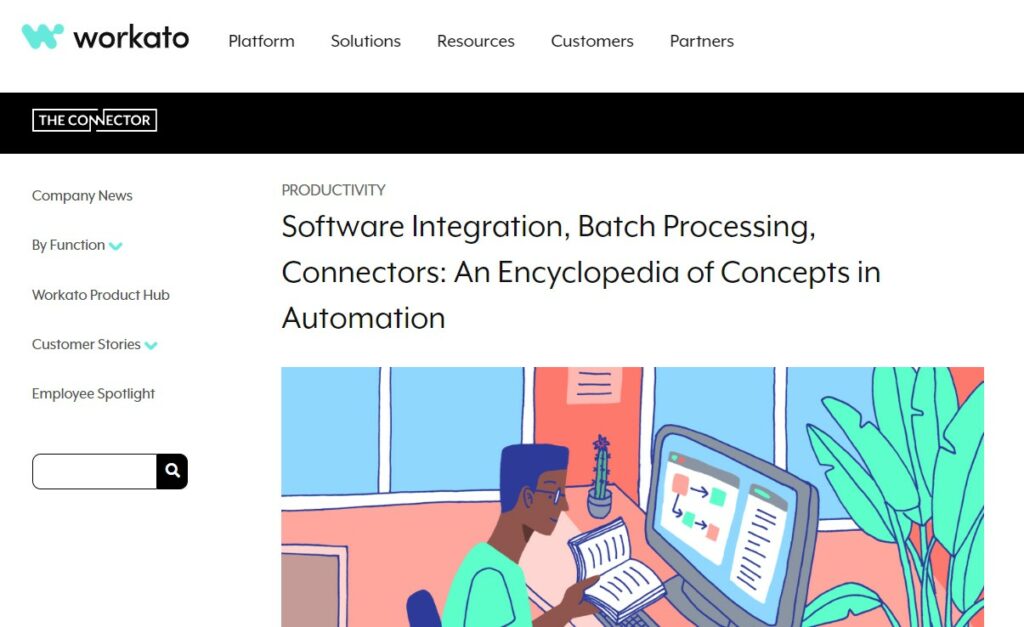
Workato is ideal for organizations requiring robust integration and automation features.
It caters to both IT and business users and is a powerful ally when you need deep and complex automation workflows, with a strong focus on maintaining enterprise-level security and compliance.
Factors to Consider When Choosing an Alternative
When seeking a Zapier alternative, it’s crucial to weigh several aspects to find a solution that aligns perfectly with your workflow needs.
Ease of Use
Your chosen platform should have a user-friendly interface that simplifies the process of creating and managing workflows.
Look for a system that allows you to easily navigate through features without a steep learning curve.
Integration Ecosystem
Analyze the alternative’s integration support to ensure it connects with the apps and services you currently use.
The richness of the ecosystem directly impacts the versatility of your automated workflows.
Customization Options
Consider if the platform offers customization capabilities that match your complexity requirements.
Whether you need basic triggers and actions or more sophisticated, logic-based workflows, the platform should cater to your needs.
Cost Efficiency
Evaluating pricing plans is essential to ensure cost-effectiveness in the long term.
Look for alternatives that offer a variety of plans to suit individual, professional, and team needs, including free or reasonably priced tiers with adequate features.
Migrating from Zapier to Alternatives
When you’re ready to move on from Zapier, the process involves careful planning, transferring your data smoothly, and ensuring your new setup functions correctly before going live.
Preparation for Migration
To prepare for migration, start by:
- Evaluating Your Current Workflow: Identify all your Zapier automations and note down the triggers, actions, and outcomes.
- Choosing the Right Alternative: Select an alternative that fits your budget and offers the required integrations and features.
- Some popular options include n8n.io, which is an open-source platform known for both free and premium workflow automations.
Data Transfer and Syncing
For transferring and syncing data:
- Map Out the Data Transfer: Align your current Zapier workflow’s data points to the new platform, maintaining the equivalent functions and logic.
- Export Data if Necessary: Check if you need to manually export data from Zapier or if the new platform can automatically fetch it.
Testing and Deployment
Once data transfer is set up:
- Run Tests: Conduct thorough testing in the new environment to verify that all automations and integrations work as expected.
- Go Live Cautiously: Transition to the new tool incrementally. Start with less critical tasks first before completely phasing out Zapier.
Key Takeaways
When exploring Zapier alternatives, you have several options to consider that offer robust workflow automation and app integration.
Here are some key aspects to focus on:
- Diversity of Tools: While Zapier is a prominent player in the field, competitors like Workato, IFTTT, and Make (formerly Integromat) provide compelling features that may better suit your specific needs.
- Cost-Effectiveness: Look for platforms that offer a better price point without compromising on functionality.
- For instance, n8n.io stands out as a strong free alternative with an open-source model.
| Alternative | Notable Features | Ideal For |
|---|---|---|
| Workato | Advanced integrations | Larger Businesses |
| IFTTT | Simple automations | Personal use or SMBs |
| Make | Visual workflow builder | Those preferring a more graphical interface |
| n8n.io | Open-source flexibility | Developers and cost-conscious users |
- User Experience: Each tool offers a distinct user experience.
- For example, Make distinguishes itself with a visual, mind map-like interface, which contrasts with Zapier’s more linear, list-based automation setup.
Remember, the best tool for you will depend on your specific requirements, such as the complexity of automation, the number of apps you wish to integrate, and your budget.
It’s worth investing time in researching these alternatives to identify the one that aligns perfectly with your workflow needs.

