Online learning has revolutionized education, enabling you to share your knowledge with students globally and knowing Teachable alternatives is great way to expand learning.
Teachable has been a go-to platform for course creators looking to monetize their expertise.
However, you might find yourself seeking Teachable alternatives that better suit your needs.
As an educator or entrepreneur, understanding the nuances of various online course platforms can help you make an informed decision.
Platforms like Thinkific, Podia, and Kajabi have emerged as contenders, offering a range of functionalities from membership sites to comprehensive analytics.
These alternatives each have distinct features that could be more aligned with your teaching style and business goals.
Choosing the right platform can have a significant impact on your audience’s learning experience and your course’s success.
It’s important to look at factors like user interface, customization options, and the level of support provided.
By considering these aspects, you’re bound to find a platform that not only matches your teaching ambitions but also empowers your students on their learning journey.
Comparative Analysis of Teachable Alternatives
When exploring alternatives to Teachable, you’ll want to consider the differences in features, ease of use, and the level of support provided by each platform.
Here’s how some of the top contenders measure up.
1. Thinkific
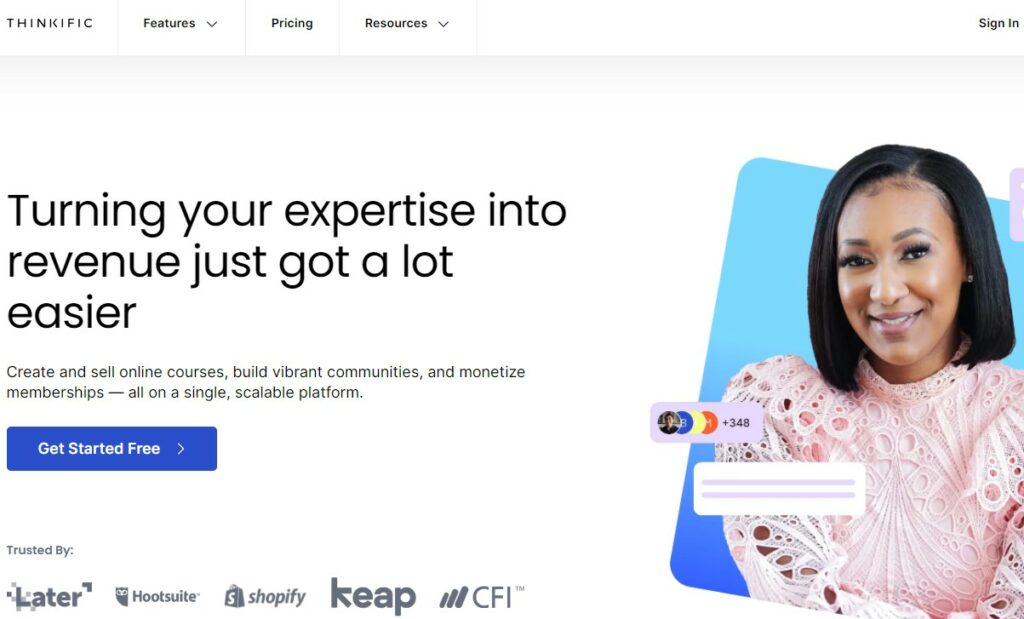
Offers a comprehensive free plan with robust features.
Content Types: Supports a wide array of content, including quizzes and surveys.
Usability and Accessibility
Renowned for its user-friendly interface.
Mobile Access: Accessible on various devices, enhancing learner engagement.
Community and Support
Robust support system with comprehensive resources and a community forum.
Interaction: Facilitates learner interaction through discussion forums and communities.
2. Podia
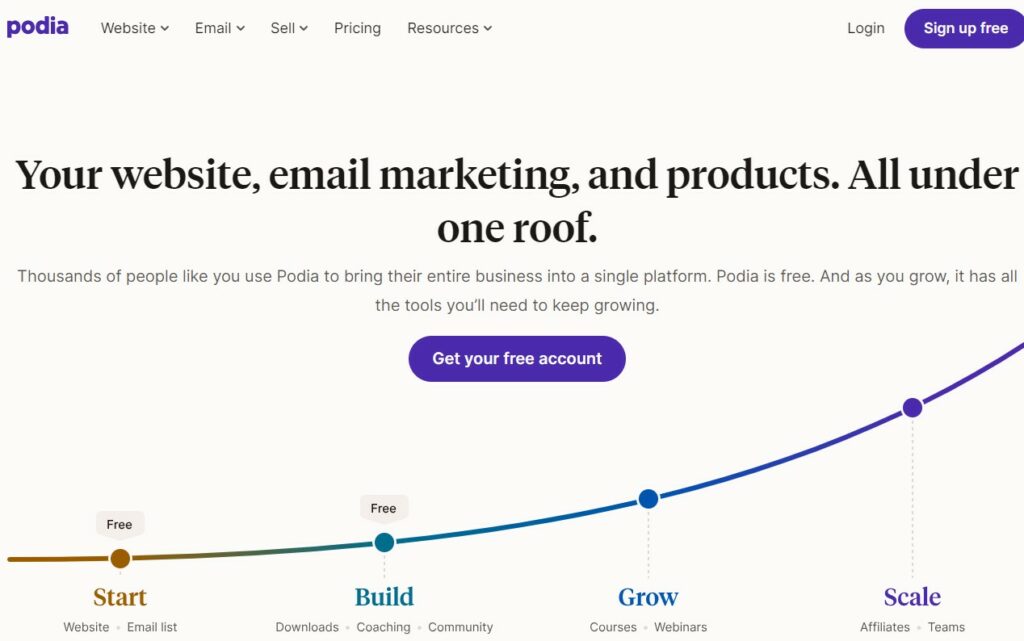
An all-in-one platform with no transaction fees.
Content Types: Enables sales of courses, memberships, and digital products within one storefront.
Usability and Accessibility
Streamlined user experience with minimal technical complexities.
Design: Simplified course creation tools for ease of use.
Community and Support
Offers 24/7 support and a creator-focused community.
Customer Service: Highly responsive customer service team.
3. ProProfs Training Maker
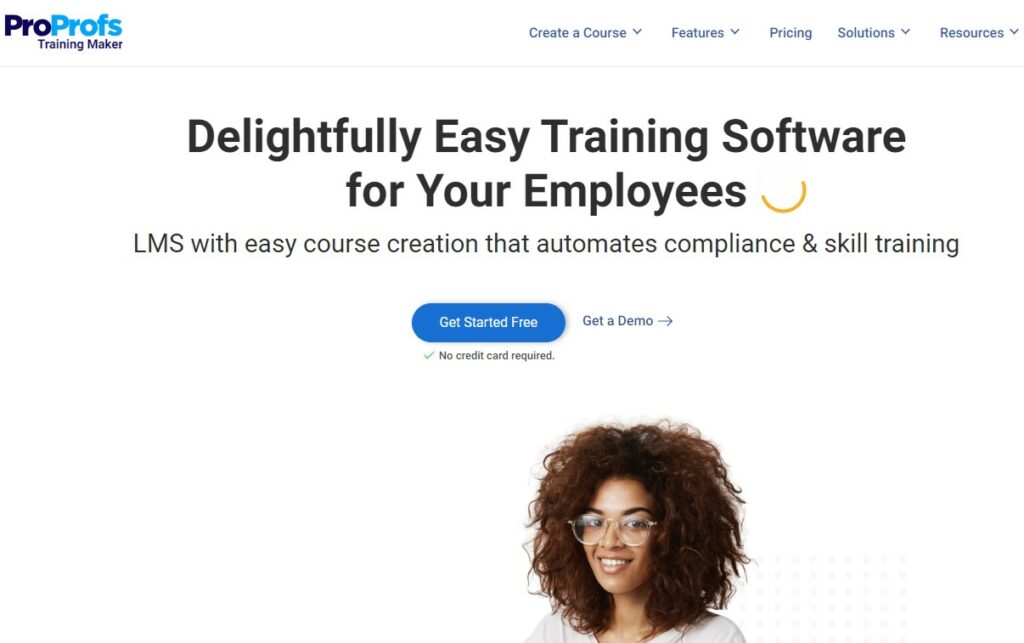
Recognized for its simple cloud LMS.
Functionality: Ideal for various training types, including compliance and skills training.
Usability and Accessibility
Advertised as the world’s easiest cloud LMS.
Customization: Offers various templates and customization options for a tailored look.
Community and Support
Praised for its award-winning support and extensive resource library.
Guidance: Provides ample tutorials and guidance for new users.
4. Mighty Networks
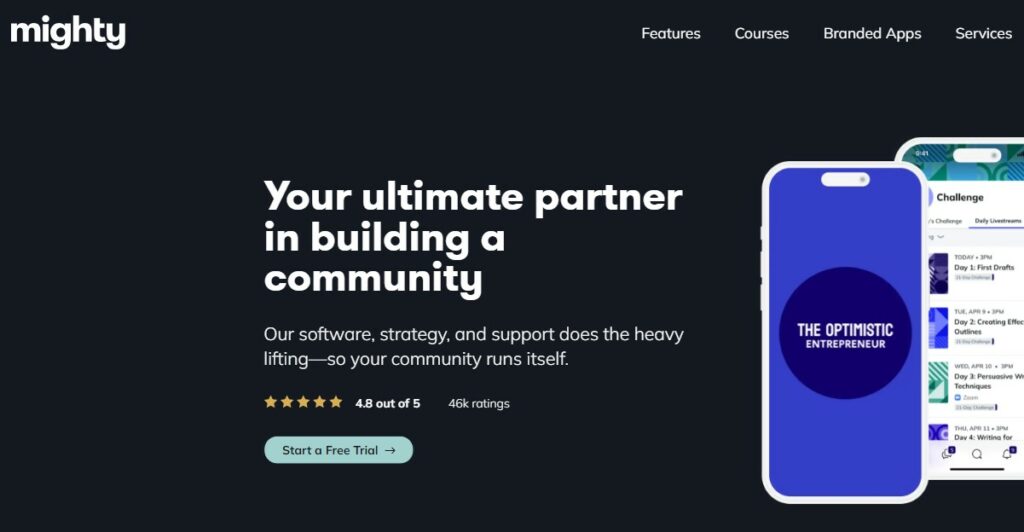
Focuses on community-building alongside course creation.
Networking: Allows for the creation of a private, branded community space.
Usability and Accessibility
Combines courses with community features in a user-centric design.
Integration: Integrates with other tools to provide a seamless experience.
Community and Support
Community-focused support, with resources to help build and manage your community.
Advising: Delivers personalized advice to maximize platform use.
Implementation Strategies
When exploring teachable alternatives, it’s essential for you to consider effective implementation strategies that ensure a smooth transition and sustainable growth.
Content Migration
To transfer your course materials effectively, start by creating a checklist of all the content you need to move.
This might include:
- Text documents
- Videos
- Quizzes
- Assignments
Organize your content in a logical sequence that mirrors your course structure.
Utilize tools or services that support bulk uploads to save time, and remember to double-check for any broken links or missing files after migration.
Branding and Customization
Your brand sets you apart. Personalize your teaching platform by:
- Selecting a color scheme that reflects your brand identity.
- Incorporating your logo across all pages.
- Tailoring the user interface to enhance the user experience.
Always preview updates before finalizing to ensure your brand is consistently represented in a professional manner.
Monetization Models
Understanding different monetization models allows you to maximize your earnings while offering value to your students.
Here are three common models:
- Subscription-based: Charge students a recurring fee for continuous access.
- One-time payment: Offer complete course access for a single lump sum.
- Freemium: Provide free access to basic content, charging for advanced materials or certifications.
Future of Digital Education
In the near future, you’ll likely see digital education evolving with new technologies and trends, significantly impacting the way you learn.
Emerging Technologies
Augmented Reality (AR) and Virtual Reality (VR): These technologies will transform educational content, making it interactive and immersive.
You’ll be able to experience historical events, scientific phenomena, and complex concepts up close, enhancing your understanding and retention.
Artificial Intelligence (AI): AI in education may offer personalized learning pathways, with systems that adapt to your pace and style.
This means that the material you study could become more tailored to your needs, making your learning experience more efficient.
Predictions and Trends
Hybrid Learning Environments: The future points towards a blend of online and in-person education.
You’re likely to have access to a variety of tools and platforms, allowing for a flexible education that fits around your life.
Lifelong Learning Platforms: The emphasis on continuous education will grow, with platforms offering courses for personal and professional development at every stage of your career.
Keep an eye out for modular courses that you can stack to build qualifications over time.
Key Takeaways
When exploring Teachable alternatives, it’s important to consider various platforms based on your specific needs for course creation and delivery.
Here are some key points to keep in mind:
Features & Tools: Look for platforms that offer a range of teaching aids, including videos, quizzes, and certificates.
Some services also provide built-in social networks for engaging with students.
Cost Efficiency: Compare pricing plans to find an option that fits your budget. Be aware of any transaction fees.
Also, check if higher-tier plans offer fee waivers or additional benefits.
User Experience: Seek platforms that are known for ease of use both for instructors and learners.
This includes the course creation process as well as the purchasing and learning experience for students.
Marketing & Sales Support: If your focus is on the US market or beyond, you’ll want a platform with strong marketing tools and sales support to help you reach your target audience.
Security & Privacy: Given the rise in online data breaches, ensure your chosen platform has reliable security measures in place to protect both your content and your students’ information.
Limitations: Be mindful of any course or student limits imposed by the platform.
Also, check if these will affect the scalability of your business.

