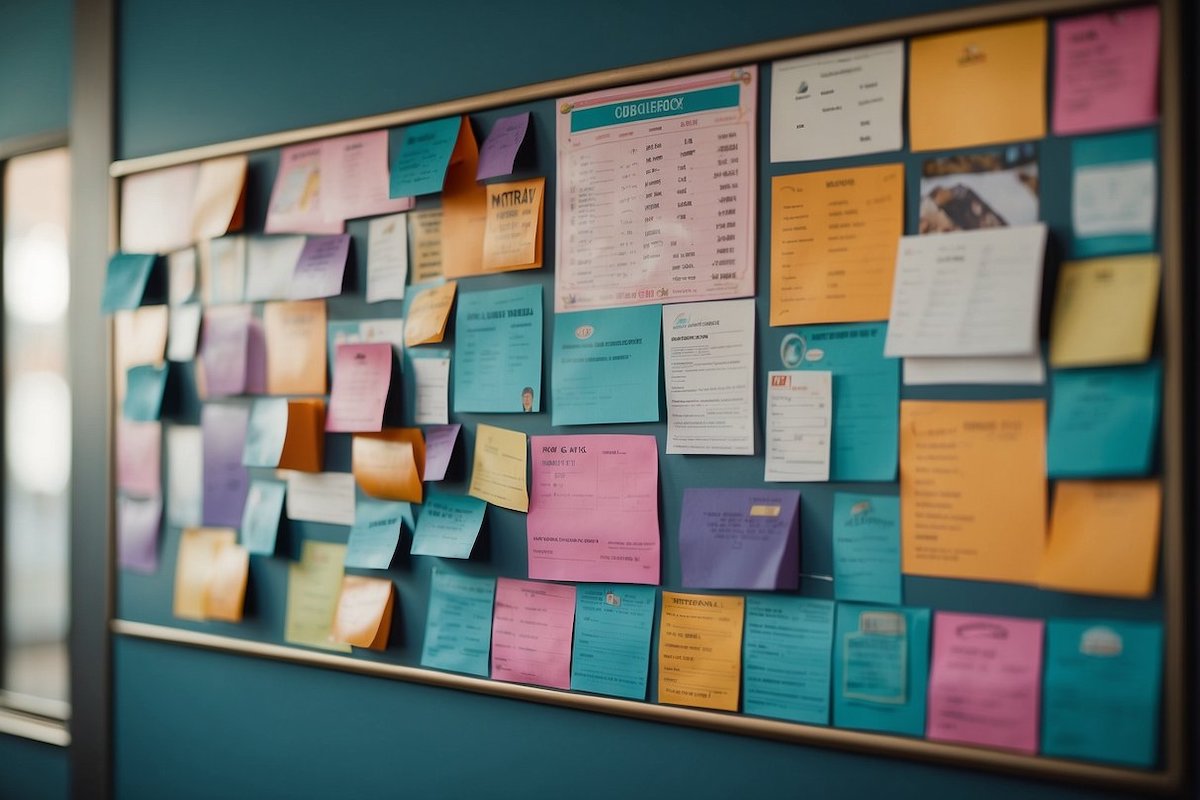Looking for smart calendars that are Skylight calendar alternatives?
Look no further!
In the digital age, staying organized is key to managing your busy life.
A smart calendar can be a game-changer for keeping on top of your schedule.
The Skylight Calendar has emerged as a popular choice.
It offers an intuitive way to visualize your upcoming events and sync with your existing calendars.
If you’ve considered a Skylight Calendar but are curious about other options, you’re in luck.
Exploring Skylight Calendar alternatives opens up a world of choices tailored to various needs and preferences.
Whether you’re after something more cost-effective, looking for different design aesthetics, or requiring additional functionalities, there’s likely a digital calendar out there that fits your lifestyle perfectly.
Some alternatives stand out for their ease of use and seamless integration with popular services like Google Calendar.
Meanwhile, others offer unique features such as multiple profile support, making them ideal for shared spaces at home or in the office.
Popular Skylight Calendar Alternatives
When looking for a Skylight Calendar alternative, you have a variety of options that can cater to your scheduling needs.
These alternatives not only provide basic calendar functions but also offer unique features that might be a better fit for your personal or professional life.
1. Google Calendar

Google Calendar is a versatile option that integrates seamlessly with other Google services.
You can access it from any device, and it’s ideal for both personal planning and sharing with colleagues.
Its features include event color-coding, sharing capabilities, and public calendar options.
2. Apple Calendar
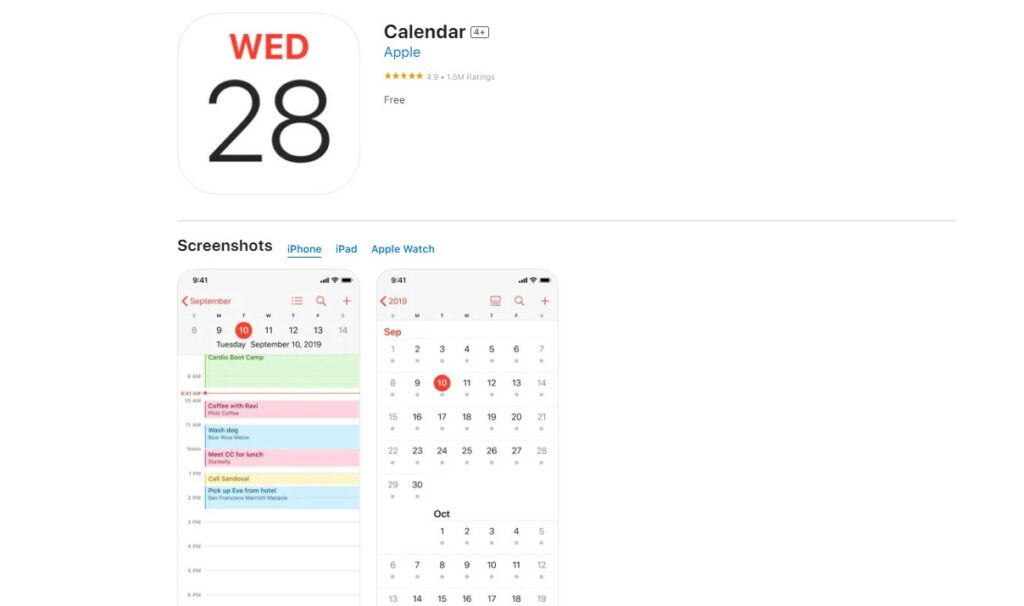
For those who are embedded in the Apple ecosystem, Apple Calendar offers a clean and straightforward interface.
You can sync it across all your Apple devices, ensuring you’re always up to date.
Plus, you can easily invite others to events or share entire calendars.
3. Outlook Calendar
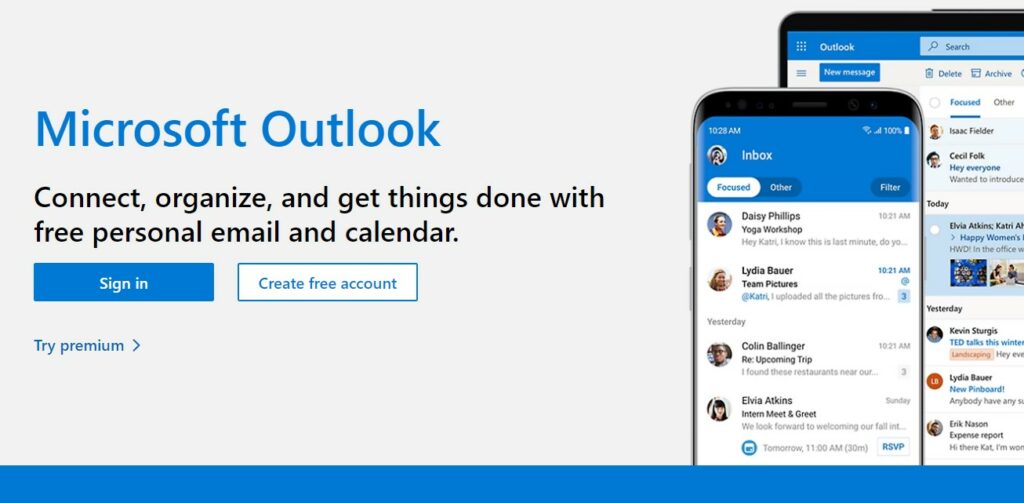
Outlook Calendar is particularly suited for business environments.
It’s a component of the broader Microsoft Office suite, allowing for robust scheduling and meeting coordination.
You benefit from detailed meeting requests and the ability to view multiple calendars in parallel.
4. Cozi Family Organizer
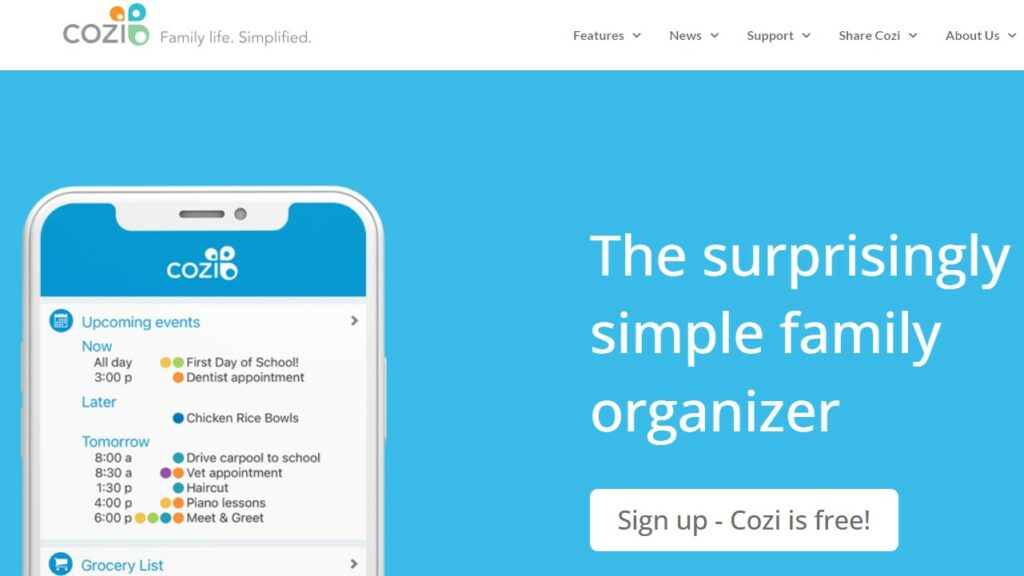
Cozi is designed with families in mind.
This option stands out for its family-oriented features such as shared calendars, to-do lists, and the ability to keep everyone’s schedules in sync.
Categories and color-coding help keep your family organized.
Innovative Features in Modern Calendars
In the realm of modern digital calendars, several innovative features stand out to enhance your scheduling experience.
Here’s what you should know about how these features can benefit you.
Smart Scheduling
Smart scheduling lets you automate the process of finding suitable meeting times.
With this feature, your calendar can suggest optimal times by analyzing free/busy data across participants’ schedules.
- Benefits:
- Efficiency: Minimizes the back-and-forth of finding a common time slot.
- Time Zone Adjustment: Automatically considers different time zones for participants.
Cross-Platform Syncing
You’ll appreciate cross-platform syncing for its seamless integration across various devices and operating systems.
Your appointments and events stay up-to-date regardless of the platform you’re using.
- Supported Platforms:
- Smartphones (iOS, Android)
- Laptops and desktops (Windows, macOS)
- Web-accessible interfaces
Voice Command Integration
Voice command integration allows you to manage your calendar hands-free.
Simply speak your command, and your digital assistant will do the rest.
- Commands Include:
- “Add a new event for tomorrow at 9 AM named ‘Team Meeting’.”
- “What’s on my schedule for today?”
User Reviews and Feedback
When considering alternatives to Skylight Calendar, you’ll find a wealth of opinions and comments from users who have experience with various products.
To help you navigate through this information, we’ve broken down the feedback into two main categories: Customer Satisfaction and Common Critiques.
Customer Satisfaction
Users often praise DAKboard, noting its utility features and ease of integration into existing smart systems.
Many find it comparable to Skylight Calendar in both functionality and price.
Hearth Display also gets high marks, especially for its ease of use and support for multiple profiles, which is ideal for home use.
- CalenGoo has received positive feedback for its simple interface and integration capabilities with Google Calendar and iOS calendars, making it a favorite for those who rely on Google’s ecosystem.
Common Critiques
Despite the positive aspects, there are some criticisms:
- A recurring critique is the subscription cost associated with some Skylight Calendar features, such as the photo screensaver, which requires a $40/year subscription.
- Users considering Matter Of Fraction have pointed out that while it has excellent frames, it may not be the most cost-effective option for everyone.
- As for CalenGoo, some users have found it lacks some advanced customization options available in other calendar apps.
Setting Up a New Calendar System
When you decide to switch to a new calendar system, there are crucial steps for a smooth transition.
The process involves transferring your data and becoming proficient with your new tool.
Here’s how you can set up your new calendar system effectively.
Data Migration
To start, you’ll need to migrate your existing calendar data to the new system.
Follow these steps:
- Export your current calendar data usually in a .ics or .csv format.
- Check the new calendar system for import options and supported file types.
- Import your data into the new calendar.
- Look for any import tools or functions provided by the system to facilitate this.
Training and Support
Once you have migrated your data, focus on understanding your new calendar’s features and functionalities:
- Access tutorials or guides provided by the calendar system to learn about its features.
- Use customer support channels like community forums or helplines if you encounter issues.
- Practice scheduling and modifying events to get comfortable with the interface.
Key Takeaways
When considering alternatives to the Skylight Calendar, you have multiple options that cater to a range of needs and preferences.
Here’s what you should keep in mind:
- DAKboard: This wall-mounted option shines as a close alternative. It encompasses various utility features similar to the Skylight Calendar.
- Plus, its integration capabilities with your smart home system make it a strong contender.
- Hearth Display: It stands out for its user-friendliness and support for multiple profiles, making it ideal for home use.
- Its feature-rich design warrants attention if you’re looking for a comprehensive organizational tool.
- CalenGoo: With a simple user interface, CalenGoo distinguishes itself by offering seamless integration with Google Calendar and iOS calendars.
- This aids in streamlining your scheduling processes.
- Other Notable Mentions: Any.do and TimeTree Family Calendar are also worthy of consideration.
- They offer unique features such as task organization and family scheduling, respectively.
As you evaluate alternatives, prioritize your needs.
Whether it’s for personal, family, or office use, make sure to assess the compatibility with your existing devices and systems.
Each alternative brings something different to the table.
So, your choice ultimately depends on the specific functionalities and user experience you’re after.
Remember, the goal is to enhance your time management and organization, not to complicate it.
So, choose an alternative that aligns with your lifestyle and simplifies your daily routine.