If you are thinking of Confluence alternatives but do not know where to start, here is an article for you.
In today’s fast-paced work environment, collaboration tools are indispensable.
Confluence has been a popular option for teams seeking a comprehensive platform for knowledge management and collaboration.
However, every team has unique needs, and what works for one might not be the right fit for another.
Whether you’re looking for more customization, different features, or a simpler user interface, there’s a wealth of alternatives out there to explore.
As you consider your options, it’s important to assess the tools based on how well they align with your workflow, the ease with which they can integrate into your current systems, and the value for money they offer.
You’ll find that the market is filled with a robust selection of Confluence competitors—from versatile project management platforms to specialized wiki builders—each offering a unique set of features to enhance team collaboration.
Top Confluence Alternatives
When exploring project management and team collaboration tools, you’ll find several strong Confluence alternatives that could better fit your unique needs.
Each platform offers specific features that may align more closely with how you prefer to work and collaborate.
1. Notion
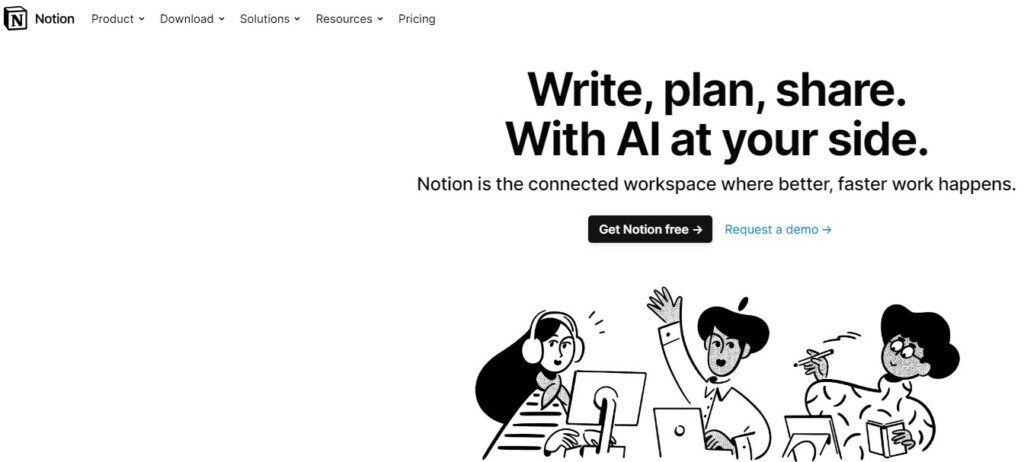
Notion stands out with its all-in-one workspace capability.
It allows you to create, plan, and organize work in a highly customizable way.
Notion’s flexibility is its main draw; you can manipulate databases, kanban boards, wikis, and calendars to suit your workflow.
2. Microsoft SharePoint
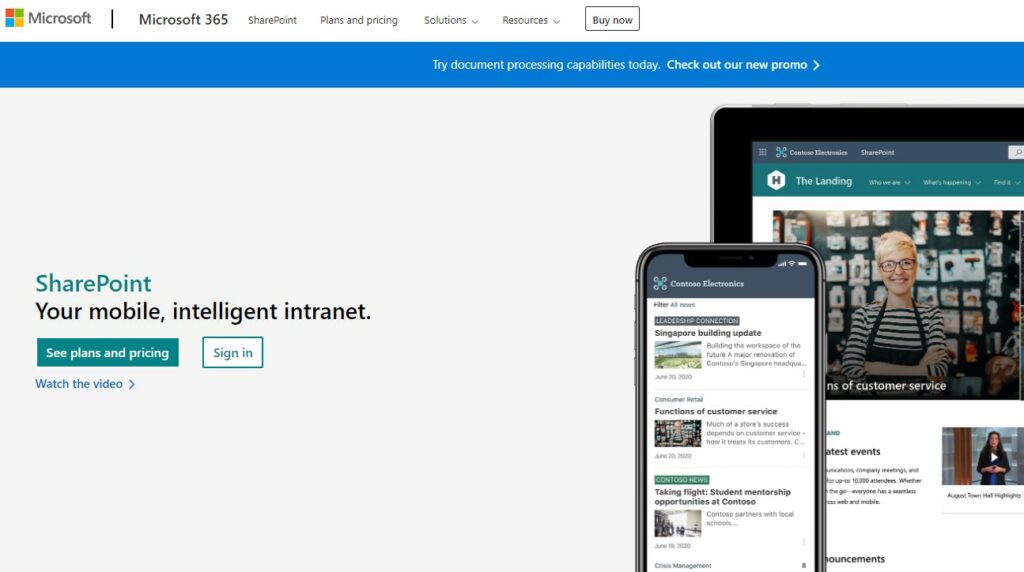
As part of the Microsoft 365 suite, Microsoft SharePoint offers robust document management and team collaboration features.
It’s particularly powerful for organizations already embedded in the Microsoft ecosystem and looking for tight integration with tools like Microsoft Teams and Office.
3. Slack
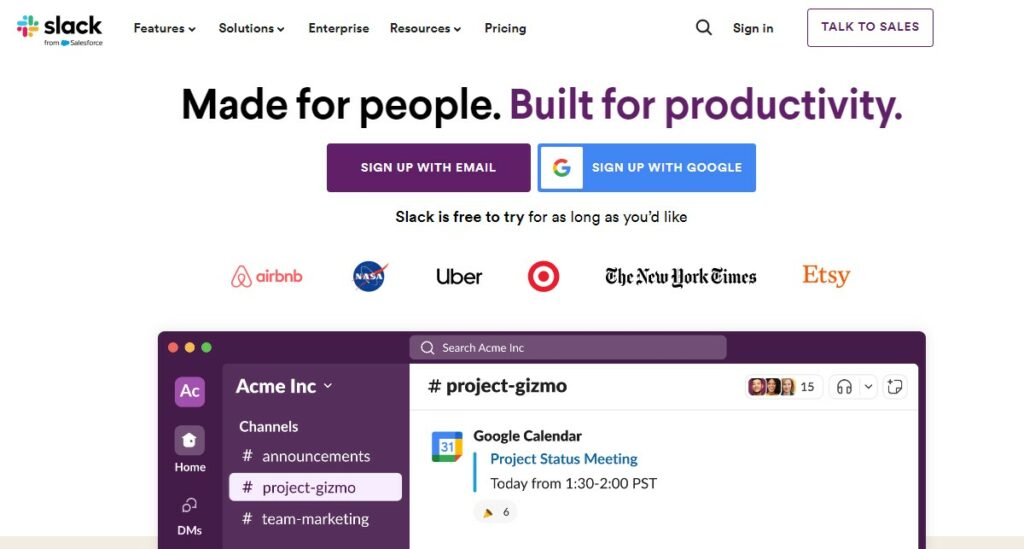
While primarily known as a messaging app, Slack can also be a central hub for project collaboration.
You can integrate it with a multitude of other apps, ensuring that communication is streamlined alongside task management.
4. Google Workspace
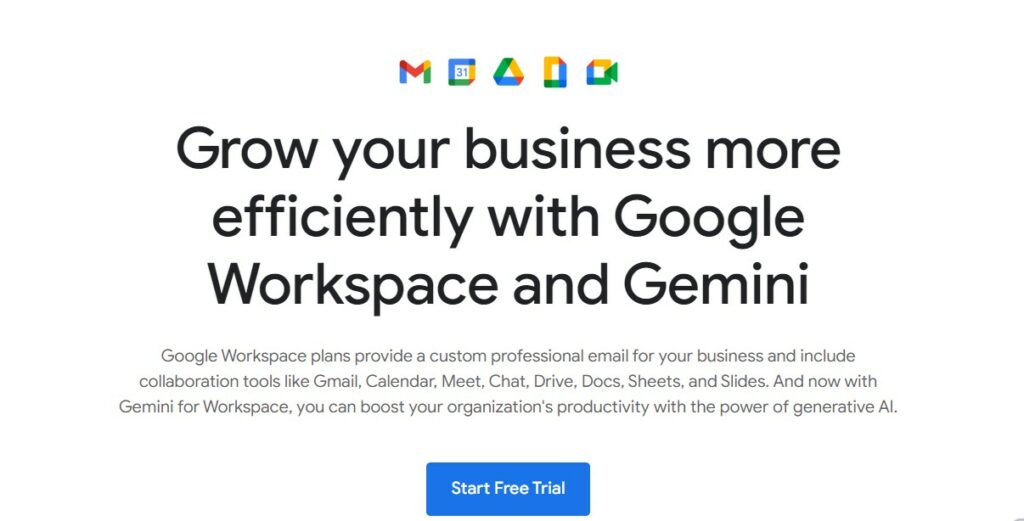
Google Workspace presents a suite of productivity and collaboration tools including Docs, Sheets, and Slides that facilitate real-time collaboration.
It is ideal if you’re looking for an alternative that offers easy-to-use, cloud-native applications.
5. Trello
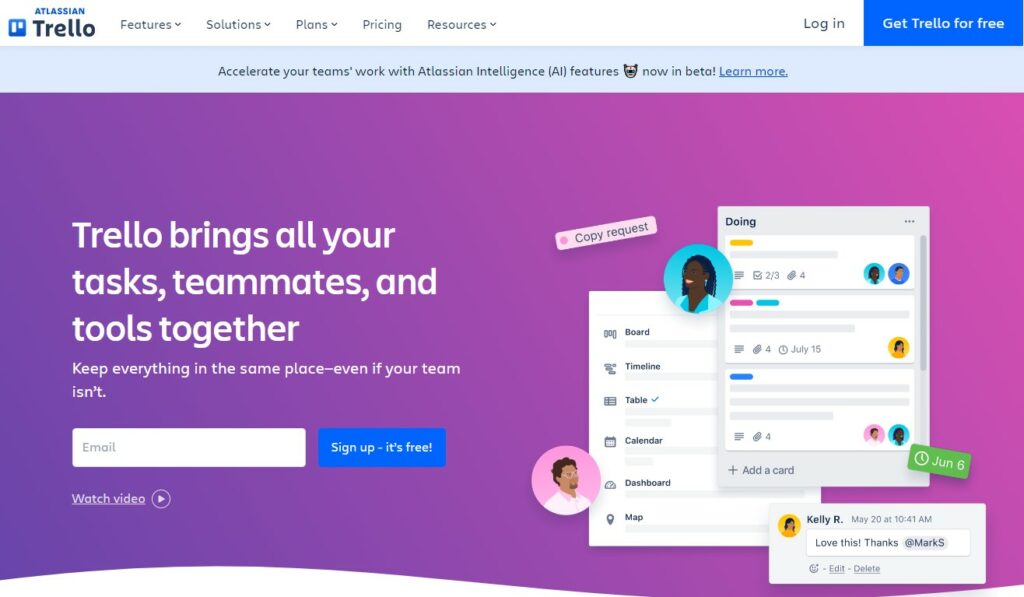
Trello uses a kanban board approach for task management, making it intuitive for visual workflow organization.
It’s great for personal use or for teams that need a straightforward tool to track project progress across boards.
Features Comparison
When considering alternatives to Confluence for your team’s collaboration and project management needs, comparing features is essential to making an informed choice.
You’ll want to look closely at how each option supports real-time collaboration, manages documents, integrates with other tools, and how user-friendly its interface is.
Real-Time Collaboration
Confluence offers robust real-time editing and collaboration capabilities.
Similarly, ClickUp and Notion provide excellent platforms for your team to collaborate on documents and tasks in real time.
They support simultaneous editing and commenting, which keeps your team’s workflow seamless.
Document Management
In terms of document management, Confluence stores all its files in a structured hierarchy.
Meanwhile, monday.com leans towards ease of use, simplifying file locating and sharing.
Google Drive is notable for its widespread use and familiarity, making it a strong contender for storing and sharing a variety of document types.
Integration Capabilities
Confluence excels at integrating with other Atlassian products, such as JIRA.
Meanwhile, platforms like Asana integrate well with a multitude of apps, including time tracking and communication tools, which can be a major advantage depending on the other services you use.
Zoho Projects stands out for freelancers due to its integration with Zoho’s Suite, offering a cohesive solution for individuals and small teams.
User Interface
A user-friendly interface can significantly enhance productivity.
monday.com is praised for its ease of use, with a clear and intuitive design.
Meanwhile, Asana focuses on task tracking with a straightforward interface that lets you visualize projects in various views, such as lists and boards, to cater to different preferences.
Pricing and Plans
When you’re considering alternatives to Confluence, it’s essential to explore the pricing and plans to ensure you find a solution that fits your budget and feature requirements.
Here is a straightforward look at what you can expect:
- Free Versions: Many Confluence competitors offer a free version with basic features.
- This can be a great way to test the software before committing financially.
- Starting Price: The starting price for paid versions can vary.
- Some platforms offer very affordable options that cater to small teams and startups.
Common Pricing Models:
- Per User Pricing: This model charges based on the number of users accessing the software.
- It’s a flexible option that scales with your team size.
- Flat-Rate Pricing: Less common, some providers may offer a flat rate for a certain set of features or for unlimited users, which could be beneficial for larger teams.
Considerations:
- Feature Limits: Free versions typically have restrictions on the features.
- Review these limits carefully to determine if they meet your needs.
- Growth-Focused Pricing: As your company grows, you might need more advanced features, which could mean a move to a more expensive plan.
- Integrations and Add-Ons: Some platforms require additional payments for integrations and add-ons, so factor these potential costs into your decision.
Pros and Cons of Alternatives
When you’re considering alternatives to Confluence for your team’s collaboration and documentation needs, it’s essential to weigh the advantages and disadvantages of each option to find the best fit for your workflow.
Advantages
- SharePoint: Ideal for integration with other Microsoft Office tools and offers robust document management features.
- Basecamp: Known for its user-friendly interface and efficient project management capabilities.
- Nuclino: Provides a clean and minimalist workspace that’s easy for real-time collaboration and content organization.
- Wiki.js: Open-source and can be self-hosted, offering complete control over your data.
- Google Drive: Seamless collaboration with a suite of productivity tools and generous storage options.
- Slack: Enhances communication within teams and integrates well with many other software tools.
- BookStack: Simple to use with a focus on readability and straightforward navigation.
- GitBook: Suitable for teams who are looking for documentation with a version control system.
Disadvantages
- SharePoint: Can be complex to set up and might be overwhelming for small teams not already entrenched in the Microsoft ecosystem.
- Basecamp: Lacks detailed customization options which might not fit all project management needs.
- Nuclino: While streamlined, it may not offer as robust features for larger organizations’ needs.
- Wiki.js: Requires technical knowledge to set up and maintain since it’s self-hosted.
- Google Drive: Privacy concerns might arise due to its cloud-based nature and handling of sensitive data.
- Slack: It is mainly a communication tool, so it may lack advanced features specific to documentation management.
- BookStack: Might not scale well for large teams or complex projects.
- GitBook: Its focus on version control may make it less ideal for users looking for a simple documentation platform.
Key Takeaways
- Diverse Offerings: You have a wide range of Confluence alternatives.
- Options range from open source and free to fully paid software.
- Each option caters to different business needs and team sizes.
- Ease of Use: Trello stands out for its user-friendly interface.
- This makes it suitable if you prefer straightforward, intuitive tools.
- Workflow Management: Asana is noted for exceptional workflow and task management capabilities.
- This might align with your goal for higher organizational efficiency.
- Communication Tools: Google Workspace is recommended for enhanced communication and collaboration.
- It integrates various tools such as email, calendaring, and document sharing.
- Compatibility: Microsoft SharePoint could be a perfect fit if you’re already using Microsoft products extensively within your workplace.
- Fusion Platforms: Products like Upbase consolidate various functionalities like project management and internal wiki, offering a comprehensive platform.
- Customization: ClickUp highlights its customizable views, which can adapt to your specific workflow needs.

