Exploring for Obsidian alternatives is easy especially if you have an idea where to look for it.
When it comes to organizing your thoughts, notes, and research, Obsidian has made quite a name for itself with its unique approach to note-taking.
Its main draw is how it allows you to create a web of knowledge through linked notes, almost like your personal Wikipedia.
However, you might be looking for alternatives that either fit your workflow better, offer more features, or perhaps suit your budget if Obsidian isn’t exactly what you need.
Thankfully, there’s a variety of note-taking software out there ready to serve as potential substitutes.
Each offers its distinct flavor, from open-source platforms like Zettlr and Joplin that appeal to those seeking customizable and free tools, to comprehensive solutions like Notion and Microsoft OneNote, which blend note-taking with other productivity features.
Some alternatives provide a central place for all your needs, integrating task management, calendar, and even email, similar to what Emacs Org Mode offers.
Choosing the right platform is crucial, as it can significantly impact how effectively you manage your information.
With multiple options available across devices and operating systems, you have the freedom to select a tool that resonates with your personal or professional requirements.
It’s all about finding that perfect match that complements the way you think and organize, enhancing your productivity without compromising on the user experience.
Obsidian Alternatives
When you’re looking to branch out from Obsidian for your note-taking needs, you have several noteworthy alternatives to consider.
Each has its own set of features that cater to different preferences and workflows.
1. Joplin
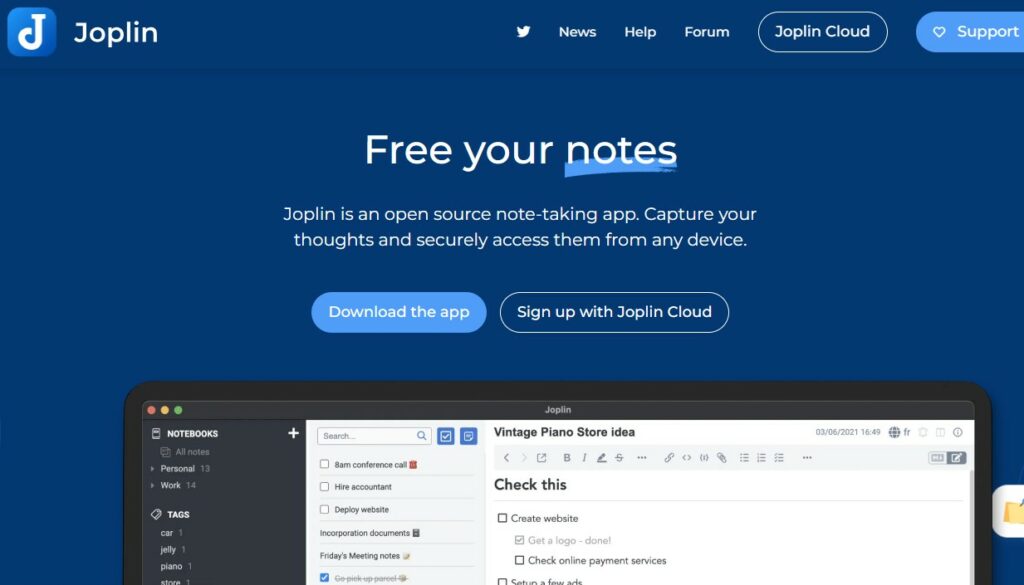
Joplin is a free, open-source note-taking application that prides itself on end-to-end encryption for your notes.
It’s a solid option if you’re looking for something that prioritizes security without sacrificing the flexibility to organize your notes, to-dos, and tasks.
Moreover, Joplin allows for note synchronization through various cloud services, ensuring your data is accessible across multiple devices.
- Platforms: Available on Mac, Windows, Linux, Android, and iOS.
- Key Features:
- Markdown support for note formatting.
- End-to-end encryption for enhanced security.
- Synchronization with popular services like Dropbox, OneDrive, and WebDAV.
2. Notable
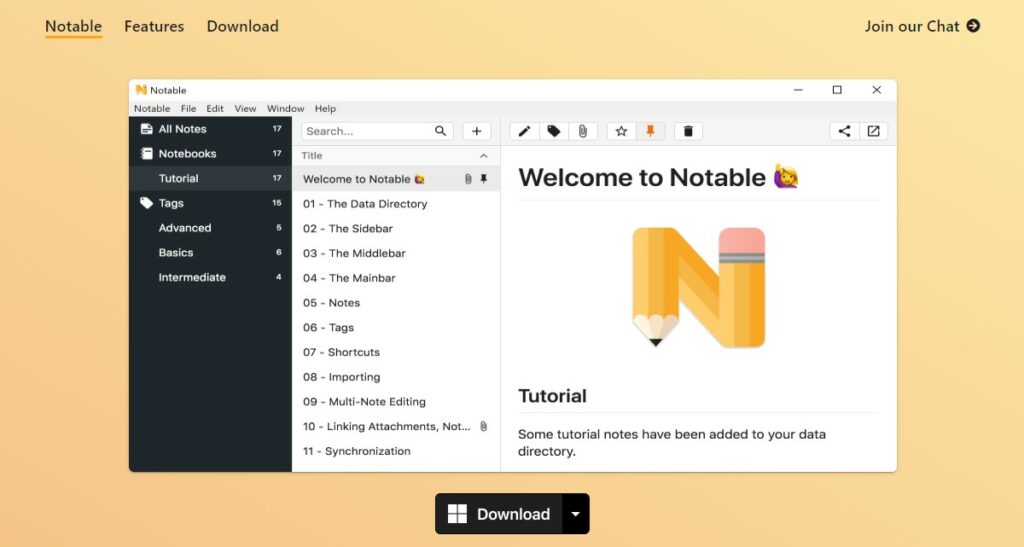
With Notable, you get a markdown-based, straightforward note-taking tool that offers a clean interface and a focus on leveraging markdown files for managing your knowledge base.
Notable is particularly appreciated for its simplicity and efficiency when handling a substantial number of notes.
- Platforms: Compatible with Mac, Windows, and Linux.
- Key Features:
- Tags for note organization.
- No databases are used; notes are stored as markdown files.
3. Zettlr
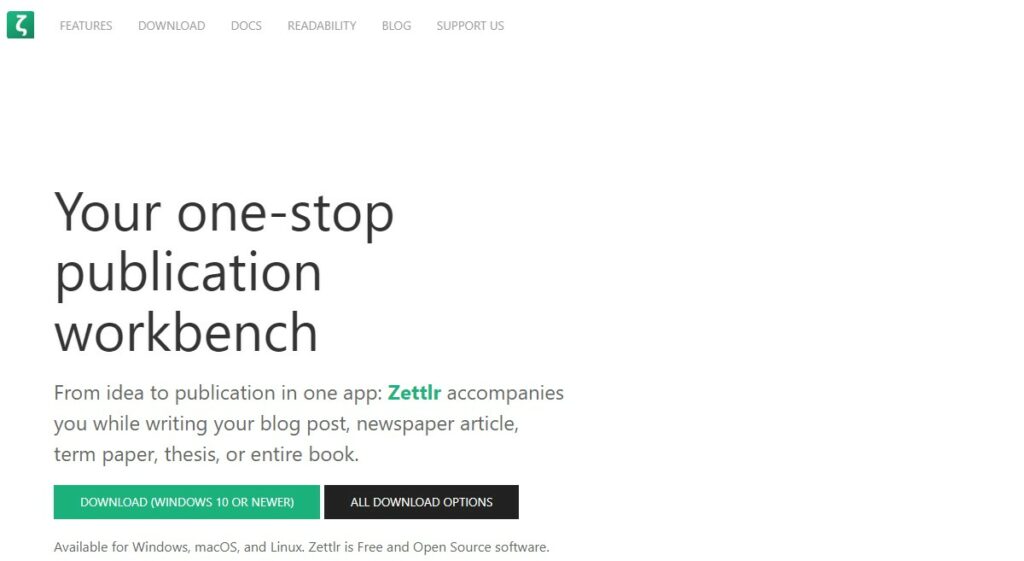
Zettlr stands out as a markdown editor aimed at writers and researchers who need to handle complex projects like academic papers or books.
Its integration with reference managers like Zotero adds to its appeal for those in academia.
Zettlr is also open-source and offers a distraction-free mode to keep you focused.
- Platforms: Works on Mac, Windows, and Linux.
- Key Features:
- Integrated with Zotero for reference management.
- Has built-in support for exporting to formats like PDF, DOCX, and LaTeX.
Cloud-Based Solutions
When considering cloud-based alternatives to Obsidian, you’ll want to focus on access flexibility, real-time synchronization, and robust note-taking features.
Here are a few options that stand out in each of these areas.
4. Evernote
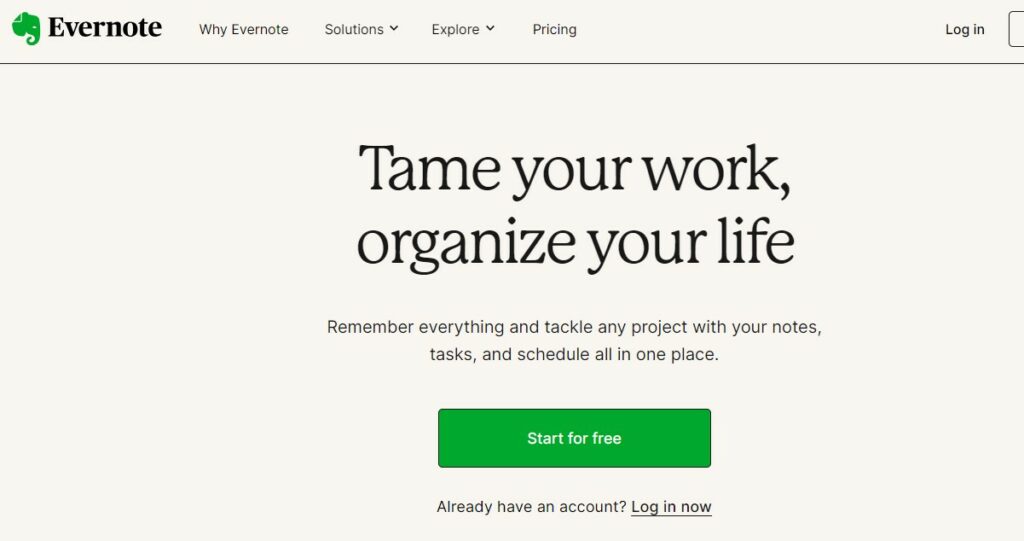
Evernote excels in organizing your notes with ease.
You can sync your content across devices, so your notes always follow you.
With features like document scanning and web clipping, Evernote acts as a digital file cabinet.
- Access: Across devices in real-time
- Key Features: Document scanning, web clipping
5. OneNote
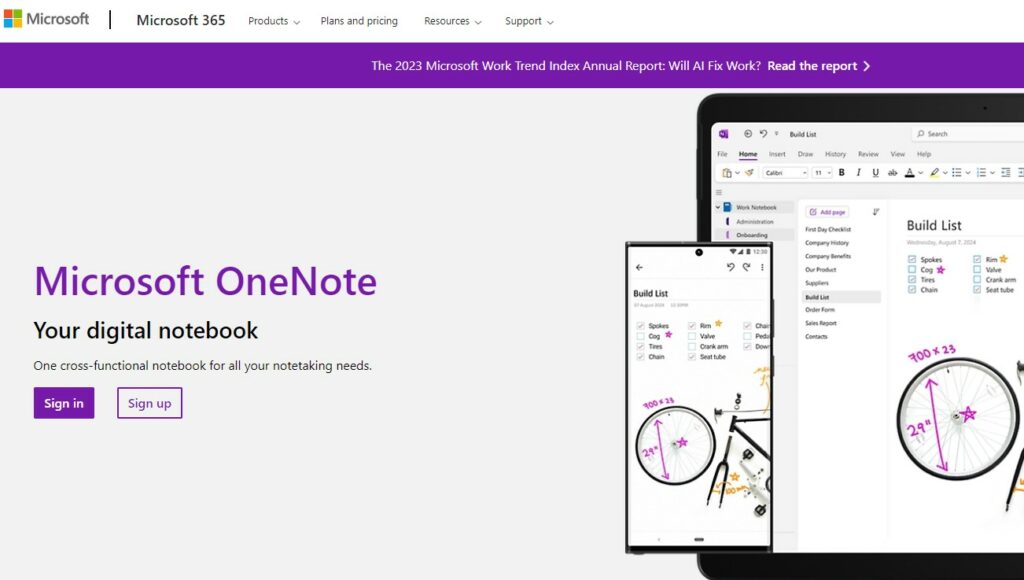
OneNote is a Microsoft product that integrates closely with Office 365.
It’s a digital notebook that captures and organizes your notes, drawings, screen clippings, and audio commentaries.
- Access: Multi-platform with Office 365 integration
- Key Features: Intuitive organizational system, supports multimedia content
6. Google Keep
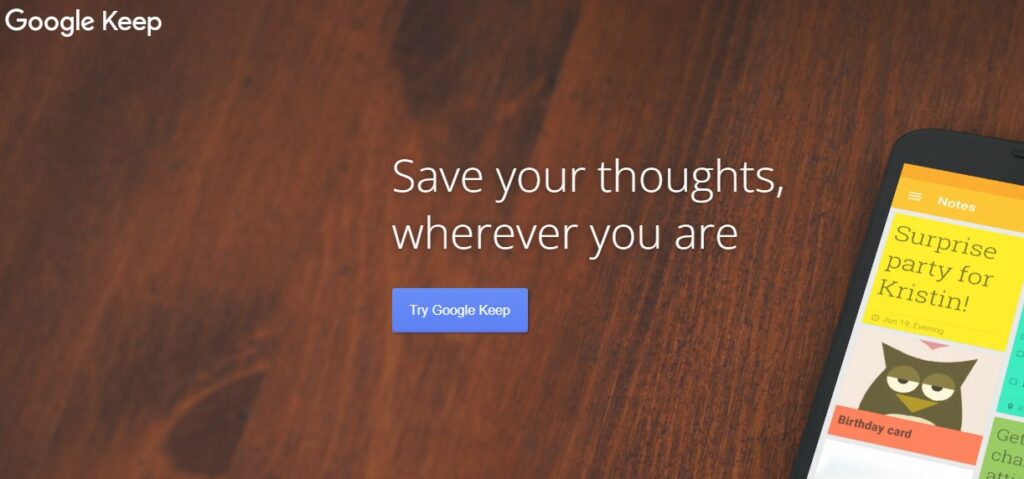
Google Keep is known for its simplicity and speed.
Quickly jot down thoughts and pin them to your virtual board.
Color coding and labels help keep your thoughts organized.
It’s tightly integrated with other Google services, like Google Docs and Google Calendar.
- Access: Instant, through your Google account
- Key Features: Simple interface, color coding, Google suite integration
Self-Hosted Options
When you’re on the hunt for self-hosted alternatives to Obsidian, you want solutions that align with your control and data privacy preferences.
Here are a couple of noteworthy options that put you in the captain’s seat of your data.
7. Standard Notes
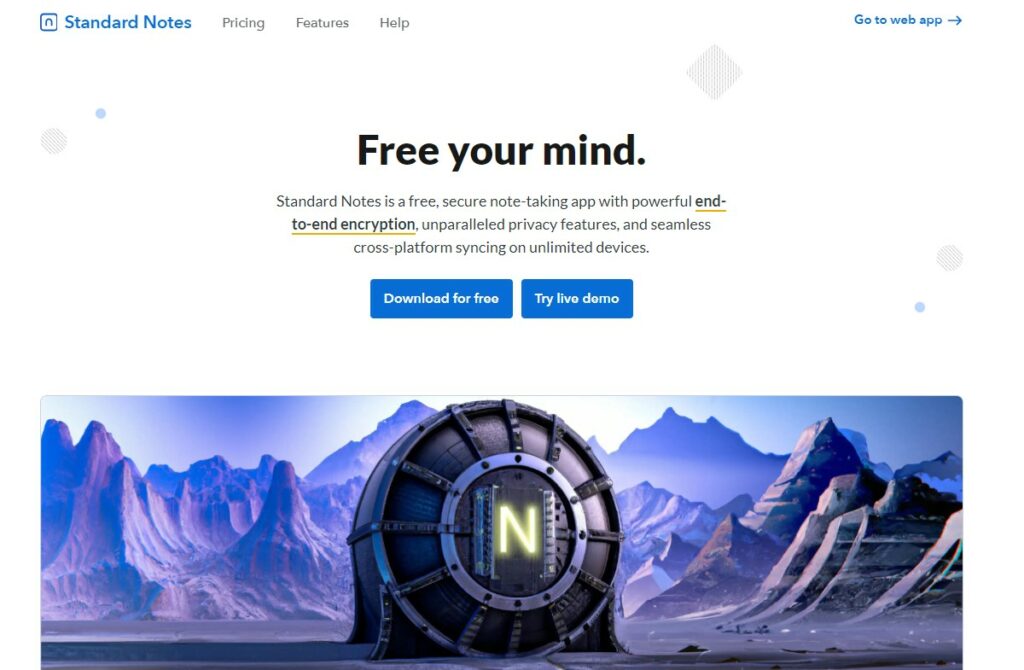
Standard Notes is a solid choice if you’re seeking end-to-end encryption for your notes.
It’s open-source, which means you have the freedom to review and contribute to its development.
Your notes sync seamlessly across devices, and with extensions, you can customize your experience to rival that of Obsidian.
- Encryption: Your notes are encrypted, ensuring that privacy is at the forefront.
- Extensibility: Add custom functions with extensions.
8. BookStack
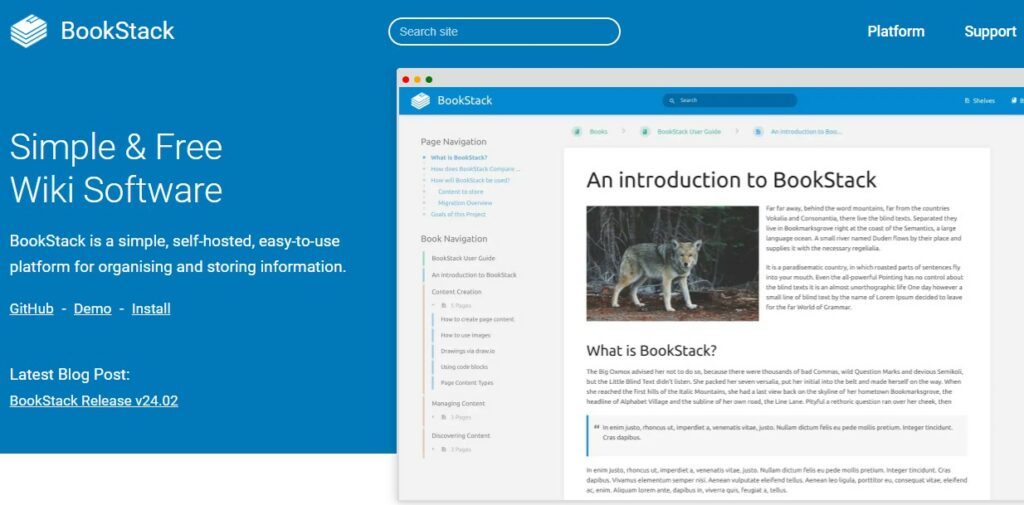
On the other hand, BookStack serves well for those who need a more wiki-style approach to organization.
It’s a platform designed with ease of use in mind, making the management and navigation of content straightforward.
- Organization: Pages, Chapters, and Books help you keep content methodically organized.
- User-Friendly: The interface is intuitive, allowing you to focus more on creating content than on learning the software.
Cross-Platform Availability
When exploring alternatives to Obsidian for note-taking, you might be looking for tools that are accessible across various devices and operating systems.
Let’s take a closer look at Notion and Simplenote to understand how they serve your needs in terms of availability on different platforms.
9. Notion
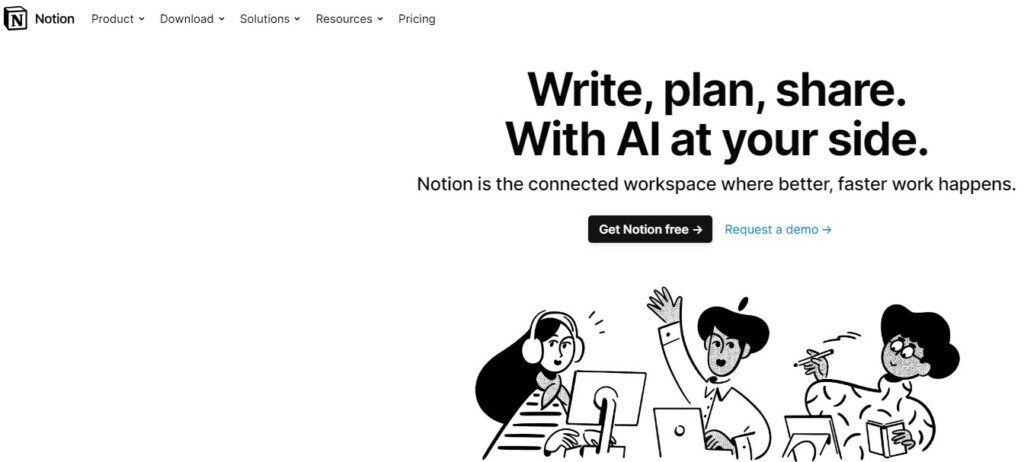
Notion provides a flexible workspace that adapts to your needs.
It’s widely accessible on a multitude of platforms:
- Desktop: Available for Mac and Windows.
- Mobile: Supports both Android and iOS devices.
- Web: Accessible via any modern web browser, ensuring you can reach your workspace from any device connected to the internet.
10. Simplenote
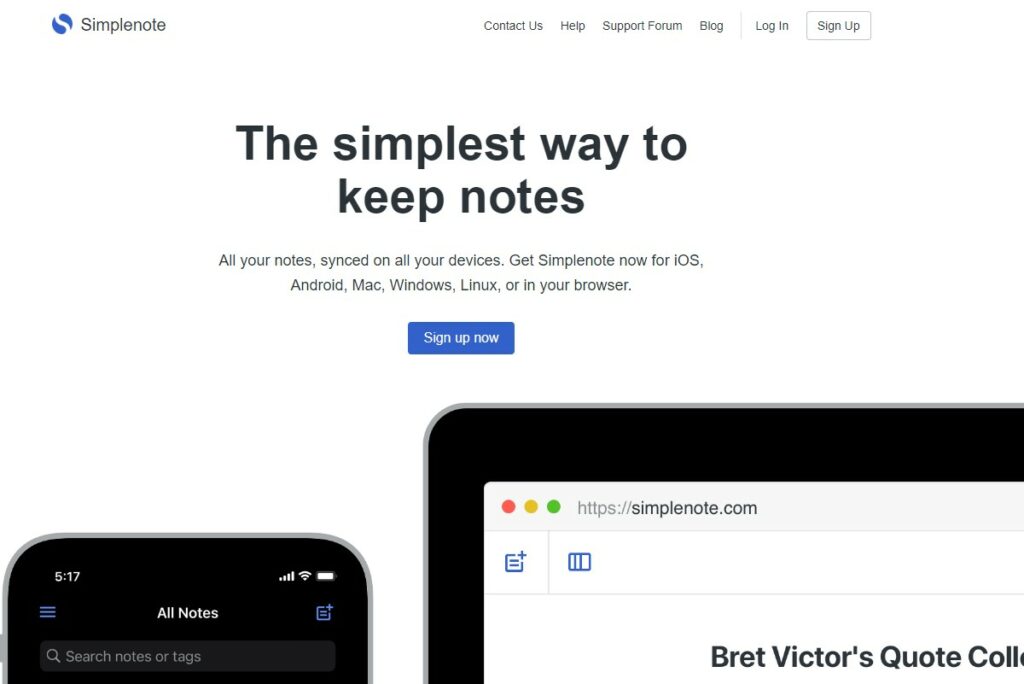
Simplenote lives up to its name by offering a simpler, more streamlined note-taking experience.
Here’s how you can access it:
- Desktop: Compatible with Mac, Windows, and Linux systems.
- Mobile: The app is available for download on both Android and iOS smartphones.
- Web: You can also log in to Simplenote through your web browser, making your notes reachable from virtually anywhere.
Key Takeaways
When searching for an Obsidian alternative, you have multiple options with a range of features to suit your note-taking needs.
Here’s a quick guide to help you choose:
- All-in-One Platforms: Look for solutions like ClickUp.
- They offer not just note-taking but comprehensive project management tools.
- Your teams can collaborate using tasks, docs, chats, and goals.
- Open Source Picks: If you prefer open-source software, Zettlr and Joplin are strong contenders.
- They provide freedom to modify the app and keep your data private.
| Feature | Application | Availability |
|---|---|---|
| Rich Formatting | ClickUp | Multi-platform |
| FOSS | Emacs, Markor | Multi-platform |
| Offline Access | Zettlr, Obsidian | Desktop |
- Cross-Platform Use: Ensure the software works across the devices you use.
- Most alternatives are available on Mac, Windows, Linux, Android, and iPhone.
- Customization: If you enjoy tailoring your experience, look for apps that allow extensive customization.
- Plugins in Obsidian and similar apps enable personalization.
- Beyond Notes: Notion competes by being more than a note-taking app: think databases, collaboration, and templates.

