Captivating an audience has transcended beyond the capabilities of classic software like PowerPoint but it is now easy to find PowerPoint alternatives.
Whether you’re in business, education, or any field that requires presenting ideas, having access to diverse, engaging presentation software can make all the difference.
With a variety of alternatives available at your fingertips, it’s easier than ever to find tools that align with your specific needs and style of delivery.
You might be on the lookout for a more collaborative platform or perhaps something with a fresher approach to design and animation.
There are platforms out there that cater to non-linear story-telling or ones that harness the power of artificial intelligence to create dynamic presentations.
The key is to discover which software matches your personal or organizational objectives and enhances the way you communicate your message.
Best PowerPoint Alternatives
When exploring alternatives to PowerPoint, you’ll find options that cater to different needs, whether it’s cloud-based convenience or dynamic non-linear presentations.
Here are three widely used options you might consider.
1. Google Slides
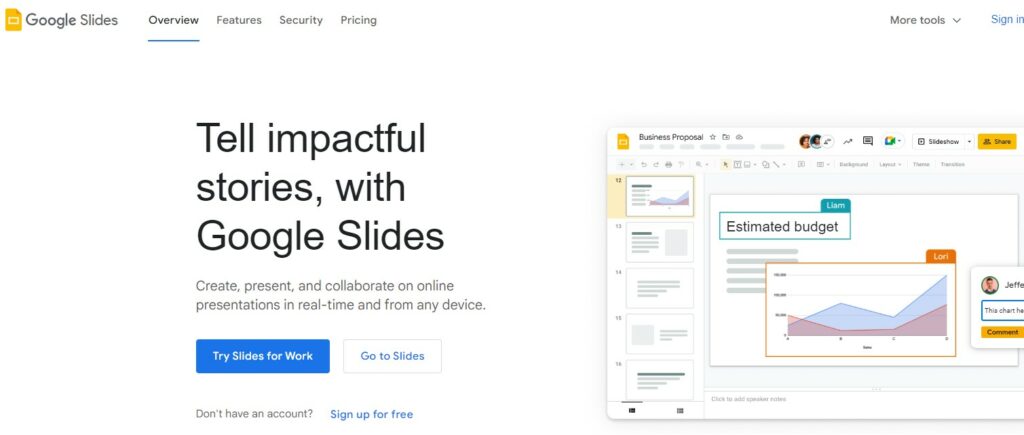
Google Slides is your go-to solution for cloud storage and cross-platform accessibility.
Available for free, it allows you to create, edit, and collaborate on presentations directly in your browser.
The intuitive interface is highly similar to PowerPoint, ensuring a smooth transition.
One key benefit for you is that Slides supports real-time collaboration and integration with other Google services.
- Real-time collaboration: Work with others simultaneously
- Accessibility: Access your presentations from any device with internet connectivity
- Compatibility: Can import and export PowerPoint files easily
2. Keynote
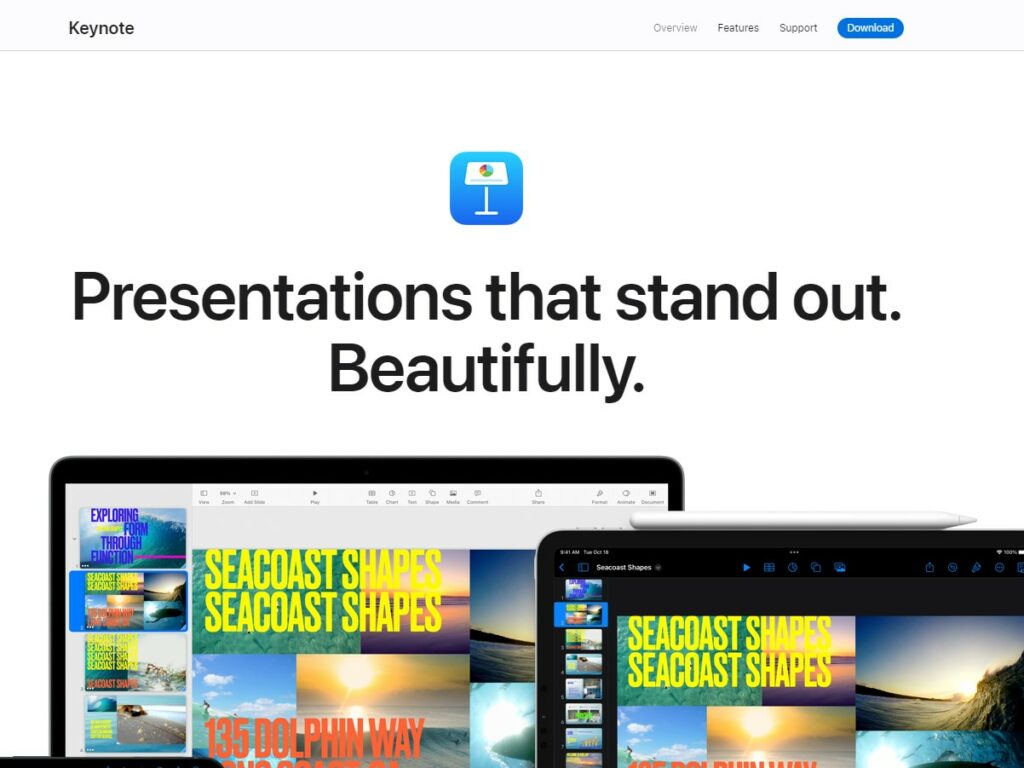
Keynote stands out as the PowerPoint alternative specifically designed for Apple users.
Known for its polish and advanced graphic capabilities, Keynote offers a suite of elegant templates and seamless integration with iOS and macOS.
Your presentations can come alive with cinematic animations and transitions that are characteristic of Apple’s design ethos.
- Apple ecosystem integration: Optimized for seamless operation on Mac, iPad, and iPhone
- Graphic capabilities: High-quality animations and effects
3. Prezi
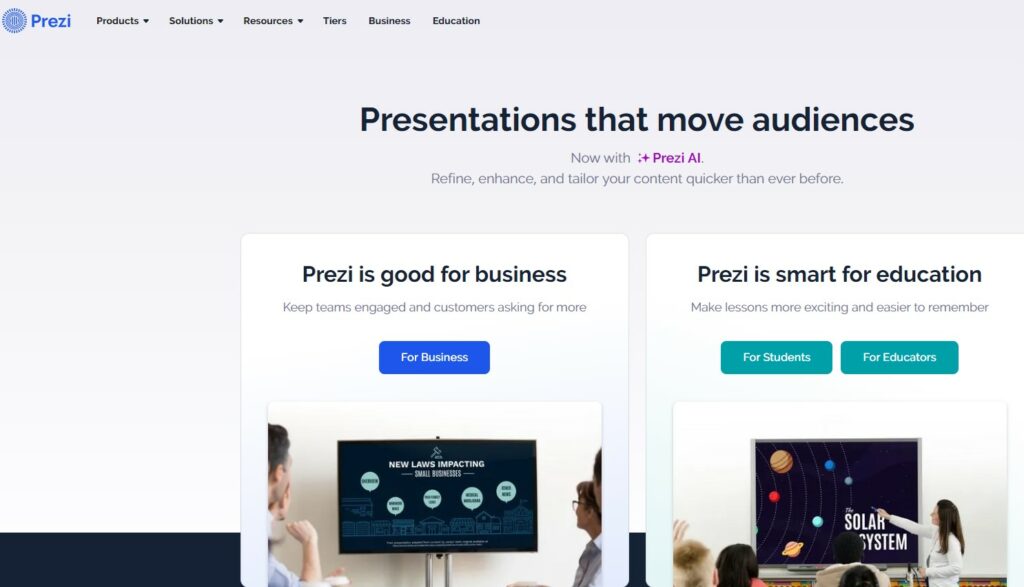
Prezi brings a unique approach to presentations by moving away from the traditional slide-based format.
It offers a dynamic, non-linear presentation style that’s designed to captivate your audience.
With Prezi, you can zoom in and out of a virtual canvas, creating a narrative that flows and keeps viewers engaged.
It’s particularly effective when you want to present complex ideas in a visually compelling way.
- Non-linear storytelling: A flexible canvas to navigate through your content
- Engaging visuals: A fresh perspective that can make your presentation more memorable
Open Source and Free Alternatives
When you’re looking for an open-source or free alternative to Microsoft PowerPoint, you’ll be pleased to find several robust applications designed to help you create professional presentations without a price tag.
4. LibreOffice Impress
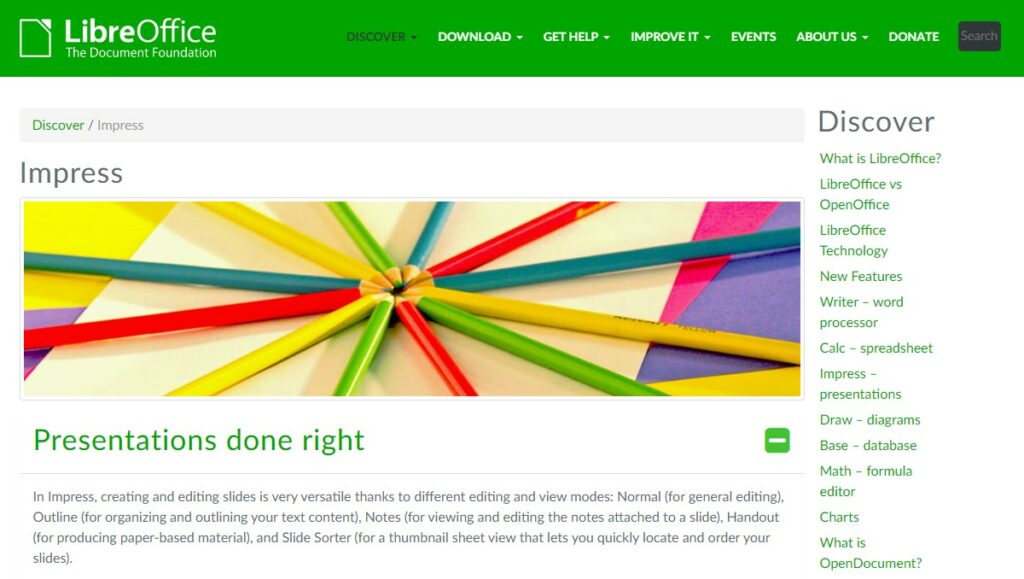
LibreOffice Impress is a prominent open-source presentation program that offers a wide array of features for creating compelling presentations.
It’s part of the LibreOffice suite and is known for its compatibility with PowerPoint, allowing you to open and save files in a variety of formats.
Here’s a quick glance at what you can expect from LibreOffice Impress:
- Compatibility: High compatibility with Microsoft PowerPoint formats (.ppt, .pptx).
- Features: Extensive range of slide show options, including animations and 3D effects.
5. Apache OpenOffice Impress
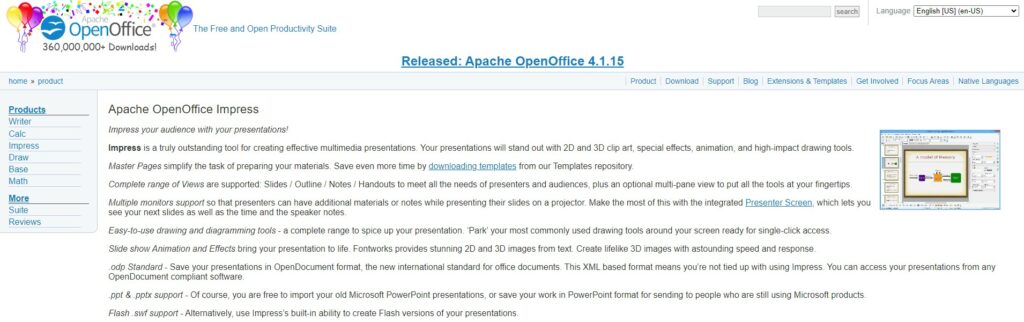
Similarly, Apache OpenOffice Impress provides you with all the necessary tools to create effective multimedia presentations.
Apache OpenOffice is a free software suite that includes Impress as its presentation component.
Here are the key points about Apache OpenOffice Impress:
- Flexibility: It supports multiple media formats and comes with ready-made templates.
- User Experience: Offers an intuitive interface that’s easy to learn for users familiar with Microsoft PowerPoint.
Web-Based Alternatives for Collaboration
When you’re working with a team, seamless collaboration is key.
Web-based presentation tools offer real-time co-editing, ease of accessibility, and sharing features that traditional software can’t match, allowing you to work together from anywhere.
6. Slid.es

Slid.es is a sleek web-based platform that emphasizes simplicity and design.
You get the opportunity to create high-quality presentations without the complexity.
Here’s what you can expect:
- Real-time collaboration: Work on the same presentation simultaneously with your teammates.
- Accessible anywhere: As long as you have internet access, your presentations are reachable.
7. Canva
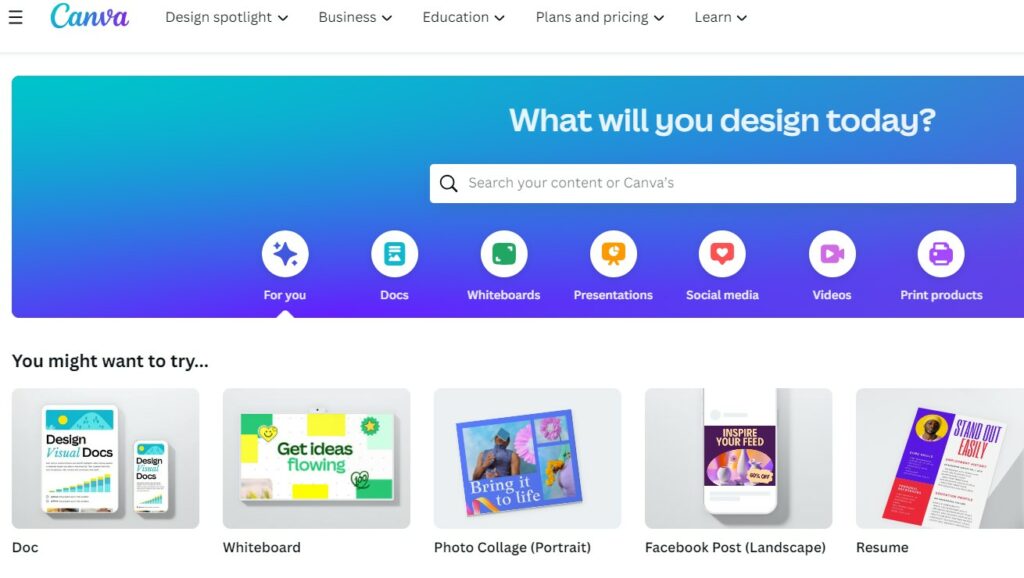
Canva transforms presentation creation with its easy-to-use interface and expansive template library. Consider these features:
- Versatile design options: Canva offers thousands of templates, allowing for detailed customization.
- Team functionalities: Share your designs with team members and edit together in real-time for a more cohesive end product.
By choosing these web-based tools, you can make your collaborative presentation efforts more efficient and enjoyable.
Advanced PowerPoint Alternatives for Professionals
When you’re looking for a professional-grade presentation tool, powerful features and customizability are key.
Two robust alternatives to PowerPoint that offer advanced capabilities for professional use are Visme and Slidebean.
8. Visme
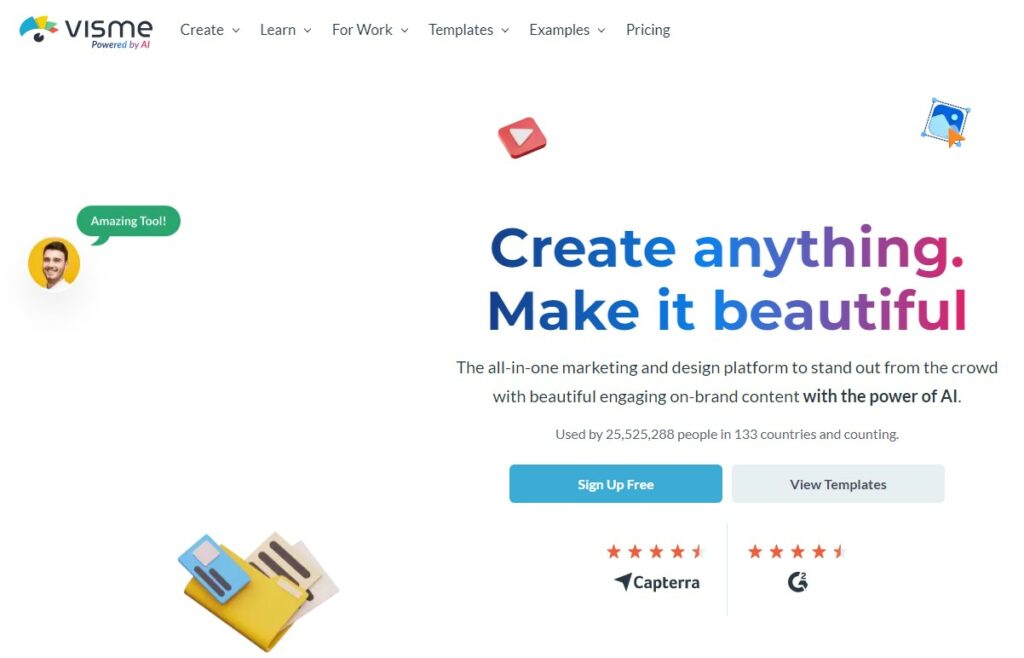
Visme stands out for its comprehensive control over presentation design, layout, and message flow.
It appeals to professionals for its:
- Flexibility: Customize templates or start from scratch with extensive design capabilities.
- Interactivity: Engage your audience with interactive elements such as quizzes and surveys.
9. Slidebean
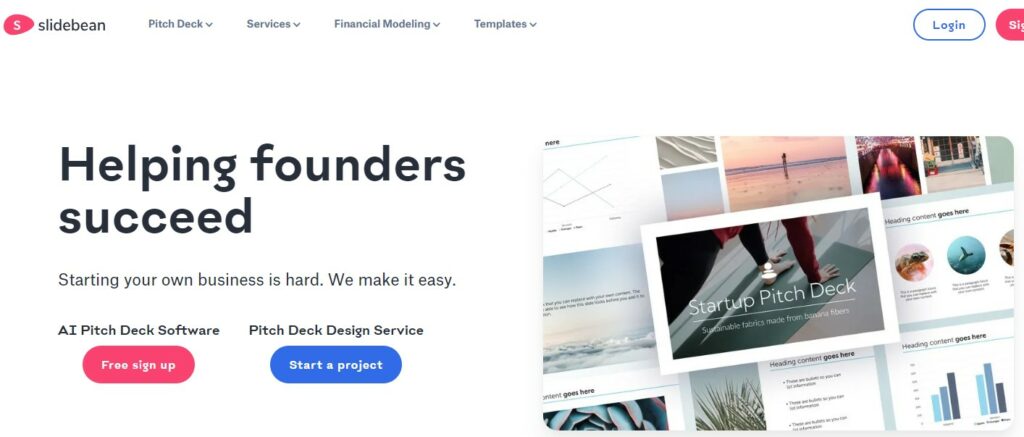
Slidebean provides a sleek presentation platform with a focus on high-quality design templates and efficient content creation.
Its strengths include:
- AI Design Assistance: Automatically arranges content for optimal visual appeal.
- Collaboration: Work simultaneously with team members and easily share presentations.
Key Takeaways
When you’re exploring alternatives to PowerPoint, it’s important to note the diverse options available to you.
Here’s a breakdown to help you navigate your choices:
- Variety of Choices: Consider platforms like Canva, Google Slides, Prezi, Zoho Show, and Visme.
- These tools offer unique features to enhance your presentation.
- Cost-Effective: Many alternatives such as Canva and Google Slides offer free versions that are quite robust, providing an economical solution for your presentation needs.
- User-Friendly: Platforms like Canva and Visme prioritize ease-of-use with intuitive interfaces and templates.
- Collaboration: Tools like Google Slides enable real-time collaboration, making it convenient when working in teams.
- Innovative Designs: Prezi offers a non-linear presentation style, which can make your presentation stand out with zoomable user interfaces.
Consider these factors as you decide on the tool that best fits your presentation style and needs:
| Feature | Canva | Google Slides | Prezi | Zoho Show | Visme |
|---|---|---|---|---|---|
| Free Version | Yes | Yes | Limited | Yes | Limited |
| Collaboration | Yes | Yes | Yes | Yes | Yes |
| Design Flexibility | High | Moderate | High | Moderate | High |
| User Interface | Simple | Simple | Complex | Simple | Simple |
Remember, the right tool for you will depend not only on the features listed above but also on the specific requirements of your project and your personal comfort level with the software.
Choose a platform that aligns with your goals and enhances your ability to convey your message effectively.

