Within the media streaming platforms, looking for Plex alternatives is a great way to maximize your streaming desires.
Plex has carved out a name for itself as a versatile media streaming platform.
It allows you to organize and access your collection of movies, TV shows, music, and photos from anywhere.
However, it’s not the only player in the field.
You might be seeking alternatives that align better with your personal preferences or specific needs.
Exploring Plex alternatives can open up new possibilities for managing and streaming your media.
Solutions like Jellyfin, Emby, and Kodi not only offer similar functionalities but also bring their own unique features to the table.
Some prioritize open-source development for greater control and customization, while others focus on ease of use with user-friendly interfaces.
Moreover, some options come without the subscription fees associated with certain Plex features, providing an attractive proposition for cost-conscious users.
Popular Plex Alternatives
When exploring media server options to organize and stream your content, you’ll find several robust Plex alternatives that might fit your specific needs.
1. Emby

Emby is a media server that allows you to organize your digital media collection over multiple platforms.
It offers features like live TV support and parental controls.
It’s user-friendly and can convert media to play on any device, ensuring compatibility.
2. Jellyfin
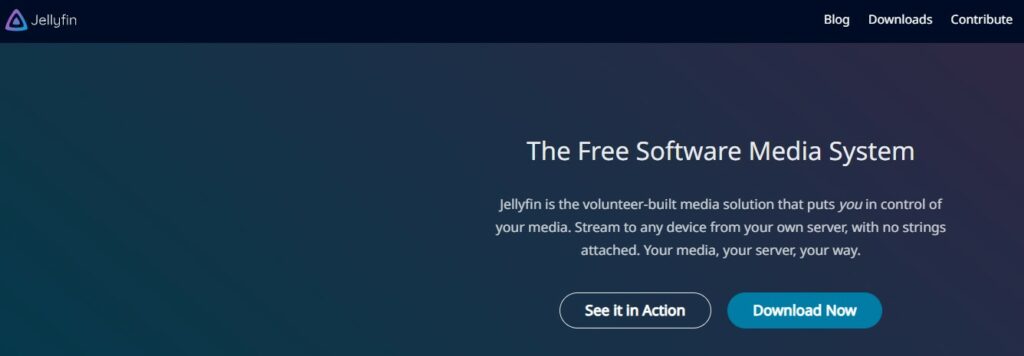
Jellyfin is an open-source alternative to Plex, which means it’s free to use without any cost.
It’s dedicated to providing a privacy-focused experience.
Jellyfin allows for the streaming of media to any device and offers similar functionalities to Plex, like multiple user support and media tracking.
3. Kodi
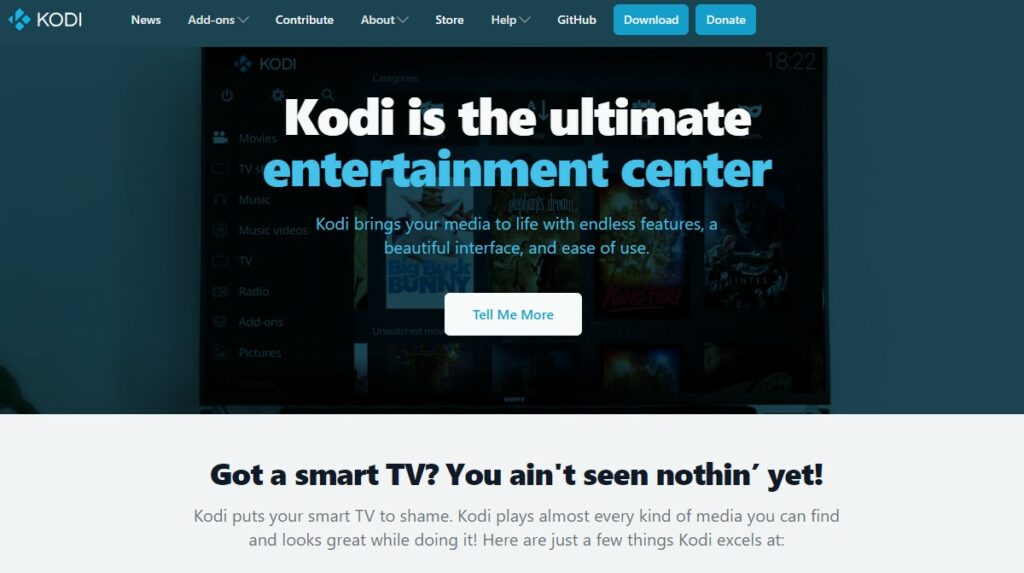
Formerly known as XBMC, Kodi is not a traditional media server but a powerful and versatile media player.
It’s well-suited for local playback.
You can extend its capabilities with add-ons, which provide access to a variety of streaming services and content.
Kodi is particularly notable for its customizable interface and is free to use.
Features to Consider in Plex Alternatives
When looking for a Plex alternative, it’s important to assess if they meet your media management and streaming needs effectively.
Media Organization
Your media collection can quickly become extensive.
Look for a system that intelligently categorizes and manages your media files.
Also, make sure it tags them with metadata for easy searching and organization.
Ideally, the alternative should support a wide range of formats and allow for custom libraries.
Device Compatibility
The more devices your media server supports, the better the experience.
Confirm that the Plex alternative provides compatible applications or web access for devices such as smartphones, tablets, smart TVs, and game consoles.
User Interface
An intuitive and user-friendly interface is crucial.
The design should be sleek and straightforward, making it simple to navigate your library.
Customization options to tailor the interface according to your preferences may also be a beneficial feature.
Streaming Quality
Lastly, ensure the quality of streaming is up to par.
Your chosen alternative should be capable of delivering high-resolution video and maintaining smooth playback.
It’s a bonus if the server can transcode media on-the-fly to match your device capabilities.
Setting Up Your Own Media Server
When looking to set up a media server, your priority is to ensure it runs smoothly and efficiently.
This means paying close attention to hardware specifications and the network setup.
Server Hardware Requirements
CPU: For a seamless streaming experience, opt for a multi-core processor, considering the potential need for transcoding media on-the-fly.
- Recommended: Quad-core processor, ideally with a PassMark score of 2000 for each 1080p stream you wish to transcode.
RAM: Media servers benefit from ample memory, especially if serving multiple clients simultaneously.
- Minimum: 2GB RAM
- Optimal: 8GB RAM or higher
Storage: The more media you plan to serve, the more storage space you’ll need.
- Solid State Drive (SSD): For your operating system and media server software, for faster access and system responsiveness.
- Hard Disk Drive (HDD): For storing large media libraries, consider higher-capacity 7200RPM drives. Consider RAID setups for redundancy.
Network Interface:
- Gigabit Ethernet is highly recommended for faster and more reliable network speeds.
Network Configuration
Router: Ensure your router is capable of handling high bandwidth and multiple connections.
- Use Quality of Service (QoS) settings to prioritize media traffic.
Ports: Forwarding the correct ports through your router is critical.
- Look up the default ports your media server software uses and follow instructions for port forwarding specific to your router model.
Wireless Considerations:
- If connecting devices via Wi-Fi, ensure a strong, stable signal.
- 5GHz networks are preferable over 2.4GHz for less interference and better streaming performance.
Community Support and Development
When exploring Plex alternatives, you’ll want to consider the level of community support and ongoing development each option receives.
This can greatly affect your experience, as active communities often mean better troubleshooting help and more frequent updates.
Jellyfin shines in this regard with its free and open-source platform.
The community is engaged and supportive, making it easier for you to navigate any issues you encounter.
Since everyone can contribute, Jellyfin frequently receives updates and improvements.
Another active community can be found with Kodi.
Although Kodi is not a direct server like Plex and is better described as a local media player, its long-standing presence has fostered a robust community.
Kodi’s adaptability ensures that you’ll have access to a wide range of community-developed add-ons.
Here’s a quick look at the support framework of two popular alternatives:
| Plex Alternative | Open Source | Community Support |
|---|---|---|
| Jellyfin | Yes | Robust and active |
| Kodi | Yes | Extensive with many add-ons |
Emby is another alternative with a supportive community, though it’s a mixed model of open source and proprietary aspects.
Its community is present, but possibly not as extensive as Jellyfin’s or Kodi’s.
While Universal Media Server offers powerful features, its community support may be less active.
However, they provide solid functional support for seamless media streaming.
Key Takeaways
- Jellyfin: You’ll find Jellyfin to be a great Plex alternative because it’s both free and open-source.
- This platform gives you comprehensive control over your media without any cost, and it stems from the Emby media center.
- Kodi: Kodi, previously known as XBMC, differs fundamentally from Plex as it functions chiefly as a local media player.
- It can be your choice if customization and a broad range of community-built add-ons appeal to you.
- Emby: Although not highlighted in the search snippets, Emby serves as a Plex alternative that offers a similar experience.
- Bear in mind, some features might be behind a paywall.
- Mezzmo: Mezzmo didn’t crop up much in the searches, but it’s worth noting as an alternative.
- It’s a paid option known for supporting a wide range of formats and devices.
Advantages of Alternatives:
- Open-Source:
- Most Plex alternatives like Jellyfin promote open-source development.
- This can cater to your customization needs and contribute to community-led improvements.
- Cost-Effective:
- Platforms like Jellyfin offer significant functionality without a fee.
- This is in contrast to Plex’s premium features.
- Customization:
- If you opt for Kodi, you’ll get an array of customizable features.
- These include skin changes and add-ons, as well as support for emulated games.

