If you find yourself struggling with finding Outlook alternative because you find its interface or features complicated, you’re not alone.
Many users look for alternatives to enhance their emailing experience and improve productivity.
There’s a variety of email clients out there that can offer you a refreshing approach to managing your digital communication.
Whether you prioritize intuitive design, better integration with other apps, or superior organization features, there’s likely an email client that fits your needs.
Finding the right email client can seem daunting, but it’s all about identifying what you want most from your email experience.
Some clients focus on simplicity and user-friendliness, making them great for personal use or small businesses.
Others might boast a rich set of advanced features suitable for power users or larger organizations.
Consider whether you’d like an email client that integrates with your calendars and productivity tools, as some offer these as part of a unified interface, reducing the need to switch between applications.
With options ranging from the widely-used Thunderbird and Gmail to Apple Mail and newcomers like Spike, you have a range of features and interfaces to choose from.
Some alternatives are free, while others might require a subscription, but they all aim to cater to different preferences and work styles.
Take the time to review what each email client has to offer—you may find that switching can make your communication more efficient and enjoyable.
Free Outlook Alternatives
If you’re in search of a cost-effective alternative to Microsoft Outlook, there are several free email clients that offer a rich set of features to manage your email, calendars, and contacts effectively.
1. Mozilla Thunderbird
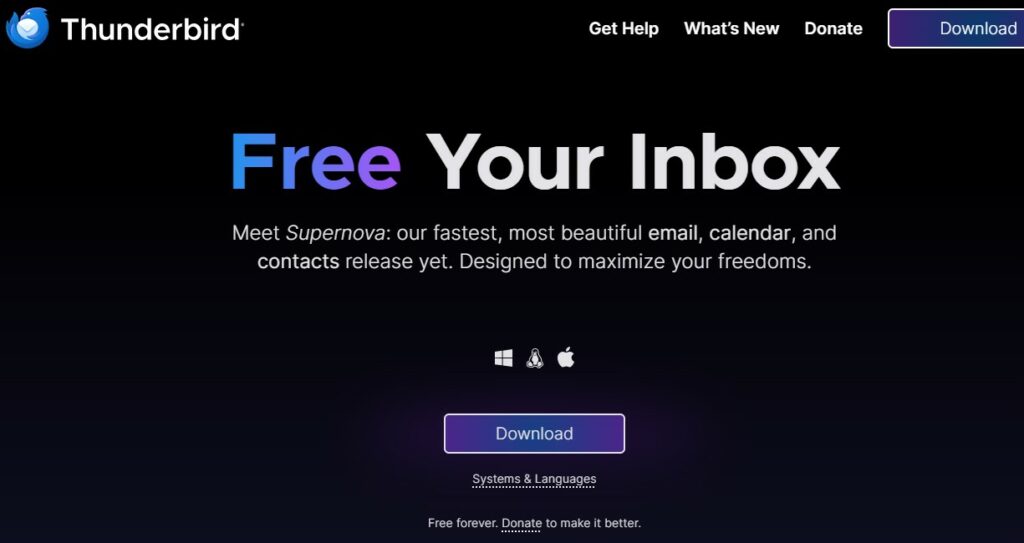
Mozilla Thunderbird is a free, open-source email client.
It’s known for its customization capabilities through add-ons and its strong security features.
You can set up multiple email accounts within Thunderbird and navigate through them with ease.
2. eM Client
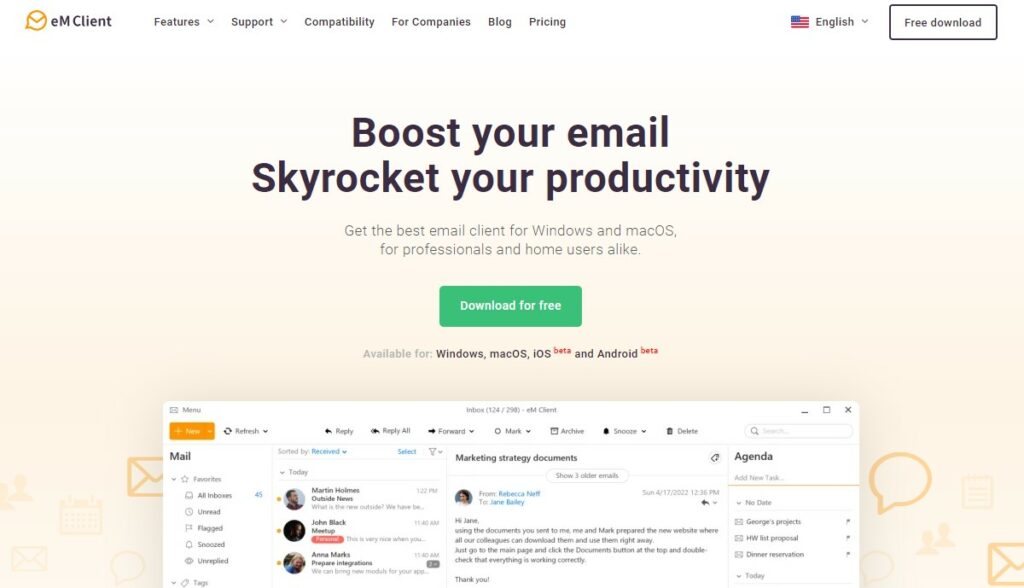
eM Client also provides a free version.
It supports all major services including Gmail, Exchange, iCloud, and Outlook.com.
While free for the basic service, one limitation is that it’s only for non-commercial use and supports a limited number of accounts.
3. Mailbird
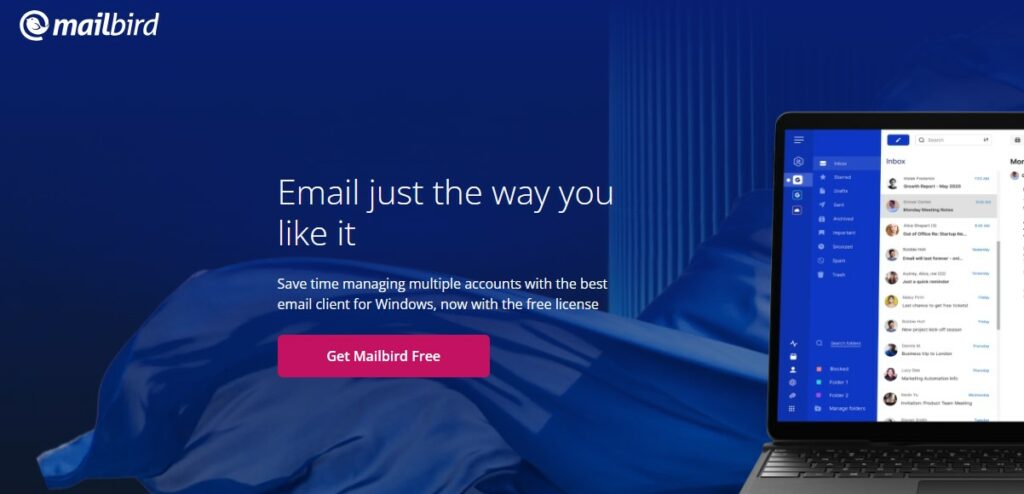
Mailbird offers a clean and minimalist interface, aiming for simplicity while including essential features.
While there is a pro version, the free tier has much to offer.
It only operates on Windows, but it allows integration with a variety of apps to consolidate your productivity in one place.
Open-Source Options
When exploring open-source alternatives to Microsoft Outlook, you have several robust options that not only manage your emails but also offer additional functionalities to enhance your productivity.
4. KMail
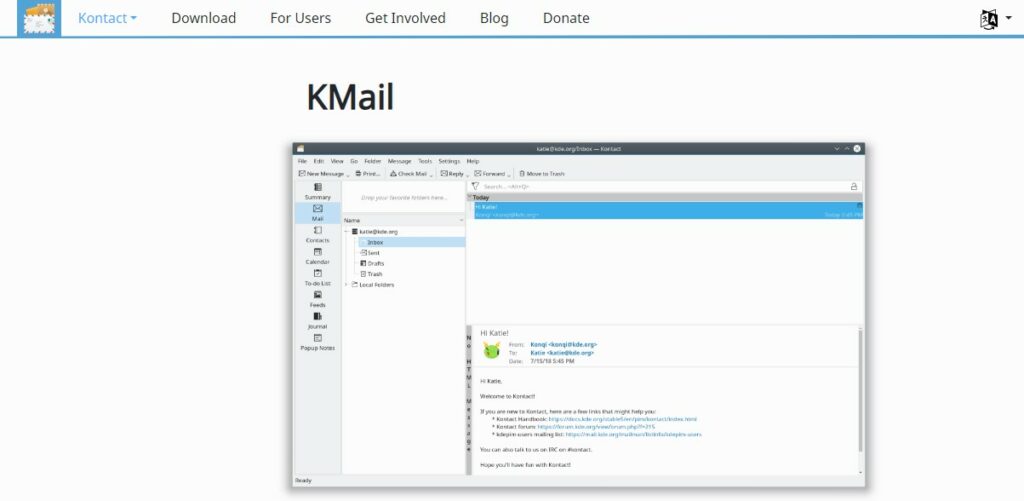
KMail is part of KDE’s Kontact suite, a comprehensive communication and organization package.
With KMail, you get an array of features tailored to email management such as support for multiple accounts, powerful search functionality, and seamless integration with other KDE tools.
It’s an ideal choice if you’re looking for an open-source client that works well within a KDE desktop environment.
5. Claws Mail
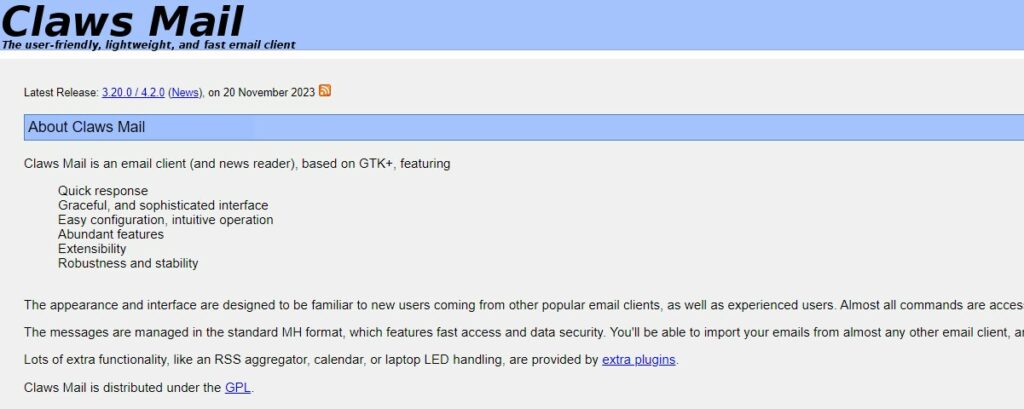
Claws Mail prioritizes speed and efficiency for the user.
This lightweight client may surprise you with its extensive list of features like quick response templates, flexible sorting methods, and the ability to extend functionalities through plugins.
Claws Mail is perfect if your priority is a fast, extensible email client without the weight of additional features you might not require.
Web-Based Services
When you’re considering a switch from Outlook, web-based email services offer you the versatility and accessibility to manage your emails from any web browser.
Highlighting two popular options, let’s explore what Gmail and Zoho Mail have to offer.
6. Gmail
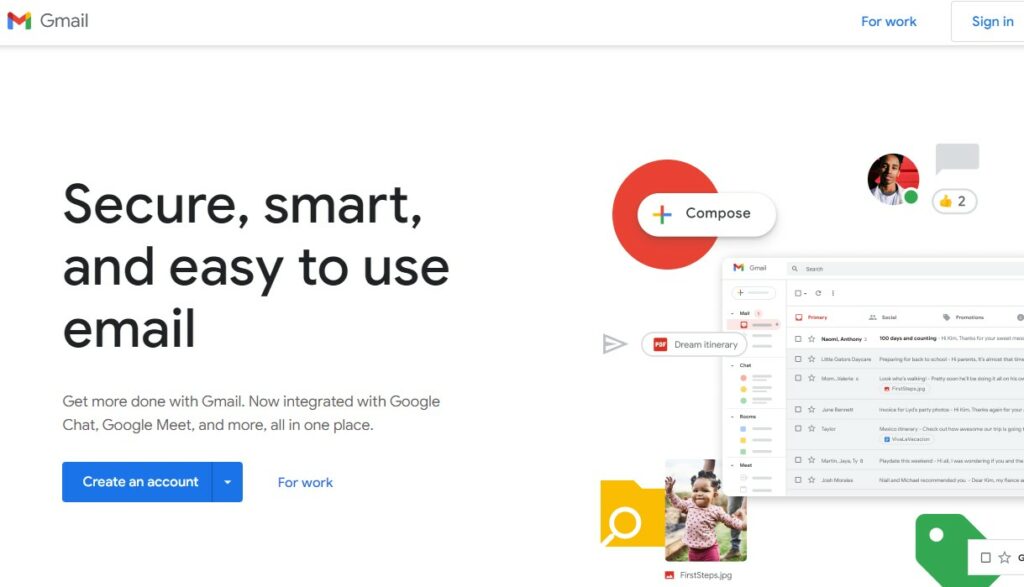
Google’s Gmail is a widely-used email service that stands out for its intuitive interface and robust features.
Here are some aspects that might be of interest to you:
- Storage: You get 15 GB of free storage across Google Drive, Gmail, and Google Photos.
- Organization: Use labels, filters, and categories to keep your inbox organized.
- Integration: Seamlessly integrates with other Google services such as Google Calendar, Keep, and Tasks.
- Security: Offers two-factor authentication and industry-leading security measures.
7. Zoho Mail

Zoho Mail is an excellent choice for those prioritizing privacy and looking for a business-oriented solution.
Here’s why it could be your go-to web-based email client:
- Privacy: No ads and no scanning of emails for advertisements, ensuring privacy.
- Features: Offers a substantial range of options such as scheduled sending, email recall, and custom domain names.
- Collaboration: Integrated with Zoho’s suite of applications for better teamwork.
- Pricing: Free tier available, with paid plans offering additional features and controls.
Microsoft Outlook Features
In this section, you’ll learn about the core features of Microsoft Outlook that help in efficient email management and seamless calendar integration.
Email Management
Managing your emails can be a breeze with Microsoft Outlook.
Your inbox includes powerful organization tools like:
- Categories: Assign color-coded categories to emails for easy sorting.
- Folders: Organize emails into folders and subfolders.
- Rules: Automatically sort incoming emails with custom rules.
- Search: Quickly find emails with Outlook’s robust search feature.
- Conversation View: Group emails into conversations for easy tracking.
- Junk Filtering: Keep unwanted emails at bay with Outlook’s junk email filtering.
Calendar Integration
Outlook’s calendar keeps you on top of your schedule.
Belows you’ll find ways it enhances time management:
- Appointments: Set one-time or recurring appointments with reminders.
- Meetings: Schedule and manage meetings, send invites, and track responses.
- Sharing: Share your calendar with colleagues for better coordination.
- Views: Switch between day, week, or month views to plan your time.
- Tasks: Create tasks with deadlines that are visible on your calendar.
Comparing Alternatives
When exploring Outlook alternatives, you’ll want to weigh several factors crucial in determining the best fit for your email needs.
Cost
Free Options: Some email clients, like Thunderbird, are open-source and completely free.
Paid Alternatives: Services like Mailbird offer more advanced features but require a subscription.
Functionality
- Essential Features: All competitors offer basic email functionalities such as sending, receiving, and organizing emails.
- Advanced Tools: Look for unique offerings like snooze emails, send later options, or focused inboxes which might be available in alternatives.
User Interface
- Simple and Intuitive: Alternatives like Mailbird design their interfaces for ease of use.
- Customizable Layouts: Clients like Thunderbird allow you to adjust and personalize your workspace.
Integration with Other Apps
- Office Suites: Some clients seamlessly integrate with office apps similar to Outlook with Microsoft Office.
- Third-Party Apps: Check if the client supports add-ons or connects with other apps you use for productivity.
Key Takeaways
When considering alternatives to Microsoft Outlook in 2024, focus on these highlights to find the best fit for your email management needs:
- Diverse Options: You have a variety of choices, ranging from customizable to user-friendly clients.
- Features to Consider: Look for unified inboxes, efficient categorization, integration capabilities, and user interface preferences.
- Free vs. Paid: Alternatives exist in both free and paid versions, giving you flexibility depending on your budget.
- Customization: Some clients offer a high level of customization to match your workflow and preferences.
- Integration: The ability to integrate with other productivity tools can streamline your tasks.
Some Notable Alternatives:
- Thunderbird, known for its customization and tab-like interface.
- Mailbird, with a focus on unifying email accounts and integrating productivity tools.
| Features to Look For | Why It’s Important |
|---|---|
| Unified Inboxes | Reduces the hassle of managing multiple email accounts |
| Customization | Tailors the client to your workflow and aesthetic preferences |
| Integration | Keeps all productivity tools in one place for easier access |
When choosing an Outlook alternative, assess how each option aligns with your personal or business needs.
This ensures a seamless transition and improved email management experience.

