Exploring Office alternatives to minimize costs on your operation is a great way to save money.
Microsoft Office has been a staple in the world of productivity software for decades.
It offers a suite of tools that cater to various document, spreadsheet, and presentation needs.
However, the cost of a Microsoft subscription might not align with everyone’s budget or preference.
If this is the case, you might find yourself searching for alternatives that offer similar functionality without the tie to a single ecosystem or a subscription fee.
The market has responded to demand for variety with a range of office suites that rival Microsoft’s offering.
Whether you’re an individual user, a business, or an educational institute, there are free and paid office software alternatives equipped with their own unique strengths.
These alternatives not only allow you to perform the same basic tasks as Microsoft Office but often come with their own set of innovative features, compatibility with various file formats, and cross-platform support.
These office suites can be particularly beneficial if you’re looking to collaborate in real-time, need cloud accessibility, or prefer open-source software for transparency and customization.
Keep in mind that while some alternatives may closely mirror the experience and feature set of Microsoft Office, others might have a focus that better aligns with your specific needs.
Free Office Alternatives
If you’re looking to reduce costs or just prefer not to use Microsoft’s suite, you have several reliable free office alternatives at your fingertips.
These can help you create and manage documents, spreadsheets, and presentations without spending a dime.
1. LibreOffice
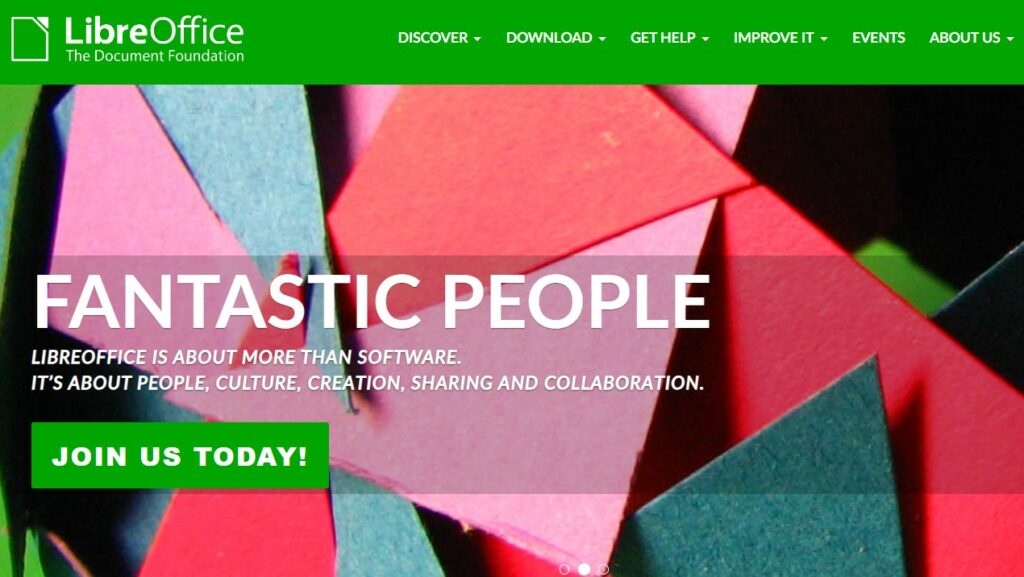
LibreOffice is a powerful office suite that offers six feature-rich applications.
It’s compatible with a wide range of document formats including those used by Microsoft Office. With LibreOffice, you get:
- Writer: a word processor
- Calc: a spreadsheet tool
- Impress: presentation software
- Draw: a drawing and diagramming application
- Base: a database management program
- Math: for editing mathematical formulas
2. Apache OpenOffice
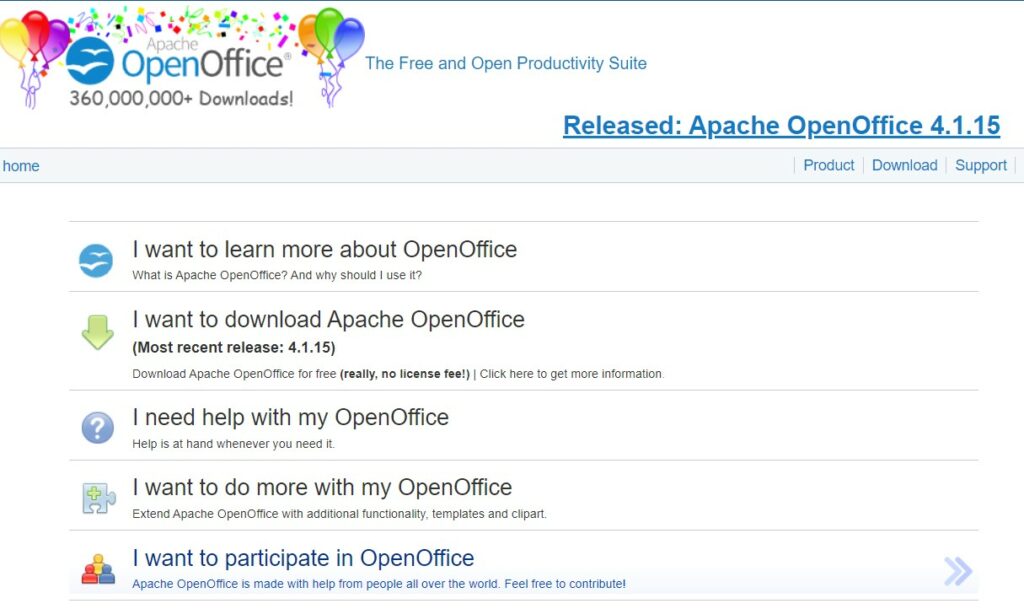
Apache OpenOffice is another well-established alternative to Microsoft Office.
This free suite includes:
- Writer: for word processing
- Calc: for spreadsheets
- Impress: to create multimedia presentations
- Draw: for graphics
- Base: database functionality
- Math: math equation editor
It’s also known for its user-friendly interface and compatibility with a multitude of document formats.
3. Google Workspace
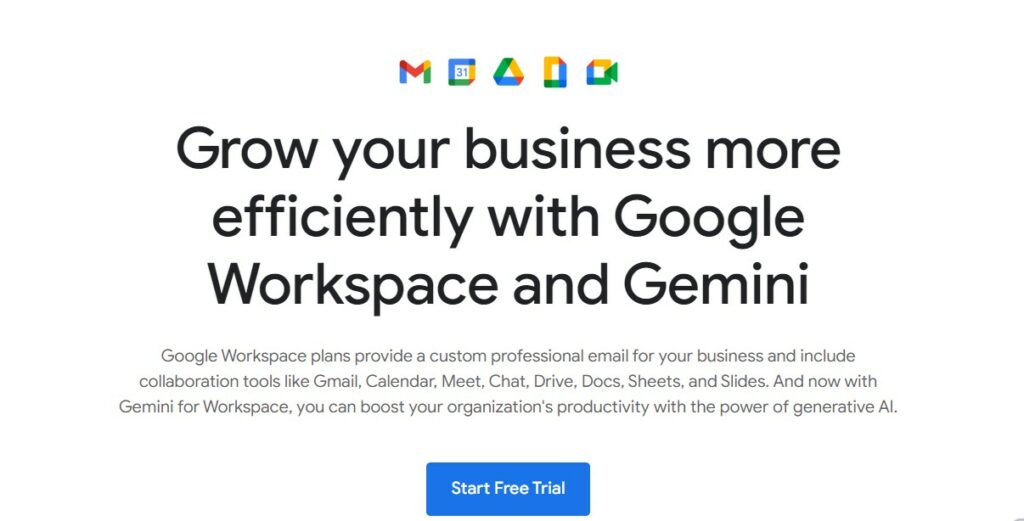
Google Workspace (formerly Google G Suite) is a cloud-based solution that allows you to:
- Create documents with Google Docs
- Work on spreadsheets through Google Sheets
- Design presentations with Google Slides
Your files are saved online, which means you can access them from anywhere with an internet connection, and collaborate with others in real-time.
Cloud-Based Productivity Tools
When you’re in need of flexibility and collaboration, cloud-based productivity suites are your go-to solutions.
They offer the convenience of accessing your documents anywhere and anytime, paired with robust tools for creating and editing a variety of files.
4. Zoho Office Suite
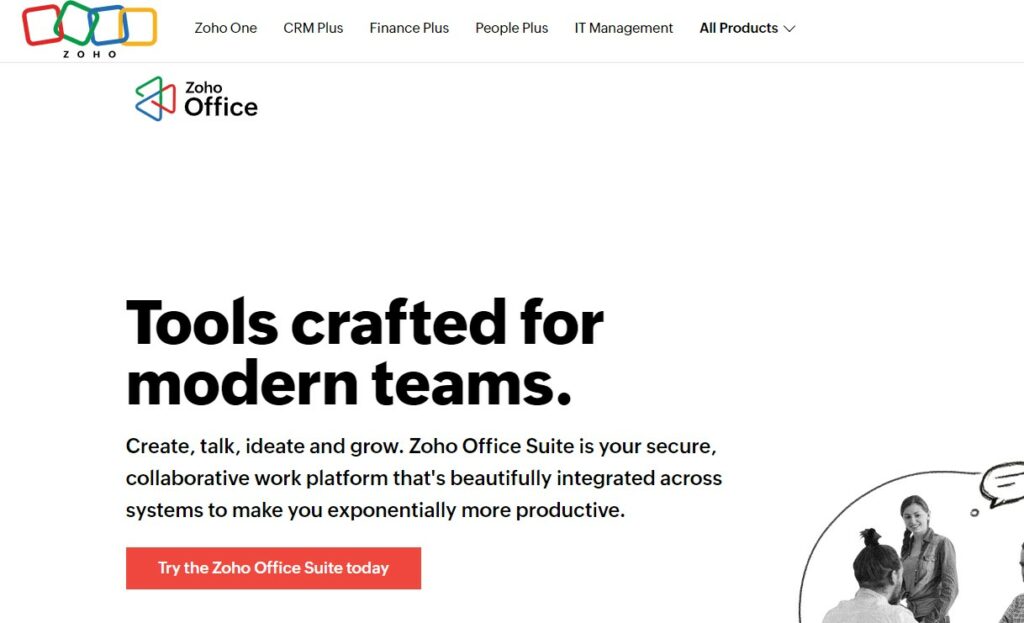
Zoho Office Suite is a comprehensive set of tools that serves your document needs brilliantly in the cloud.
This platform not only allows you to create and edit documents but also provides excellent collaborative features.
With Zoho, you can seamlessly work on text documents, presentations, and spreadsheets, all within a user-friendly interface.
- Accessibility: Work from anywhere with an internet connection.
- Collaboration: Share and collaborate in real-time with teammates.
5. Microsoft Office Online
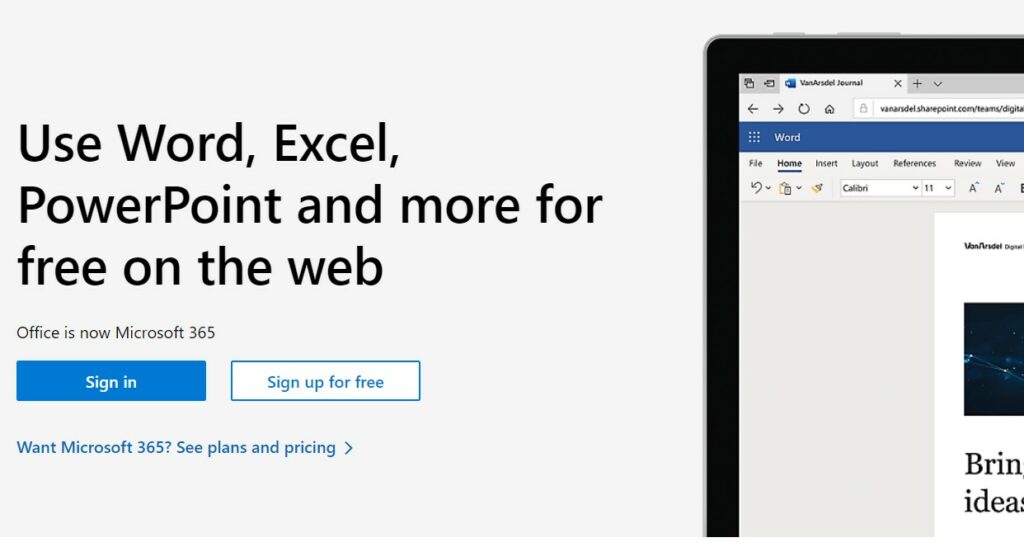
Microsoft Office Online is the accessible, no-cost version of the familiar Office suite.
Ideal for basic tasks, you’ll find lightweight versions of Word, Excel, Powerpoint, and OneNote available directly from your web browser.
- Familiarity: Enjoy the classic Office interface with fewer tools.
- Integration: Experience seamless integration with OneDrive for cloud storage.
Open Source Alternatives
When you’re seeking alternatives to Microsoft Office, open source options stand out for their community-driven development and the freedom they offer regarding customization and usage.
6. Calligra Suite
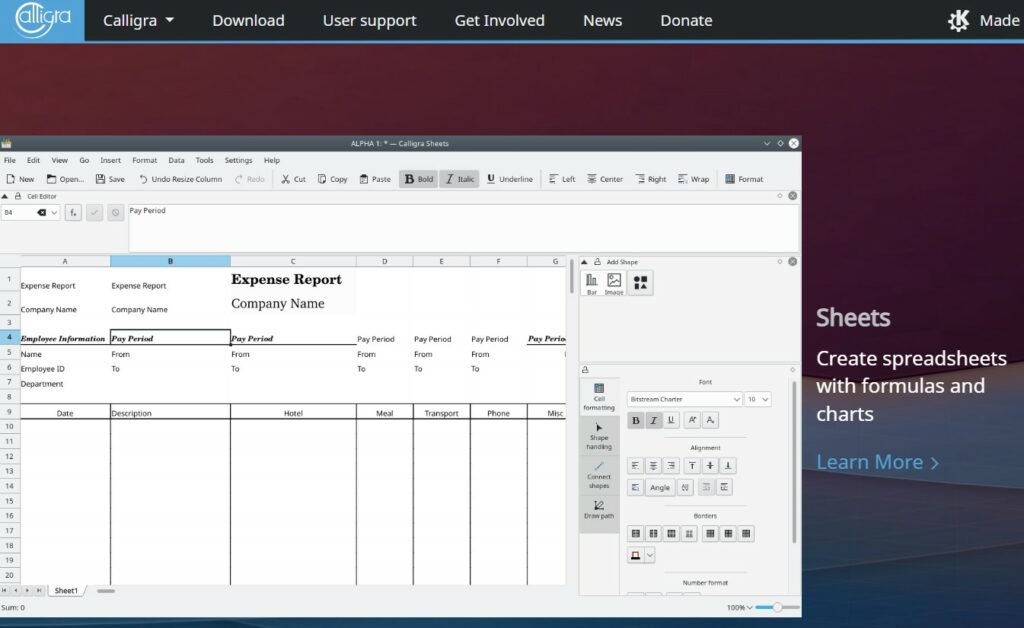
Calligra Suite is a comprehensive office suite that evolved from KOffice and is designed specifically for KDE desktops, although it’s usable on other platforms as well.
It provides applications like Words for word processing, Sheets for spreadsheets, and Stage for presentations.
Unique features include advanced graphic tools within the suite, like Krita for drawing and Flow for flowcharts.
7. ONLYOFFICE

ONLYOFFICE offers a set of online editors integrated with collaborative platforms like Nextcloud and ownCloud.
It’s known for its high compatibility with Microsoft Office file formats.
The interface will feel familiar if you’re accustomed to the Ribbon-style layout, and you can edit text documents, spreadsheets, and presentations without the need to convert them first.
Mobile Office Applications
When you’re on the go, having access to your office documents is a must.
Here are some mobile applications that allow you to view and edit your files with ease.
8. Polaris Office
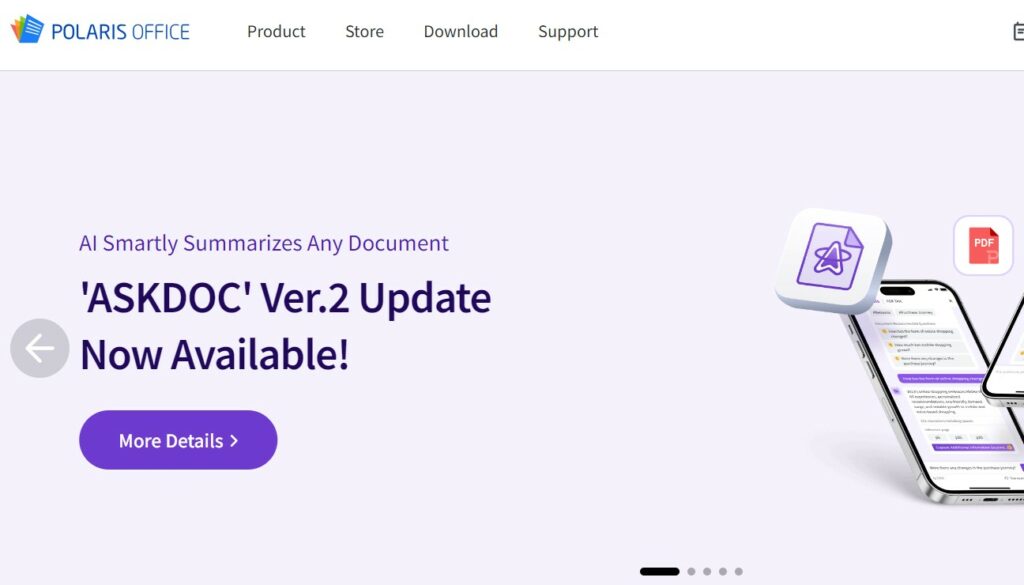
Polaris Office is a versatile office application that allows you to open and edit various file formats including DOC, XLS, PPT, and PDF directly on your mobile device.
A key feature is its cloud-based service, enabling you to access your documents from anywhere. You can also collaborate with others through shared links.
- Platforms: iOS, Android
- Price: Free, with in-app purchases for premium features.
9. WPS Office
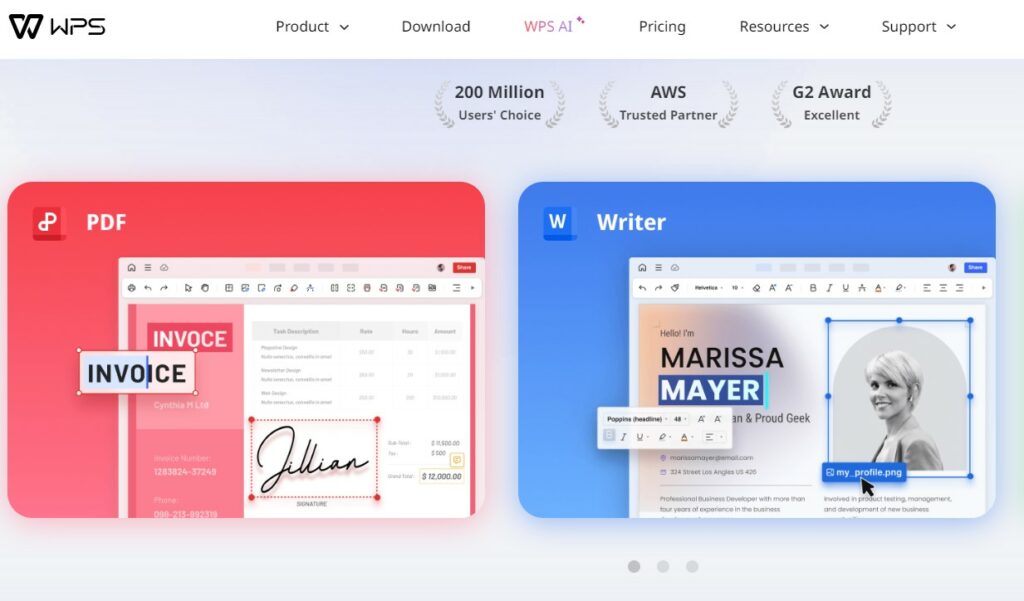
WPS Office is known for its all-in-one experience, integrating word processing, spreadsheets, and presentation tools.
Compatibility with MS Office is a strong point, ensuring virtually seamless editing and formatting retention.
- Platforms: iOS, Android
- Key Features:
- Free templates
- File sharing capabilities
- Connects to popular cloud services like Google Drive and Dropbox
Specialized Alternatives
In search of alternatives to Microsoft Office that cater to specific needs?
The following specialized programs are designed to excel in areas beyond the scope of standard office tasks.
10. Scribus (Desktop Publishing)
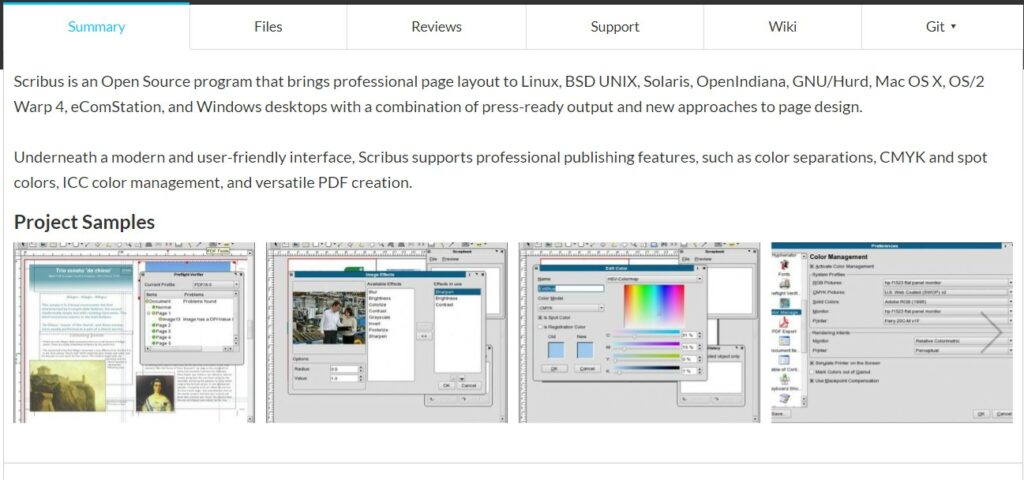
Scribus is your go-to for professional desktop publishing.
It offers a wide range of features that are particularly useful for layout, typesetting, and preparing files for professional-quality image-setting equipment.
It’s a solid option if you’re working on newsletters, posters, or PDF presentations.
11. ProjectLibre (Project Management)
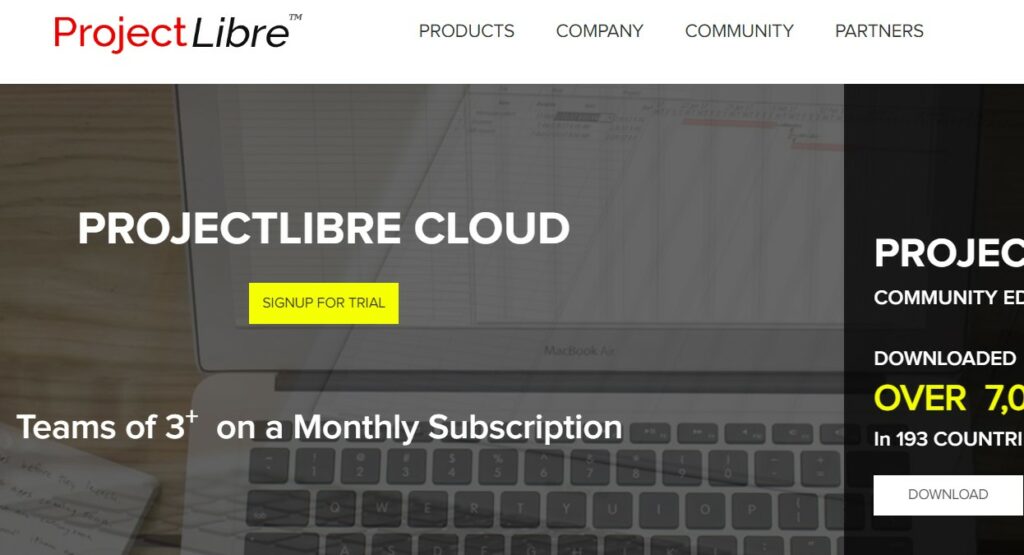
For project management, ProjectLibre is an excellent Microsoft Office alternative.
It is capable of handling tasks, resources, and tracking project progress.
Tailored specifically for project managers, this open-source tool can open and write files in Microsoft’s .mpp format, ensuring compatibility with existing projects.
Key Takeaways
- Affordability: You don’t need to spend on a Microsoft subscription.
- There are free or lower-cost alternatives available.
- Accessibility: Many Microsoft Office alternatives offer online versions.
- This allows you to access your documents from anywhere with an internet connection.
- Compatibility: These alternatives generally provide good compatibility with Microsoft Office file formats.
- This ensures that you can open and edit documents without issues.
When selecting an alternative office suite:
- Feature Set: Evaluate if the alternative has the features you need for your work.
- User Experience: Consider the interface and ease-of-use.
- Some alternatives have a similar look to Microsoft Office, which can make the transition smoother.
- Collaboration: If you work with others, check for collaboration tools like real-time editing and comments.
Popular alternatives include:
- Google Workspace: Offers a comprehensive suite of office tools with strong collaboration features.
- Apache OpenOffice: A software-based option that mirrors traditional office tools without the subscription.
- Microsoft 365 Online: Provides free access to Microsoft Office with some limitations in features.
Remember to:
- Verify system requirements for software-based alternatives.
- Review terms of service for online tools.
- Try out more than one alternative to find what works best for you.

