If you’re looking for Lightroom alternatives, you’re not alone.
Many people are looking for other options due to the move away from a subscription-based model or the pursuit of different features and workflows.
The market in 2024 is brimming with capable software that caters to a diverse range of needs and preferences.
Broadening your toolkit could lead to discovering a program that aligns more closely with your creative process.
These alternatives often come with their unique sets of tools and interfaces, which can sometimes offer a more intuitive experience or specific functionalities that Adobe Lightroom does not provide.
From comprehensive professionals’ suites to budget-friendly and even free options, you’re likely to find a solution that fits your particular photo editing requirements.
Free Lightroom Alternatives
Exploring free alternatives to Lightroom can save you money while still offering robust photo-editing capabilities.
1. Darktable

Darktable is a powerful open-source photo workflow application and raw developer.
It offers a non-destructive editing workflow and is known for its raw file processing capabilities, which are comparable to Lightroom’s.
2. RawTherapee
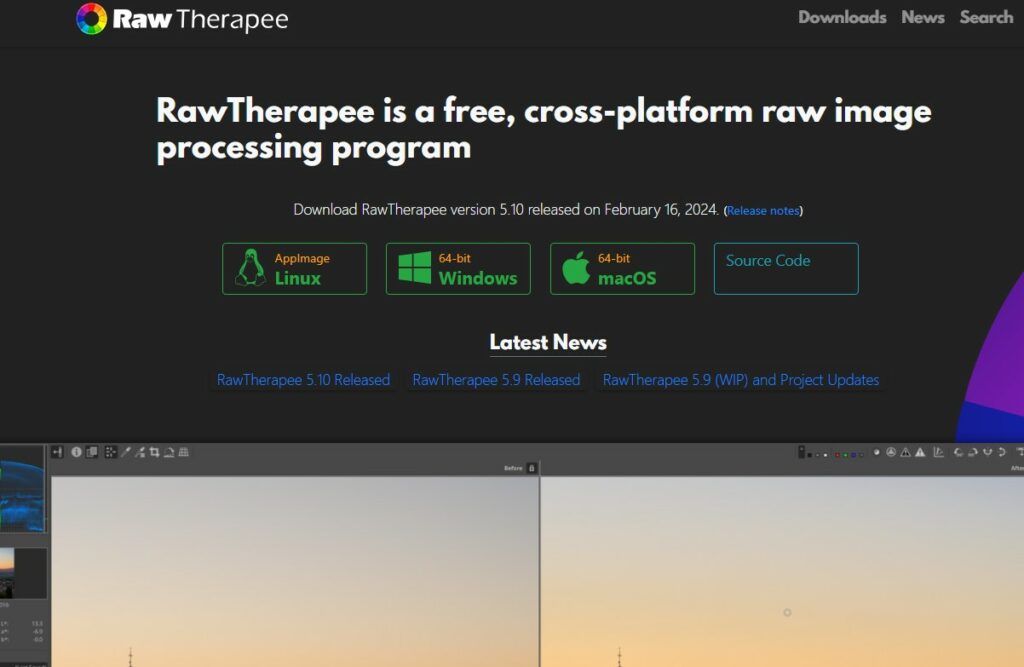
RawTherapee offers a wide range of fine-tuning adjustments for your photos.
It’s particularly notable for its advanced color handling and demosaicing features, which give you precise control over your images.
3. GIMP

While GIMP may not be a direct alternative to Lightroom in terms of workflow, it’s a valuable tool for photo editing.
This is thanks to its extensive customization options and powerful suite of photo manipulation tools.
Paid Lightroom Alternatives
When looking for a high-quality photo editing tool, you might seek features like advanced editing capabilities, seamless workflow, and professional-grade results.
Paid alternatives to Adobe Lightroom can offer you these benefits and often boast their unique set of tools to enhance your photography.
4. Capture One Pro
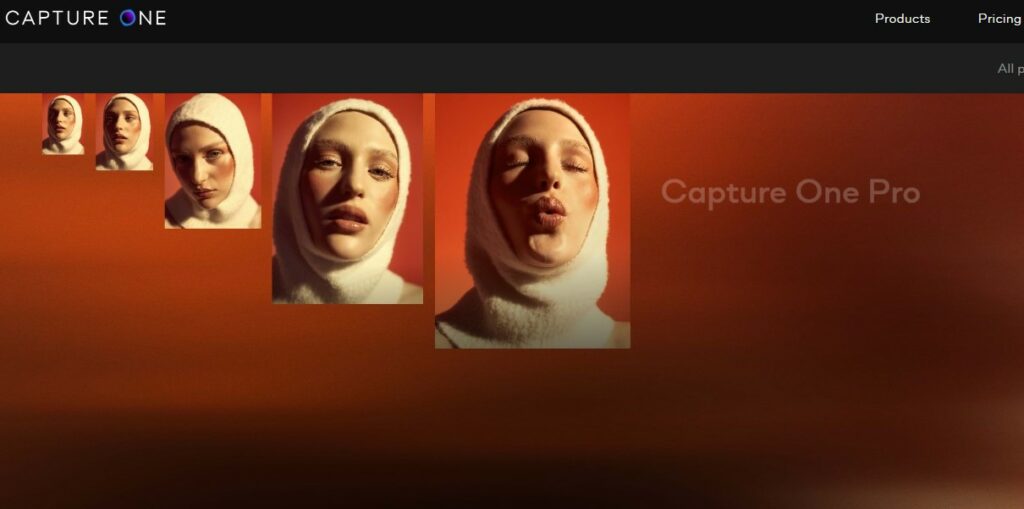
Capture One Pro is renowned for its exceptional color handling and its ability to tether capture, which is essential for studio photographers.
It supports a wide range of camera brands and lenses, offering precise adjustments and high-quality raw processing.
- Color Editing: Advanced color editing tools and skin tone correction.
- Tethering: Preferred by professionals for its reliable tethered shooting capabilities.
5. On1 Photo RAW
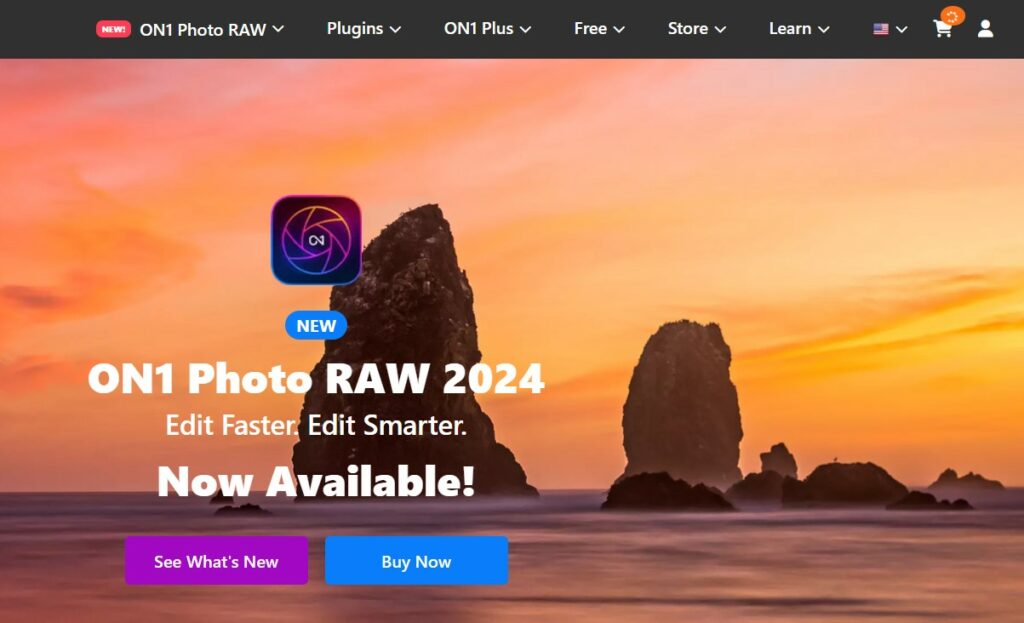
On1 Photo RAW combines photo organization, editing, and layered effects all in one.
It’s a versatile option that integrates a non-destructive workflow, which preserves your original image.
- AI Features: AI-powered technologies for quicker photo enhancements.
- Plug-ins: Works as a standalone editor or plug-in for Lightroom and Photoshop.
6. Luminar AI
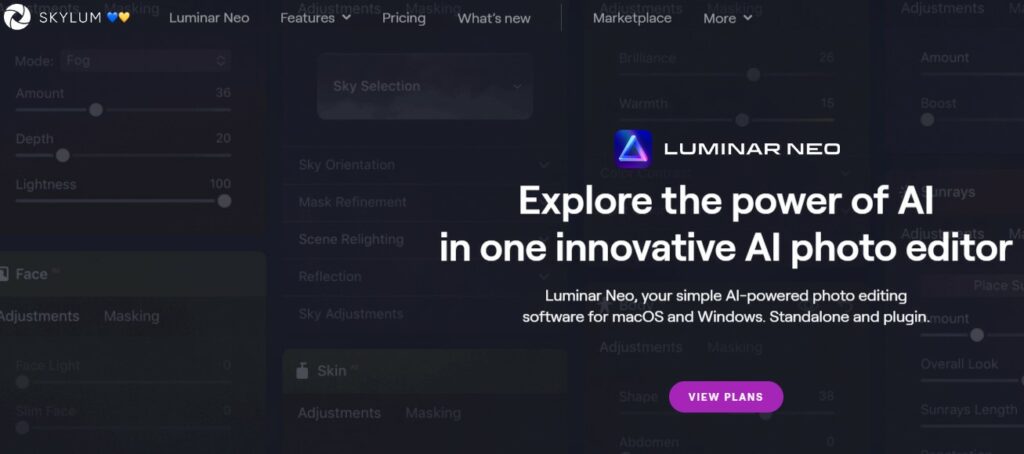
Luminar AI emphasizes the use of artificial intelligence to simplify complex editing tasks.
It makes photo editing more accessible and faster, especially with its AI-based sky replacement and portrait enhancer tools.
- Templates: Smart templates driven by AI to apply a series of edits.
- Atmosphere AI: Add realistic atmospheric effects such as fog or mist with one slider.
Mobile Lightroom Alternatives
If you’re looking to edit photos on the go, you have several strong contenders as alternatives to Adobe Lightroom on your mobile device.
Each offers unique features that cater to different photography needs.
7. Snapseed
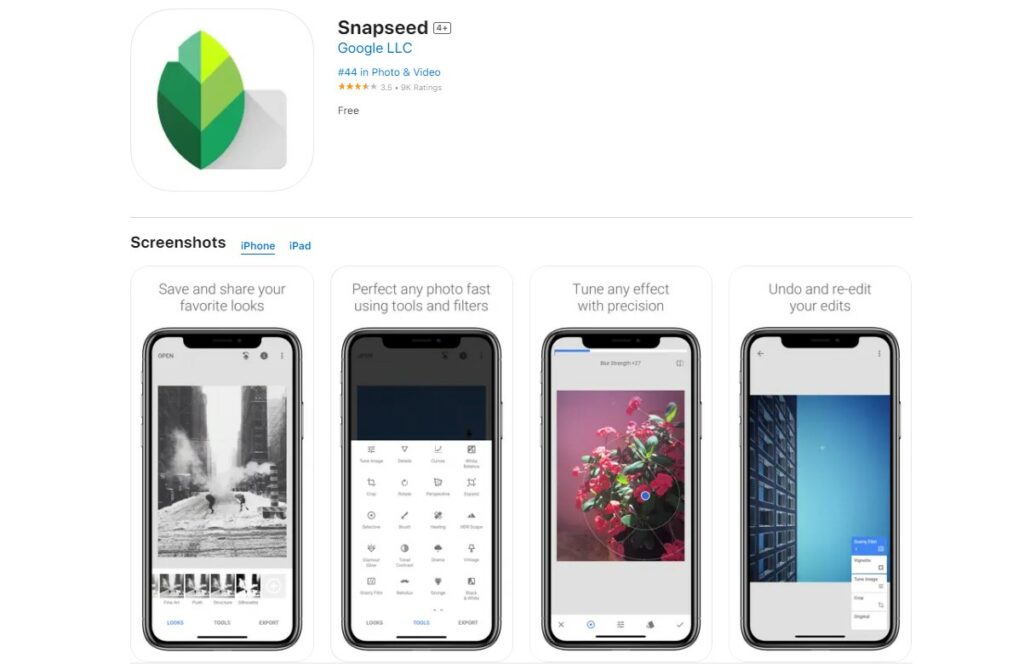
This powerful photo editing app, developed by Google, provides you with a user-friendly interface and professional-grade tools.
Snapseed allows you to adjust exposure, color, and sharpen images effortlessly.
The selective filter brush is particularly useful for making precise edits.
- Key Features:
- 29 Tools and Filters, including Healing, Brush, and HDR.
- Supports RAW and JPEG files.
- Selective filter brush for precision editing.
8. Adobe Photoshop Lightroom CC for Mobile
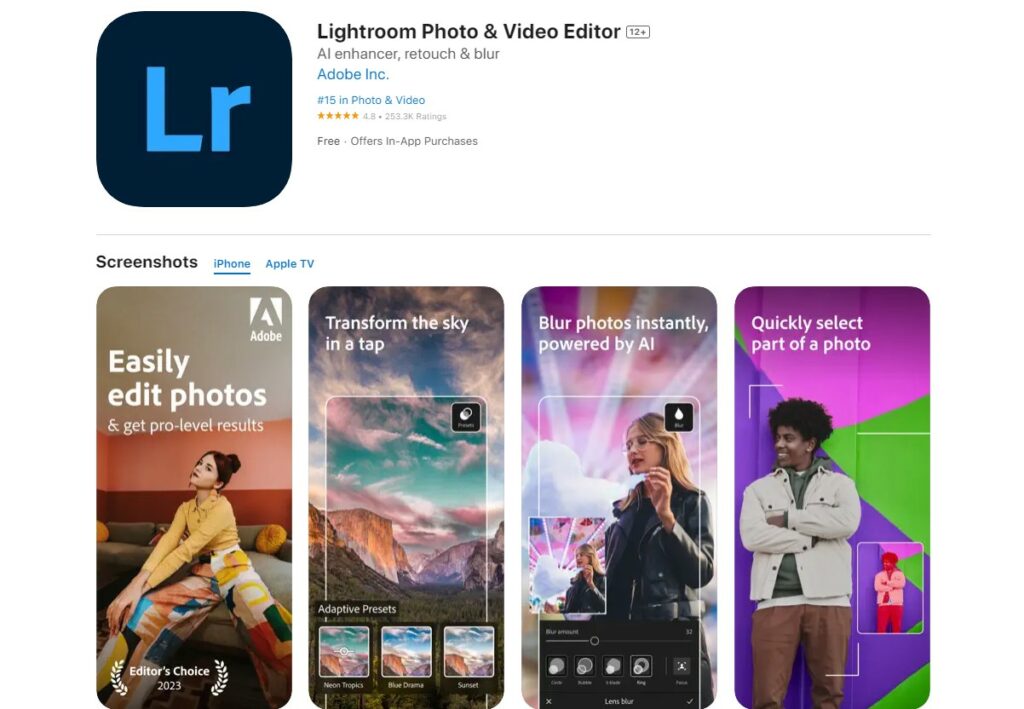
For a seamless experience across devices, Adobe Photoshop Lightroom CC for Mobile offers many of the desktop features you’re familiar with.
It’s optimized for mobile, and you can edit your photos anywhere.
- Key Features:
- Advanced adjustments and corrections.
- Cloud storage (with Adobe Creative Cloud subscription).
- Presets for quick edits and batch processing.
9. VSCO
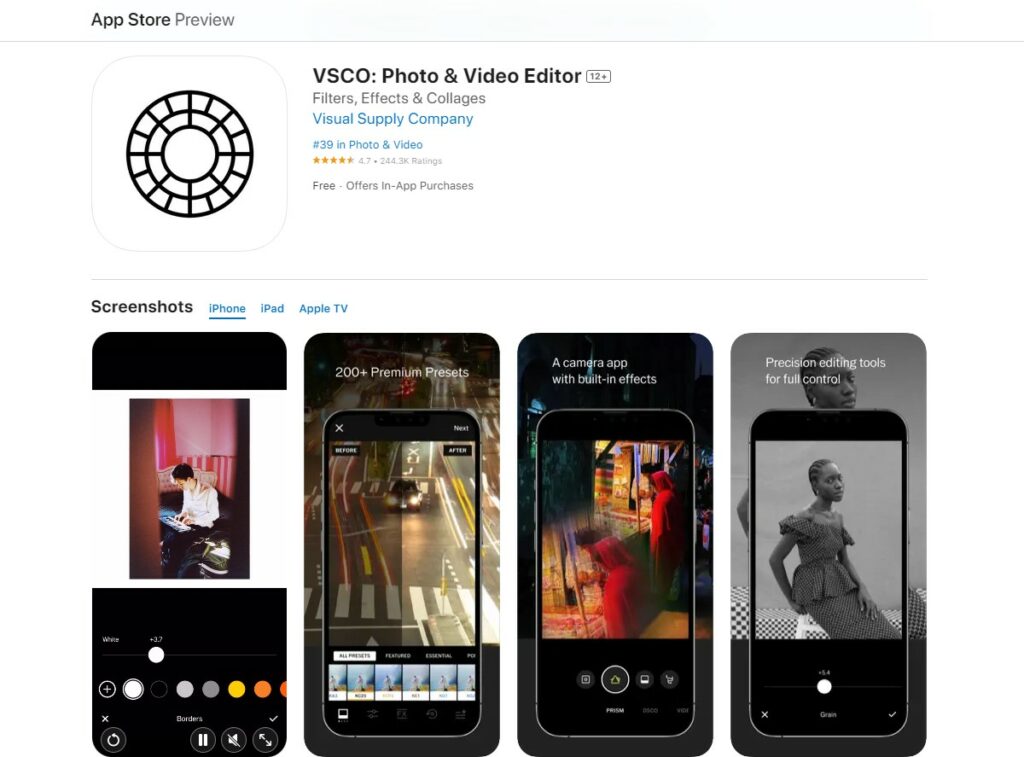
VSCO is known for its elegant film-like presets and a strong community of users.
It’s a great choice if you’re looking for simplicity combined with powerful editing tools.
- Key Features:
- A wide range of presets.
- Photo library organization.
- Social sharing with the VSCO community.
Open-Source Lightroom Alternatives
When exploring open-source alternatives to Lightroom, you’ll want software that offers robust editing features and a user-friendly interface.
Here are a couple of highly recommended options that can meet your needs without the cost associated with premium software.
Lightroom Alternatives for Beginners
When you’re starting out in photo editing, you might look for simpler, more intuitive software.
The following options are user-friendly and great for those who are new to photo editing.
10. Paint.NET
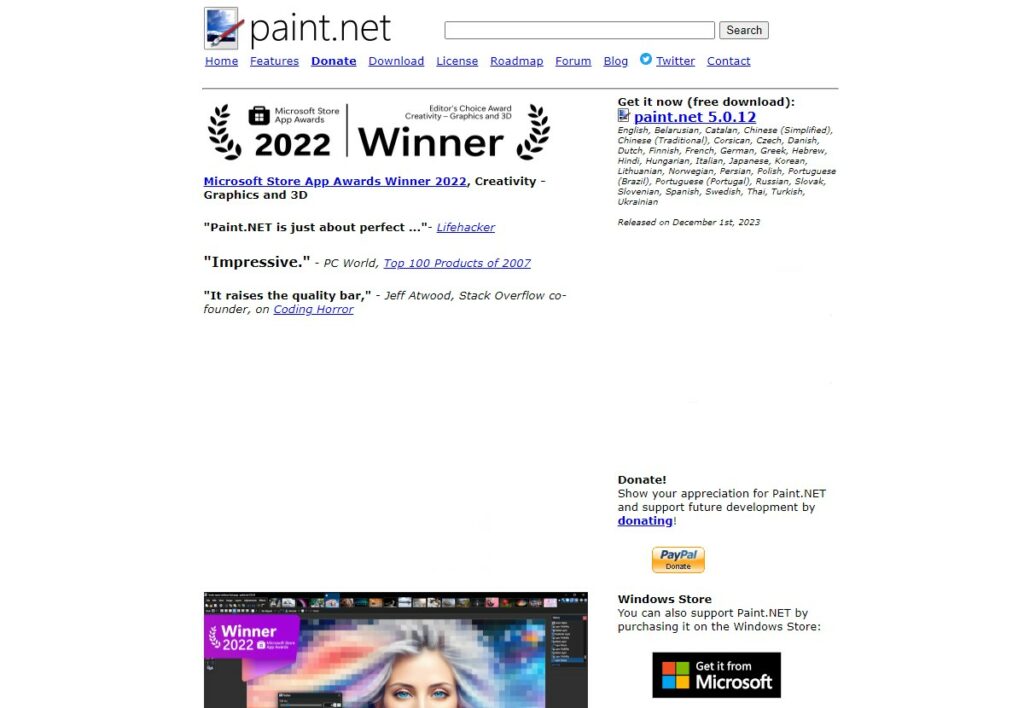
Paint.NET is a great beginner-friendly alternative to Lightroom that offers an intuitive interface and essential tools for photo editing.
It’s free to download and provides a variety of plugins to expand its capabilities, making it a suitable choice if you’re looking for an easy way to start editing your photos.
11. Pixlr Editor
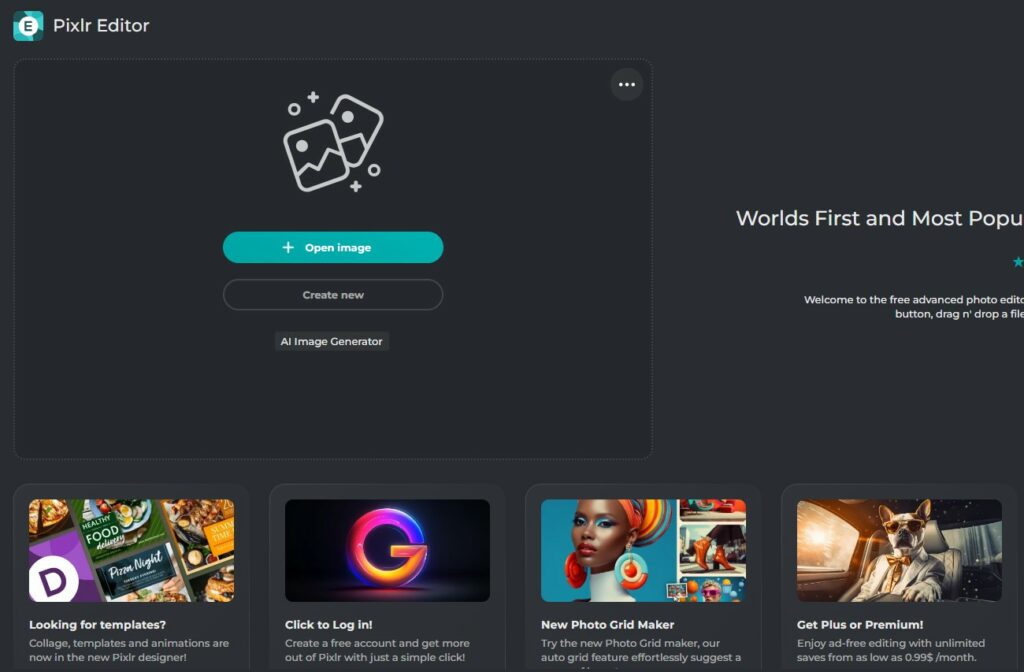
Pixlr Editor is a web-based photo editor that’s both accessible and powerful for newcomers.
You can start editing images right away without any complex installations.
With its familiar interface, you’ll find a good range of tools and effects that rival desktop software, all while being straightforward enough to jump straight into.
Key Takeaways
When seeking the best Adobe Lightroom alternatives, you’re looking for software that excels in photo organization, management, and editing.
Here’s a snapshot of your top options in 2024:
- Skylum Luminar: Most Popular Alternative, known for its innovative AI tools and ease of use.
- ON1 Photo RAW: Notable for being an All-in-One Alternative, providing a comprehensive suite of editing tools.
- Capture One: Favoured by Professional Photographers, especially for studio work and tethered shooting.
- DxO PhotoLab: Offers Exceptional RAW Processing capabilities, ideal for detail-oriented photographers.
- Mylio Photos: The Best for Photo Organizing with its Digital Asset Management (DAM) system.
- Adobe Photoshop Elements: A Cost-Effective Option for those familiar with Adobe’s ecosystem.
- CyberLink: A strong contender for those wanting a Budget-Friendly choice with high-end features.
Remember, the ideal alternative for you hinges on specific features you prioritize, whether it’s for professional use or enhancing your hobby.
Each option presents unique tools and interfaces, so consider what aligns best with your workflow.
Here’s a quick-reference guide:
| Software | Highlight | Best For |
|---|---|---|
| Skylum Luminar | AI Editing tools | General Usage |
| ON1 Photo RAW | Comprehensive Tool Suite | Advanced Edits |
| Capture One | Tethered Shooting Capabilities | Professional Photography |
| DxO PhotoLab | Precision with RAW Files | Detail-Oriented Work |
| Mylio Photos | Photo Organizing | Managing Large Libraries |
| Adobe Photoshop Elements | Affordability | Adobe Product Users |
| CyberLink | Value | Cost-Conscious Creatives |

