As you seek to optimize your team’s productivity, exploring Jira alternatives can offer fresh perspectives on project management.
In the dynamic world of project management, Jira has established itself as a household name, providing teams with the tools needed to organize tasks, track progress, and deliver work efficiently.
However, every team functions differently, and there’s a growing need for tools that cater to a variety of workflows and preferences.
Many of these alternatives bring unique features to the table, such as intuitive user interfaces, different pricing models, and specialized functionalities that could be better suited to your project’s demands.
Whether you’re a small startup or a large enterprise, the ideal tool should align with your team’s size, complexity, and specific project management philosophy.
The rise of cloud-based solutions, powerful open-source platforms, and an array of specialized task management tools means you’re spoiled for choice when it comes to finding a Jira substitute.
Understanding the pros and cons of various project management solutions will empower you to make an informed decision.
The perfect fit for your project awaits among a diverse landscape of options, poised to enhance collaboration, streamline your workflows, and adapt to your evolving needs.
Overview of Jira Alternatives
As you explore options beyond Jira for your project management needs, you will find a variety of alternatives tailored to different workflows and team sizes.
Criteria for Selection
When selecting an alternative to Jira, you should consider:
- Ease of use: Is the new tool user-friendly?
- Feature set: Does it have the features that meet your team’s requirements?
- Customization: Can you tailor it to fit your project processes?
- Integration capabilities: Does it integrate well with your existing tools?
- Price: Is it within your budget?
Categories of Project Management Tools
Project management tools can be grouped into several categories:
- Kanban Boards: Ideal for visual workflow management.
- Examples: Trello, LeanKit
- Gantt Charts: Useful for timeline-based project planning.
- Examples: TeamGantt, Wrike
- Agile Project Management: Focuses on iterative development.
- Examples: VersionOne, Pivotal Tracker
- Issue & Bug Tracking: Specialized tools for software development teams.
- Examples: Bugzilla, Backlog
Open Source Alternatives
When considering a shift from Jira, you might be drawn to cost-effective, easily customizable solutions that come with open-source project management software.
The options below are known for their robust features and active communities.
1. Redmine
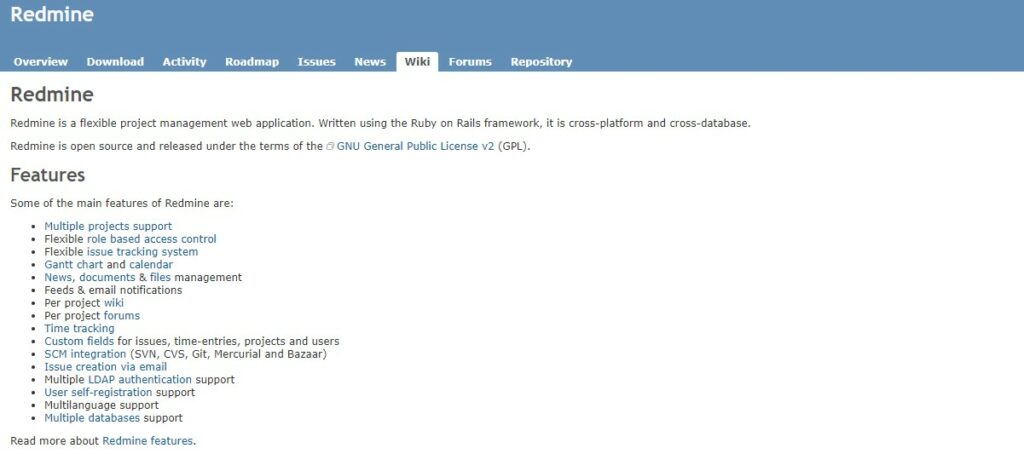
Redmine is a flexible project management web application that you can tailor to your specific needs.
Written in Ruby on Rails, it’s cross-platform and cross-database, offering integrated project management features, issue tracking, and support for multiple projects.
- Key Features:
- Gantt chart and calendar
- Time tracking functionality
- Customizable workflows
2. Taiga
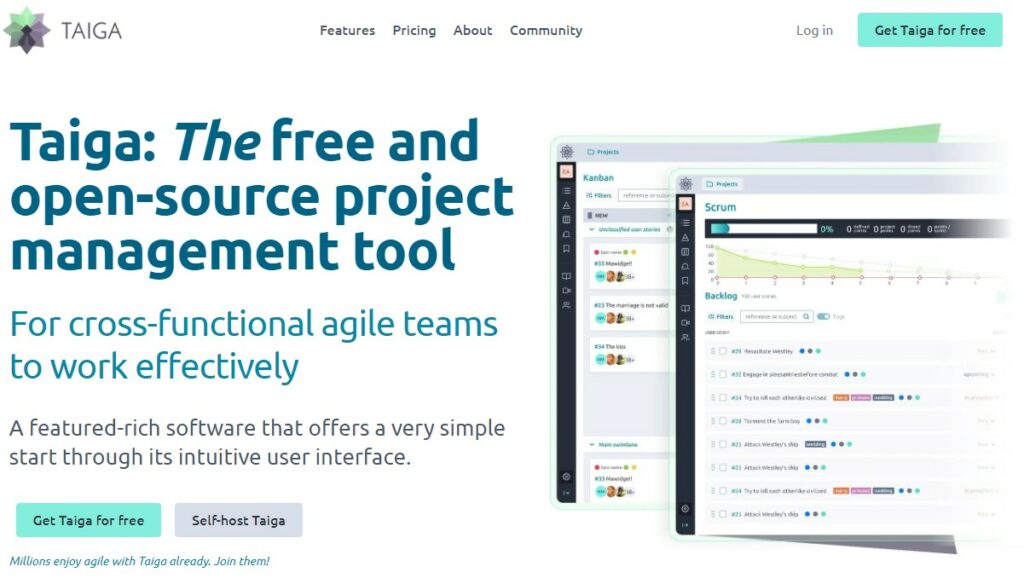
Ideal for agile development and design projects, Taiga presents a user-friendly interface with a focus on simplicity and usability.
It provides the essential tools for Scrum and Kanban methodologies, making it easy to manage your projects effectively.
- Key Features:
- Kanban board and Backlog management
- Sprint planning tools
- User story mapping
3. Odoo
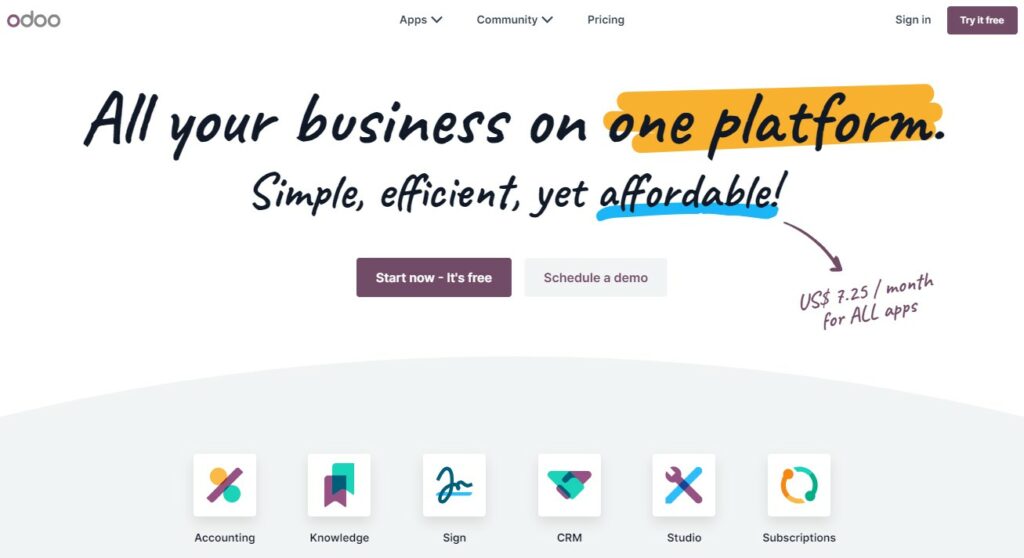
Offering more than project management, Odoo is a suite of open-source business apps that covers several company needs, including CRM, eCommerce, accounting, inventory, point of sale, and project management.
- Key Features:
- Task planning using Gantt charts
- Real-time communication and collaboration
- Timesheets and reporting
Proprietary Alternatives
When you’re exploring Jira alternatives, it’s essential to consider proprietary software that offers specialized features for project management and task organization.
4. Asana
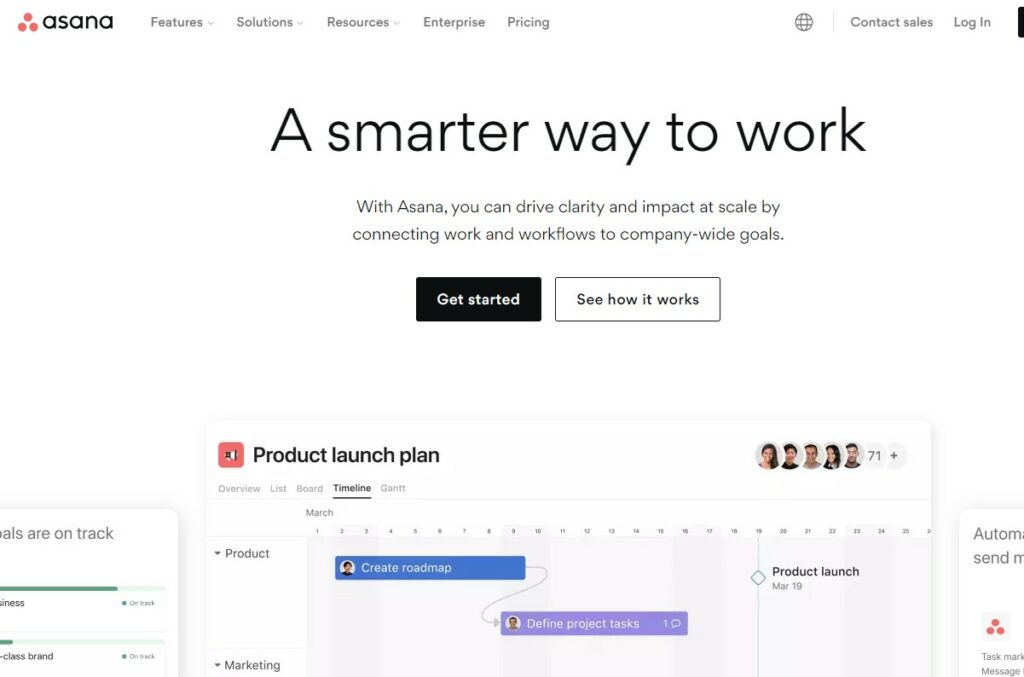
Asana offers a visually appealing interface allowing you to easily plan and structure work.
Key Features:
- Task Management: Break down your tasks, add due dates, and assign to team members.
- Timeline: Visualize your project plan and schedule to stay on track.
5. Trello
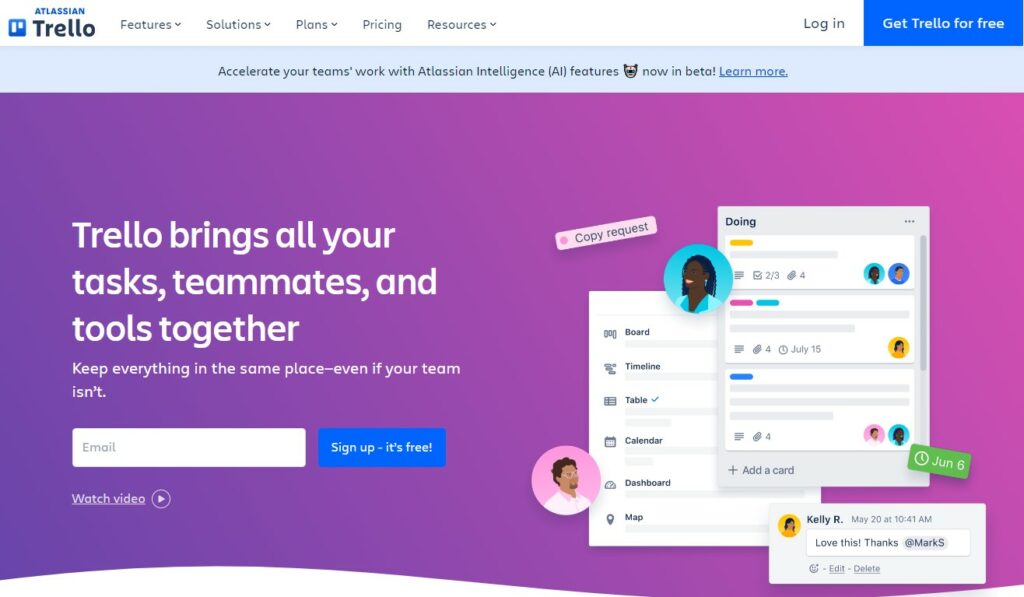
Trello utilizes a card/board system that’s intuitive and accessible for teams of all sizes.
Key Features:
- Kanban Boards: Organize tasks with a simple, drag-and-drop interface.
- Power-Ups: Enhance your boards with integrations and features to fit your workflow.
6. Monday.com
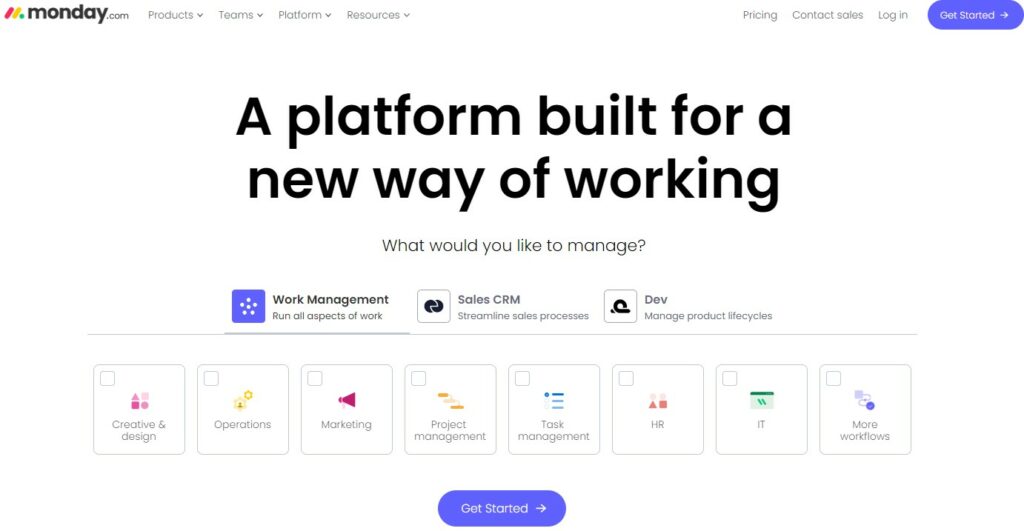
Monday.com is known for its customizable workflows and ease of use, making team collaboration seamless.
Key Features:
- Workflows: Customize and automate your project workflows to save time.
- Dashboards: Track the progress of your tasks and projects with clear visual data.
Enterprise Solutions
When exploring enterprise-grade project management tools to replace Jira, you should consider the scalability, security, and integration capabilities that each alternative offers.
7. Workfront
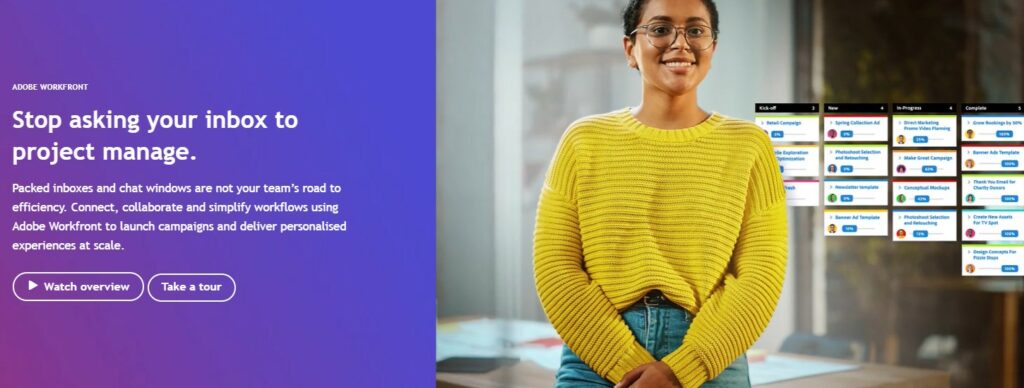
Adobe Workfront is a comprehensive solution designed to help your team manage projects, workflows, and digital assets in one place.
Its strengths lie in:
- Scalability: Supports large teams and complex projects with ease.
- Customization: Offers a wide range of customization options to suit your company’s specific workflow needs.
8. Wrike
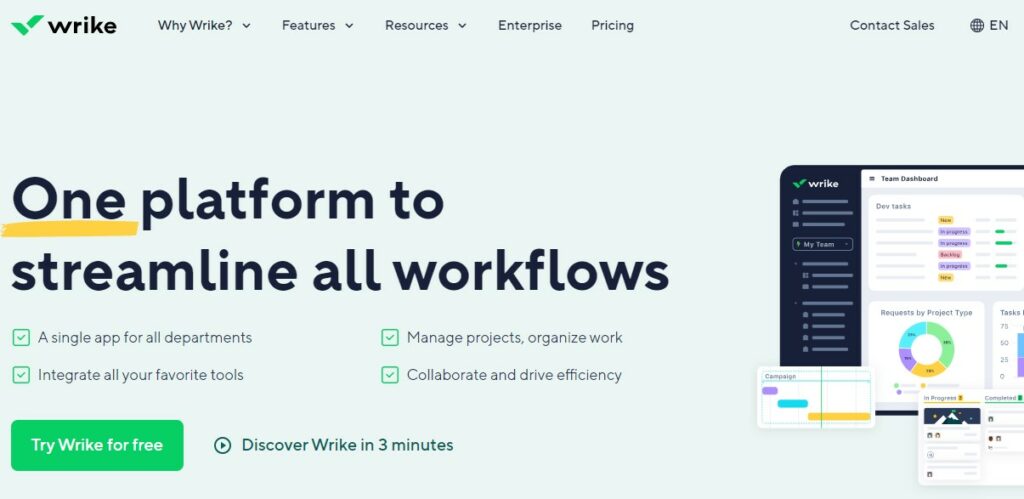
Wrike provides a versatile platform for project management, catering to a variety of industry needs.
Its key features include:
- Real-time collaboration: Ensures your team stays connected and updated.
- Advanced analytics: Delivers insights for informed decision-making through robust reporting tools.
9. Smartsheet
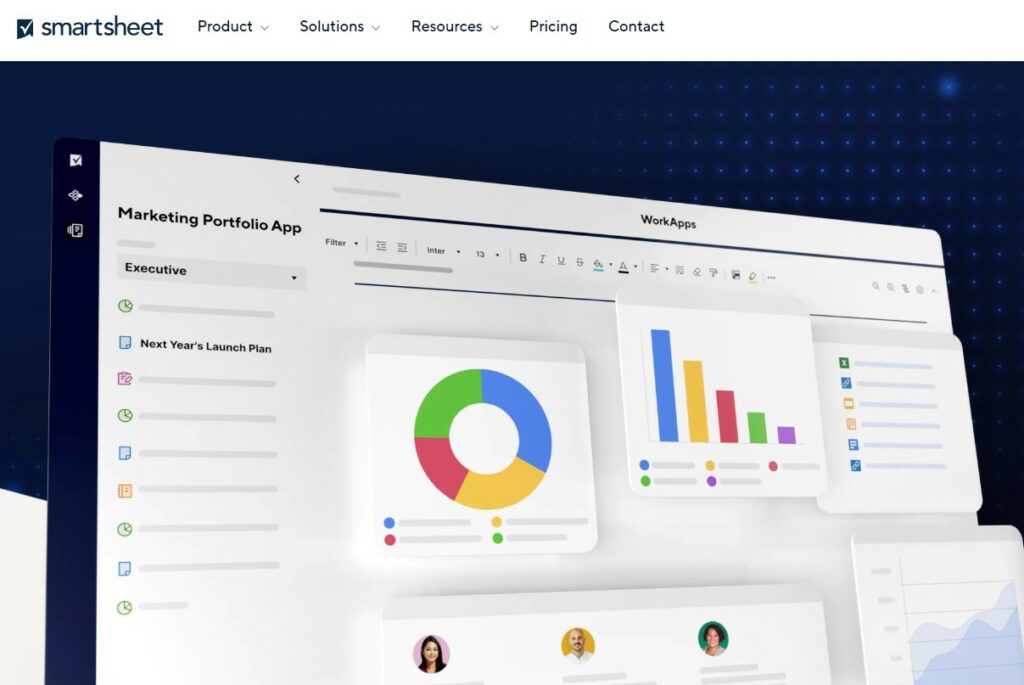
Smartsheet is known for its intuitive spreadsheet-like interface, combining the simplicity of a spreadsheet with the power of a project management tool.
It stands out with:
- Flexibility: Easily adaptable to various project types and methodologies.
- Automation: Streamlines repetitive processes with automation capabilities.
Comparison and Analysis
When looking for Jira alternatives, you’ll want to focus on two vital aspects: how the features stack up compared to Jira and the different pricing models available.
Feature Parity
In your search for a Jira alternative, you’ll encounter various project management tools, each with its own set of features.
Monday.com, for instance, is recognized for its user-friendly interface and integration capabilities with platforms like Zoom, LinkedIn, and Salesforce.
On the other hand, tools like Asana offer a rich feature set that includes task assignments, project timelines, and progress tracking.
- Monday.com:
- User Interface: Intuitive, visual planning tools.
- Integrations: Zoom, LinkedIn, Adobe, Salesforce.
- Asana:
- Free Version: Available, with basic features.
- Premium Features: Advanced reporting, custom fields, timeline view.
Pricing Models
The cost of transitioning to a new project management tool is a significant concern.
You’ll find a range of pricing models, from free versions to advanced, quote-based enterprise plans.
Monday.com starts at $8 per month, per user.
Asana, in comparison, offers a Free Forever Plan, with paid options starting at $10.99 per user, per month, scaling up to $24.99 for its Business Plan.
Enterprise plans typically require a custom quote.
- Monday.com:
- Starting Price: $8/month per user.
- Asana:
- Free Plan: Available.
- Premium Plan: $10.99/month per user.
- Business Plan: $24.99/month per user.
Key Takeaways
When considering alternatives to Jira for your project management needs in 2024, here are the highlights:
- Variety of Options: You have a diverse range of choices, including monday.com, ClickUp, Wrike, Asana, and Zoho Projects.
- Each of these tools offers a unique set of features that may suit different project management requirements.
- Customization: Tools like ClickUp stand out for their deep customization options.
- It allows you to tailor workflows to match your team’s specific needs.
- User-Friendly Interfaces: Platforms such as monday.com and Asana are acknowledged for their intuitive and user-friendly design, helping to facilitate easier adoption across teams.
- Different Project Views: Asana offers multiple views for managing projects, which can cater to various preferences and operational styles within your team.
- Free Options: Some of these alternatives, like certain plans of monday.com, are free, making them accessible for teams with limited budgets or those looking to test the waters before committing to a paid solution.
- Kanban & Agile Focus: If your team is fond of Kanban or Agile methodologies, options like Trello and Wrike offer focused features that support these frameworks.
- Customer Support: For teams that place a high emphasis on customer support, Zendesk may provide the specialized tools necessary for such tasks, integrated within the project management environment.
You’re encouraged to assess your team’s specific needs and explore these alternatives to find the best fitting solution for managing your projects effectively.

