Bluehost and Hostgator are two GoDaddy alternatives available and if you want to know more, keep on reading this article.
Navigating the world of web hosting and domain registration can often lead you to one of the most well-known names in the industry: GoDaddy.
Recognized for its extensive marketing and user-friendly services, GoDaddy has long been a go-to for many individuals and businesses looking to establish their online presence.
However, you might find that GoDaddy’s offerings are not perfectly aligned with your unique needs or budget.
Perhaps you seek more competitive pricing, enhanced customer service, or specific features that GoDaddy does not provide.
In such cases, exploring alternatives becomes a logical next step.
Various other providers offer a breadth of services that might be more in tune with what you’re seeking, from simple domain registrations to comprehensive hosting solutions, complete with robust security and scalability options.
Considering an alternative to GoDaddy could also be motivated by the search for more ethical service practices, better performance, or a desire to support smaller businesses.
Each service comes with its own set of advantages and potential drawbacks, ensuring a diverse market from which you can select the option that best caters to your web hosting and domain needs.
Top GoDaddy Alternatives
When seeking alternatives to GoDaddy for your hosting and domain services, you’ll want reliability, affordability, and user-friendly features.
Here are some top picks that have proven to be worthy competitors.
1. Bluehost

Bluehost is renowned for being an exceptional choice if you’re just starting out.
It combines ease of use with robust features, such as one-click WordPress installation and 24/7 customer support.
Pricing is competitive, making it appealing for newcomers to web hosting.
2. HostGator
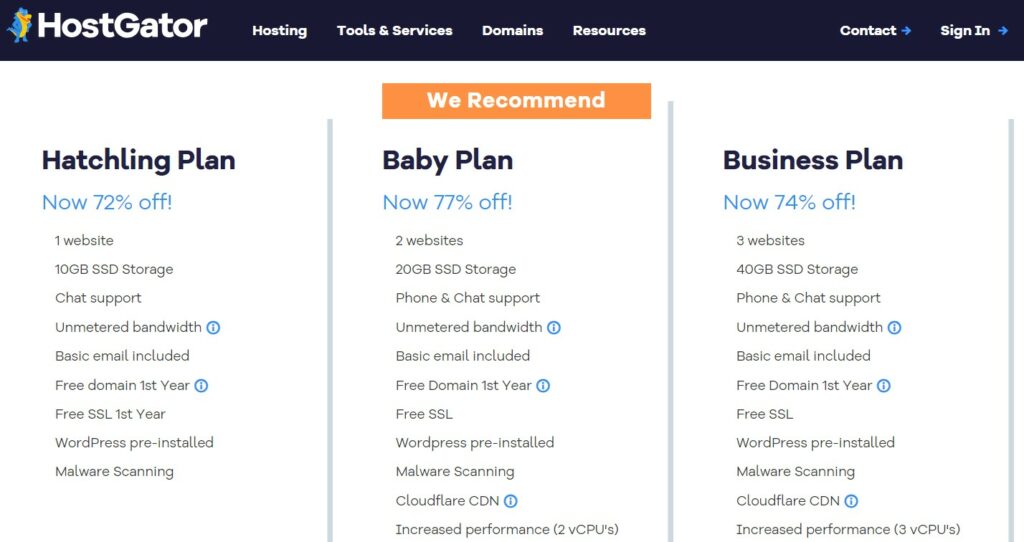
HostGator is a solid option that balances performance and affordability.
You can expect fast loading times and a broad range of plans, catering to both small and large-scale websites.
Additionally, it offers a 99.9% uptime guarantee, providing you with stable site availability.
3. DreamHost

DreamHost specializes in WordPress hosting with powerful features at a low cost.
It’s a reliable service provider with monthly hosting plans, which is relatively rare in the industry, offering greater flexibility to its customers.
Their user-friendly control panel is a bonus for managing your hosting services.
4. SiteGround
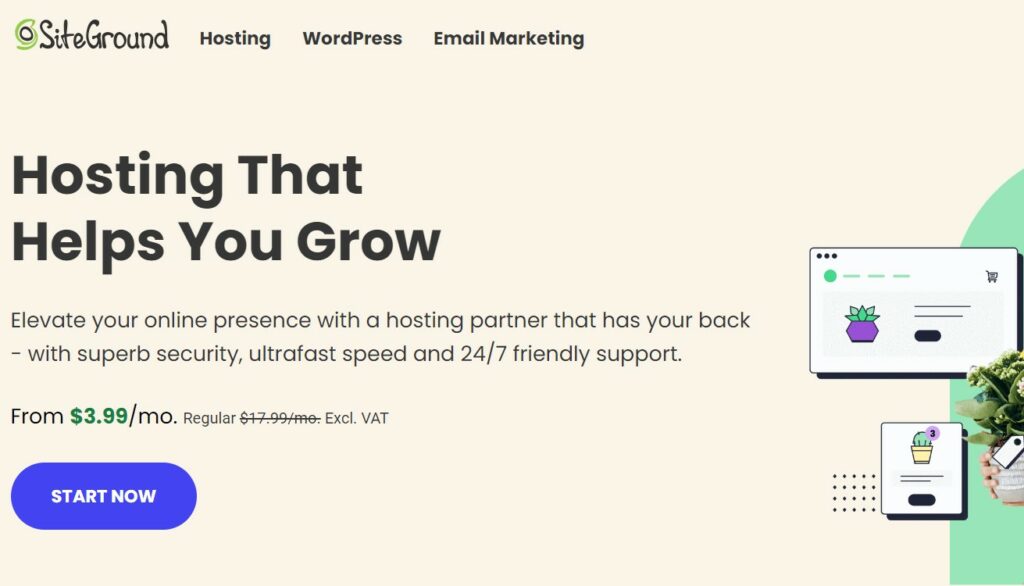
SiteGround is known for excellent customer service and high-performance hosting solutions.
It stands out with its superior security measures and daily backups, ensuring your data’s safety.
Although slightly pricier than the rest, the quality of service justifies the cost.
Factors to Consider When Choosing a Hosting Provider
When you’re in the market for a hosting provider, there are several critical factors you’ll want to consider ensuring your choice meets your specific needs and can support your website’s growth over time.
Hosting Needs Assessment
First, assess your hosting needs.
Whether it’s shared, VPS, dedicated, or cloud hosting, your decision should align with the size of your site, the traffic you expect, and the level of control you require.
- Shared Hosting: Suitable for small websites or blogs with lower traffic levels.
- VPS Hosting: Offers more resources and is ideal for medium-sized businesses.
- Dedicated Hosting: Provides extensive resources and controls, best for large enterprises with high traffic.
- Cloud Hosting: Enables scalability and is effective for businesses with fluctuating traffic.
Security Features
Security should be a top priority.
Look for providers that offer robust security features such as SSL certificates, regular backups, and firewalls.
- SSL Certificates: Encrypt data between your site and its visitors.
- Regular Backups: Ensure that you can quickly restore your site if necessary.
- Firewalls: Protect your site from malicious attacks.
Scalability Options
Your hosting provider should be able to grow with your website.
Scalability options are crucial—consider providers that offer easy upgrades to your hosting plan without significant downtime.
- Easy Upgrades: The ability to move to a higher-tier plan as your site grows.
- Resource Allocation: Look for providers that allow you to add more resources like storage and bandwidth as needed.
User Reviews and Reputation
Finally, don’t overlook the importance of user reviews and reputation.
Real-world experiences and the overall reputation of a hosting provider can give you valuable insights.
- User Reviews: Search for feedback on customer support, uptime, and performance.
- Company Reputation: Established providers with a positive track record are often more reliable.
Transitioning from GoDaddy to Another Host
When you decide to switch your hosting provider from GoDaddy, your main focus areas should be safely transferring your domain, ensuring a smooth site migration, and managing any potential downtime.
Domain Transfer Process
To transfer your domain away from GoDaddy, follow these steps:
- Unlock Your Domain: Access your GoDaddy account and navigate to the domain settings to disable the registrar lock.
- Get an Authorization Code: Request an EPP code or authorization code from GoDaddy, which is necessary for the transfer.
- Initiate Transfer with New Registrar: Reach out to the new domain registrar to initiate the transfer process and provide them with the authorization code.
- Confirm Transfer: Respond to the email sent by the new registrar to confirm the domain transfer.
Site Migration Tips
Moving your website to a new hosting provider should be done with care:
- Backup Your Site: Before migrating, ensure you have a complete backup of your website’s data.
- Choose the Right Time: Plan your migration during off-peak hours to minimize the impact on your audience.
- Update DNS Settings: After the site transfer, update your domain’s DNS settings to point to the new host’s servers.
Managing Downtime During Transition
To reduce downtime during your hosting transition, consider these points:
- Inform Your Users: Communicate with your users about the planned downtime well in advance.
- Use a Temporary Page: Set up a maintenance mode or a “Coming Soon” page to inform visitors about the transition process.
- Monitor Performance: After transitioning, closely monitor your website’s performance and fix any issues promptly.
Additional Resources
When considering alternatives to GoDaddy for your web hosting and domain registration needs, it’s important to leverage various additional resources.
These can help you make an informed decision and enhance your understanding of the services available.
Community Forums
In community forums, you can interact with other users who have firsthand experience with the web hosting providers you’re considering.
You’ll find discussions on user satisfaction, technical issues, and much advice on how to get the most out of your web hosting.
Online Tutorials
Look for online tutorials that offer step-by-step guides on setting up and managing your website with different hosting providers.
These tutorials often come in the form of videos, articles, or interactive guides and can be extremely helpful, especially if you’re just starting out.
Expert Reviews
Expert reviews are valuable for their in-depth analysis and professional insights into a web hosting provider’s performance, customer service, and features.
Such reviews might include ratings, pros and cons, and detailed comparisons with other services in the market.
Key Takeaways
When exploring alternatives to GoDaddy for web hosting, consider the following options based on performance, features, and user-friendliness:
- Shared Hosting: For shared hosting solutions, HostGator could be your go-to choice.
- Their plans are both economical and reliable.
- VPS Hosting: If you need Virtual Private Server (VPS) hosting, Bluehost stands out.
- They offer robust service along with dedicated hosting options.
- WordPress Hosting: Bluehost also shines for your WordPress hosting needs.
- They provide an optimized environment for WordPress websites.
- Cloud Hosting: Look into A2 Hosting for cloud hosting services.
- They are known for their speed and reliability.
- WooCommerce Hosting: For those running online stores using WooCommerce, DreamHost offers specialized packages.
- These are designed to enhance e-commerce performance.
- Budget-Friendly: For cost-effective hosting that doesn’t compromise on features, Hostinger offers an array of hosting services.
- They come with benefits like fast SSD storage and a 99.9% uptime guarantee.
- Dedicated Hosting: In scenarios where you require dedicated resources, Liquid Web is ideal.
- They offer focused hosting solutions for small to medium-sized businesses.
Here’s a quick comparison to help you gauge the pros of each host:
| Hosting Type | Provider | Suitable For |
|---|---|---|
| Shared | HostGator | Cost-conscious hosting |
| VPS/Dedicated | Bluehost | Scalable resources requirement |
| Cloud | A2 Hosting | Reliability and speed |
| WooCommerce | DreamHost | e-Commerce platforms |
| Budget | Hostinger | Affordability and features |
| Dedicated | Liquid Web | Businesses needing robust infrastructure |

