DocuSign has long been a leader in this domain, offering a robust platform for e-signatures, but you might be seeking Docusign alternatives that align closer to your specific needs, whether that be cost-effectiveness, user experience, or unique features.
Your search for DocuSign alternatives in 2024 might lead you to a variety of options, each with its own strengths.
You may prefer a service that integrates seamlessly with your existing workflow, provides exceptional templates, or offers a more appealing pricing model.
As the market expands, companies like HoneyBook, PandaDoc, and Adobe Sign are gaining attention for their innovative solutions to electronic document signing.
These alternatives not only challenge the status quo but also enhance the way you conduct business digitally.
By choosing the right service, you can ensure that your document management is efficient, secure, and tailored to your specific needs.
Keep in mind the importance of compatibility with your current systems and the level of customer support available as you explore the digital signature solutions that are now at your fingertips.
Best Docusign Alternatives
When you’re looking for digital signature tools, it’s great to know there are several robust Docusign alternatives available.
They offer a range of features that can suit different business needs and integration capabilities.
1. HelloSign
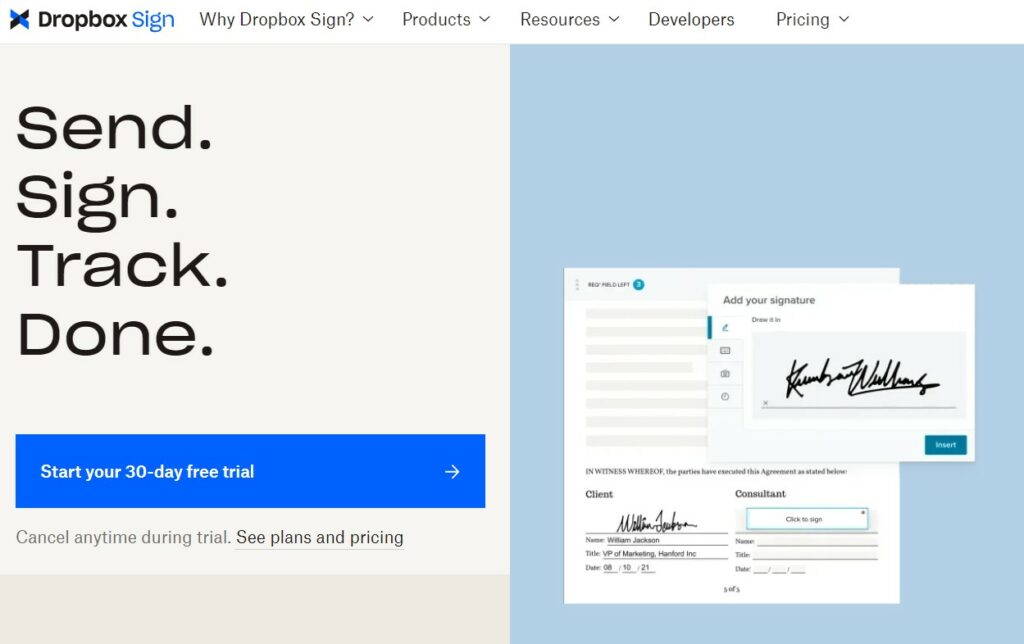
HelloSign, now known as Dropbox Sign, offers a user-friendly interface that helps you sign documents online with ease.
This tool supports legally binding signatures and integrates well with Dropbox, giving you the convenience of storing and sharing signed documents within your existing file management ecosystem.
2. Adobe Sign
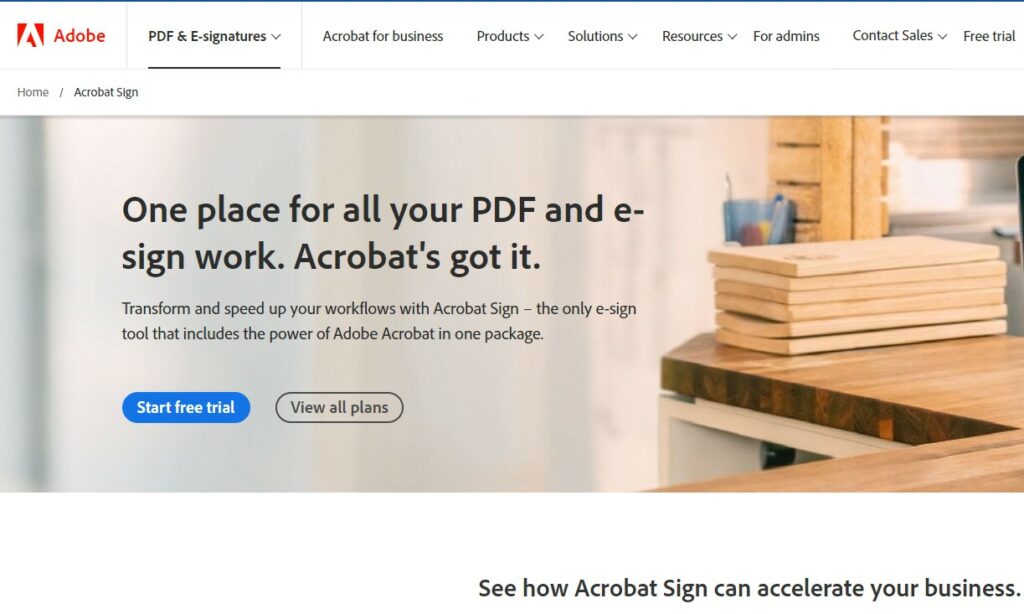
Adobe Sign is part of the Adobe Document Cloud suite, providing a powerful platform for electronic agreements.
It is recognized for its enterprise-level capabilities, extensive integrations with Microsoft applications, and an intuitive signing process that enhances productivity in document management.
3. SignNow
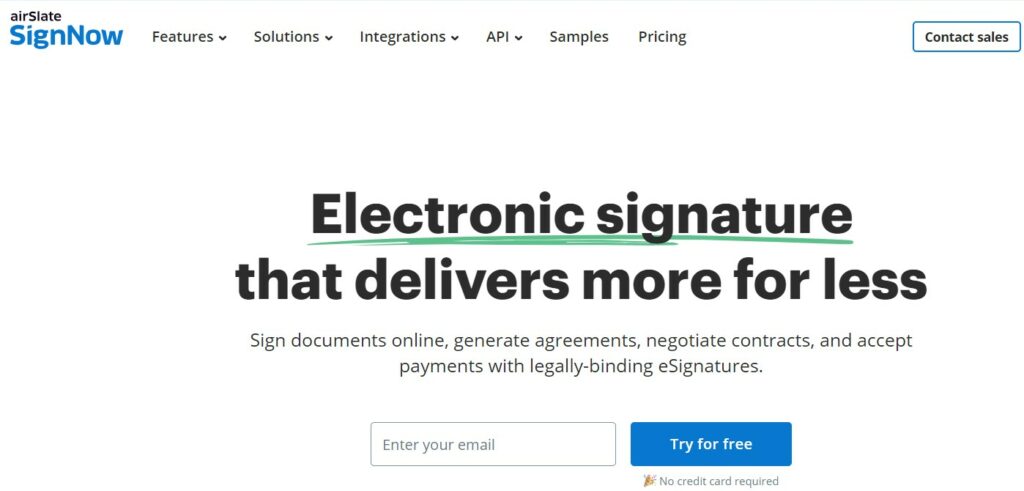
With SignNow, you get a versatile and affordable signing solution.
It’s designed to streamline the signing process with features such as reusable templates, which save you time, and advanced form fields which ensure your documents capture all the necessary information.
Features to Consider
When exploring DocuSign alternatives, certain features are critical to ensure that your choice meets your business needs effectively and securely.
Integration Capabilities
Your document signing tool should seamlessly integrate with the software your business already uses.
Look for options that offer plug-ins or APIs for CRM systems, cloud storage services, and email platforms to streamline your workflows.
- CRM Integration: such as Salesforce, HubSpot
- Storage Services: like Google Drive, Dropbox
- Email Providers: compatibility with Gmail, Outlook, etc.
User Authentication
It’s vital that only authorized individuals can access and sign your documents.
Ensure the service you select provides robust user authentication methods.
- Single Sign-On (SSO): allows users to access multiple services with one set of login credentials.
- Two-Factor Authentication (2FA): adds an extra layer of security bypassing a second form of identification.
Audit Trails
An audit trail is key for tracking the history of document changes and signatory actions.
An ideal service should offer detailed logs that record timestamps, IP addresses, and user actions.
- Timestamps: Every action on the document should have a date and time recorded.
- IP Addresses: Logs should capture the IP address of each action taken on the document.
- User Actions: Detailed records of who viewed, signed, or modified the document.
Industry-Specific Solutions
In your search for DocuSign alternatives, it’s important to consider tools that cater specifically to your industry.
These tailored solutions can streamline workflows, comply with industry regulations, and provide a better fit for your niche needs.
Real Estate
Real estate transactions require meticulous tracking and specific compliance features.
Here are some alternatives:
- Dotloop: A platform designed for real estate professionals offering form creation, e-signatures, and transaction management.
- SkySlope: Offers audit trails, compliance checks, and digital signature capabilities commonly needed in the real estate sector.
Healthcare
Healthcare industry solutions prioritize patient privacy and compliance with regulations like HIPAA.
- Kareo: While not exclusively for e-signatures, Kareo provides a suite of tools including compliant digital documentation practices for healthcare providers.
- DocuTap: Offers electronic medical record (EMR) solutions with integrated e-signature functionalities.
Legal Industry
For the legal industry, document integrity and security are non-negotiable.
- Clio Manage: A legal practice management software that includes document management and e-signature features.
- PracticePanther: Legal software that provides secure e-signature solutions integrated with case management tools.
Pricing and Plans Comparison
When comparing Docusign alternatives, it’s crucial to understand how pricing and plans could affect your business.
Let’s dive into the specifics of free versus paid options, subscription models, and custom enterprise solutions.
Free vs. Paid
Many Docusign competitors offer both free and paid plans.
Free plans usually include basic features, ideal for individuals or small businesses with minimal document signing needs.
On the other hand, paid plans often provide advanced features like bulk sending, templates, and integration with other services.
Subscription Models
Subscription offerings vary widely among Docusign alternatives.
Typically, you’ll find monthly or annual plans.
For example:
- PandaDoc offers a free plan with basic features, while its paid plans start at $19 per user/month when billed annually.
- Dropbox Sign (formerly HelloSign) also has a free plan, with their Essentials plan starting at $15 per month.
- Adobe Sign provides several tiers, starting at $12.99 per user/month, with price reductions for annual commitments.
Remember that annual subscriptions often come with a discount compared to month-to-month billing.
Custom Enterprise Solutions
For larger businesses with specific needs, many companies offer custom enterprise solutions. These are generally tailored plans that provide:
- High volume transactions
- Multiple user licenses
- Advanced security and compliance measures
Exact pricing for these solutions isn’t usually listed as they are customized per organization, so you’ll need to contact the provider for a quote.
Key Takeaways
When exploring DocuSign alternatives in 2024, you’ve got a variety of options that cater to your digital document signing needs:
- Oneflow offers a user-friendly interface with robust security, suitable for businesses of any size.
- Adobe Sign is a well-known alternative with a comprehensive feature set.
- PandaDoc, highlighted for efficiency and user experience, is ideal if you’re looking for an intuitive interface.
For a simple, straightforward tool:
- Signeasy
- Signaturely
If integration with storage solutions matters to you:
- Dropbox Sign (formerly HelloSign)
For more integration and customization options:
- Zoho Sign
- Jotform Sign
Other notable mentions include:
- SignNow
- DocHub
- eSignly
It’s crucial to assess what your specific needs are, such as the level of security offered, user experience, integration capabilities, and pricing structure, to find the best fit. Here’s a quick reference list:
| Feature | Tools Offering It |
|---|---|
| User-friendly | Oneflow, PandaDoc |
| Robust Security | Oneflow |
| Comprehensive | Adobe Sign |
| Simplicity | Signeasy, Signaturely |
| Storage Integration | Dropbox Sign |
| Customization | Zoho Sign, Jotform Sign |
Remember to consider these options in reference to the size and specific workflow requirements of your business to maximize efficiency in your document management processes.

