There are scenarios where Docker might not perfectly match your project’s needs and this is where Docker alternatives come into play, offering diverse options tailored to different use cases and environments.
These alternatives range from tools like Podman and containerd, which provide a daemon-less architecture and compatibility with existing Docker CLI commands, to more integrated solutions like Kubernetes, which excels at orchestrating containerized applications at scale.
Each option comes with its own set of features and benefits that cater to various requirements, such as security enhancements, system resource efficiency, or specialized functionality for complex deployment environments.
Whether you’re seeking a lightweight solution for your local development environment on Windows or MacOS, or you’re aiming to scale your application across a multi-node cluster, the Docker alternatives out there are worth considering.
They can offer you the compatibility with OCI standards, ease of transition from Docker, or even potential cost savings.
Understanding these tools and their unique advantages will equip you to make informed decisions for your containerization strategy.
Why Seek Docker Alternatives?
When you consider alternatives to Docker, it’s often driven by a desire for simpler, more lightweight solutions, or the need for different functionalities.
Docker has shaped the containerization landscape, yet you might look for options due to several reasons:
- Minimalism: You might prefer a tool that strips away additional layers of complexity, offering just the core functionalities required for your containerization needs.
- System Overhead: If Docker’s resource usage is a concern, you could opt for less demanding alternatives that free up system resources.
- Different Integration Needs: Perhaps you require a tool that integrates more seamlessly with your existing workflows or specific technologies.
- Daemon-less Architecture: Docker relies on a daemon, which isn’t always favored.
- Non-daemonized tools can operate directly with your system’s kernel, which might suit your security policies or system architecture better.
Here’s a quick rundown of the reasons driving the search for Docker substitutes:
| Driver | Explanation |
|---|---|
| Simplified Tooling | Some developers need only the essential features without extra overhead. |
| Resource Efficiency | Lower resource consumption can be crucial for systems with limited capabilities. |
| Custom Integrations | A need for tighter integration with certain systems or CI/CD pipelines. |
| Architecture | Looking for daemon-less setups for security reasons or to eliminate another layer of process. |
Each alternative presents a unique set of features and benefits, which could be more suited to your specific scenario or preference.
Keep in mind that no tool is one-size-fits-all, and your choice should align with your project requirements and constraints.
1. Podman: An Alternative to Docker
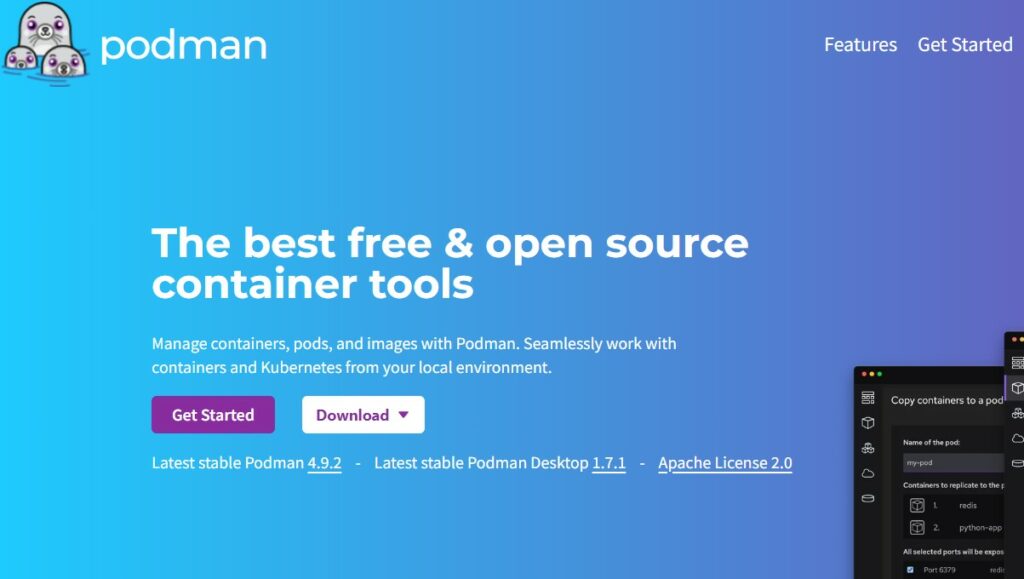
Podman stands out in the container management landscape by offering a daemonless, rootless, and secure container engine, which is a strong alternative to Docker.
Podman Features
Podman provides a daemonless architecture, meaning it does not require a running server-side process to function.
This design offers you increased security and simplifies your system’s architecture.
It’s compatible with Docker’s CLI commands, making it easier for you to transition without learning a new workflow.
- Daemonless: No background service required.
- Rootless: Operate containers without root privileges for better security.
- Compatibility: Use Docker CLI commands with Podman.
- OCI Compliance: Build and manage containers compliant with the Open Container Initiative.
It also allows you to run containers in pods, which are groups of one or more containers that share the same network, IPC, and PID namespace.
This feature is akin to Kubernetes pods, which is an advantage if you’re managing containers at scale.
Installing Podman
To install Podman on your system, you typically follow a set of platform-specific commands.
Here’s how you can get started on a Linux-based system:
- Update your package index (specific commands may vary):
sudo apt-get update - Install Podman:
sudo apt-get install -y podman
For different operating systems, you will find corresponding installation instructions in the official Podman documentation or through community-supported resources.
After installation, you can begin using Podman right away with commands similar to Docker, such as podman run and podman build.
2. Kubernetes: Container Orchestration

When you’re delving into the world of container orchestration, Kubernetes is a fundamental tool that enables you to deploy, scale, and manage containerized applications efficiently.
Kubernetes Overview
Kubernetes, also known as K8s, is an open-source platform designed to automate the deployment, scaling, and operation of application containers across clusters of hosts.
It provides a framework to run distributed systems resiliently, with scaling and failover for your application, and provides deployment patterns.
- Scalability: Kubernetes can scale without increasing your ops team.
- Flexibility: It supports a range of workloads, including stateless, stateful, and data-processing workloads.
- Portability: You can run Kubernetes on-premises, in the public cloud, or in a hybrid environment.
Getting Started with Kubernetes
To begin with Kubernetes, you’ll need to have a basic understanding of containers, Docker, and software application development.
Here are the initial steps to get started:
- Install a Kubernetes Cluster: Depending on your environment, there are various ways to install Kubernetes.
- For local development, Minikube is a popular choice.
- Learn Key Commands: Familiarize yourself with
kubectl, the command-line interface for Kubernetes, which allows you to deploy and manage applications, inspect and manage cluster resources, and view logs. - Deploy Your First App: Start with a simple application, like a web server, to learn how Kubernetes launches and manages containers.
- Explore Workloads: Experiment with different types of workloads and configurations to understand how Kubernetes handles them.
Remember, Kubernetes has a steep learning curve, but numerous resources are available to help you through the process.
3. OpenShift: Enterprise Kubernetes
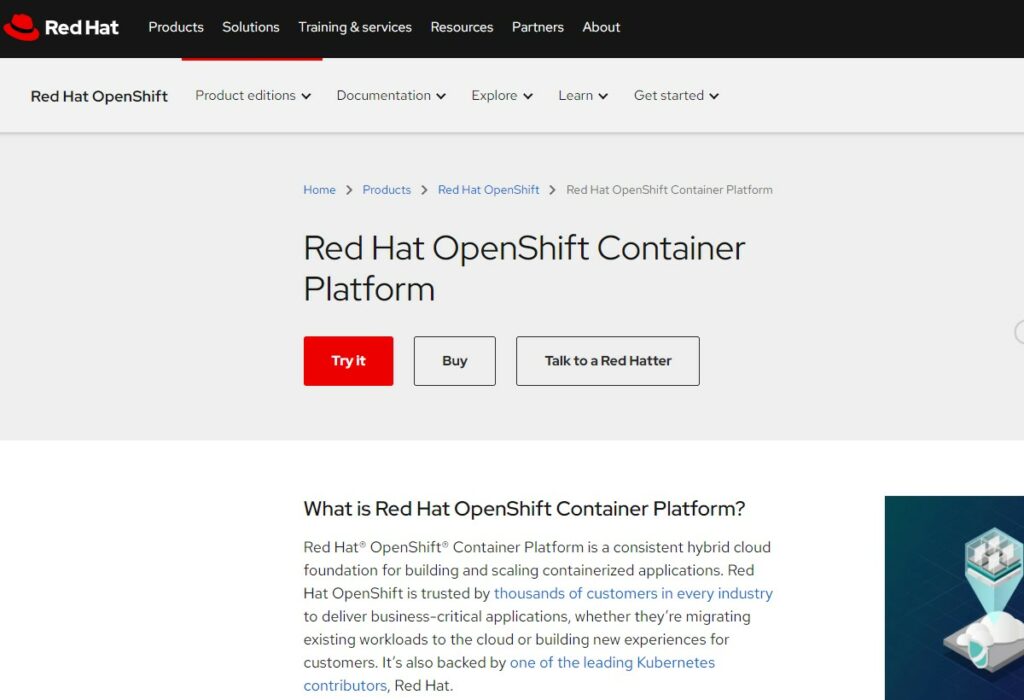
When considering Kubernetes platforms for enterprise needs, Red Hat OpenShift stands out for its comprehensive approach to container orchestration.
OpenShift Advantages
- Enhanced Developer Experience: OpenShift is designed to simplify your DevOps workflow.
- It offers an intuitive interface and streamlined automation features that reduce the complexity involved in deploying and managing Kubernetes applications.
- Integrated Tools: You get a range of built-in development and monitoring tools that can accelerate application development cycles.
- These tools are readily available, sparing you the need to integrate third-party services.
- Security and Compliance: With built-in security features, OpenShift helps you maintain rigorous security standards and compliance right from the foundation level, offering peace of mind in your development processes.
- Broad Language Support: OpenShift can run applications written in virtually any language or framework, giving you a wide berth for application development.
Deploying OpenShift
- Preparation: Before deployment, ensure your environment meets OpenShift’s prerequisites, including hardware, network, and storage requirements.
- Choices of Installation: You can opt for an installer-provisioned infrastructure (IPI) for a more automated setup or a user-provisioned infrastructure (UPI) for greater control over the components of your OpenShift cluster.
- Tools for Deployment: Utilize the
openshift-installcommand-line tool, which aids in creating, destroying, and managing the lifecycle of an OpenShift cluster easily. - Post-Deployment Configuration: After deploying OpenShift, customize your cluster to suit your needs, including setting up users, defining roles, and integrating additional services or applications.
4. Nomad by HashiCorp
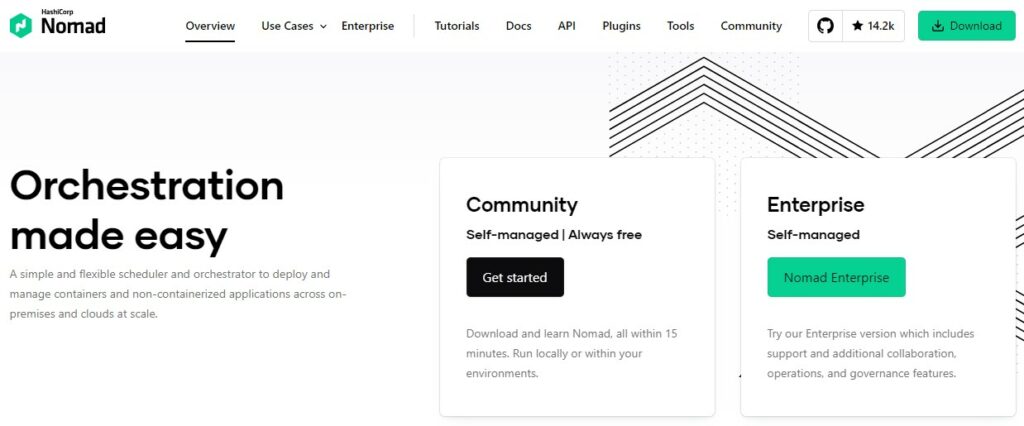
In the realm of container orchestration and scheduling, Nomad stands out for its simplicity and flexibility.
As you venture into the scalable deployment of applications, Nomad is noteworthy for its easy integration and multi-datacenter support.
Why Nomad?
Nomad offers several distinct advantages that might appeal to you:
- Simplicity: Nomad is known for its simple setup and operation, designed to manage containers and non-containerized applications.
- Flexibility: It’s designed to support a diverse set of workloads, including Docker, non-containerized, microservice, and batch processing workloads.
- Scalability: You can utilize Nomad for small scale deployments to large clusters, as it easily scales to manage thousands of nodes in a multi-region setup.
- Interoperability: It integrates seamlessly with other HashiCorp tools, enhancing security, networking, and service discovery.
Nomad Setup
Setting up Nomad involves a few clear steps:
- Installation: Download the appropriate Nomad package for your system from the official HashiCorp downloads page.
- Configuration:
- Define a configuration file (usually in HCL or JSON) that specifies the Nomad server or client roles.
- Customize based on your requirements, specifying data directories, log levels, and more.
- Starting Nomad:
- Launch the server or client using the
nomadcommand with appropriate flags (server,agent).
- Launch the server or client using the
- Joining Nodes: If additional nodes are to be part of the cluster, they need to be joined manually or via cloud auto-join features.
- Deploying Applications:
- Create a job specification file in HCL detailing the application setup.
- Submit the job file to the Nomad cluster through the CLI or UI.
Remember to review the official Nomad documentation to guide you through a comprehensive setup process tailored to your specific needs.
Key Takeaways
When exploring the landscape of Docker alternatives, you’ll find several notable options that offer diverse approaches to containerization.
Each tool comes with its unique set of features tailored to different use cases.
- Ubuntu LXD: Offers a lightweight virtualization solution that treats containers like VMs, ideal for OS containerization.
- Podman: A daemonless container engine, which aims to be a lighter alternative to Docker.
- Buildah: Specializes in building OCI-compliant container images without a full container runtime or daemon.
Here’s a quick reference table highlighting key features:
| Alternative | Key Feature | Best Suited For |
|---|---|---|
| Ubuntu LXD | Lightweight VM-like containers | OS containerization |
| Podman | Daemonless, lightweight | Lighter alternative to Docker |
| Buildah | OCI-compliant image builds | Building container images |
Additionally:
- Look out for Colima, Docker Engine, and other Open Initiative Container tools which are strong competitors and may offer unique advantages based on your specific project requirements.
Remember, the best tool for you depends on your individual needs and priorities.
Each Docker alternative provides a different set of functionalities that may cater better to your desired workflow or integration requirements.
The choices range from those that replace certain Docker components, to others that are standalone solutions or part of broader container management ecosystems.
Always consider your development environment, your team’s experience, and what you value in terms of portability, scalability, and isolation.

