E-paper technology has revolutionized the way you interact with digital text, giving you an experience that closely mimics reading and writing on real paper and looking for ReMarkable alternatives can expand your horizon.
If you’ve been a fan of the ReMarkable tablet with its distraction-free design and paper-like feel, you might be curious about what other devices in the market could offer you a similar or even enhanced experience.
As the digital paper tablet field expands, a diverse range of ReMarkable alternatives have emerged, each with unique features that cater to different needs, whether it’s note-taking, reading or sketching.
Exploring these alternatives to the ReMarkable tablet, you’ll find a variety of devices that strike different balances between the simplicity of a notepad and the versatility of a tablet.
Options range from pure e-ink readers with note-taking capabilities, like the Kindle Scribe and Kobo Elipsa, to more robust Android tablet hybrids such as Onyx Boox Note Air 2.
These competitors offer distinct advantages, from the depth of their ecosystem, such as extensive ebook libraries, to the flexibility of their software, allowing for third-party app installation.
Each device comes with its own set of pros and cons, and assessing them is key to finding the right fit for your digital writing and reading lifestyle.
Considerations include the writing feel, display quality, battery life, storage options, and price points.
The best alternative for you will align closely with your use-case priorities, whether that be long-form writing, seamless syncing with cloud services, or an extensive reading platform.
As you weigh your options, remember that the most suitable device will enhance your productivity while providing an enjoyable and natural reading or writing experience.
Categories of Remarkable Alternatives
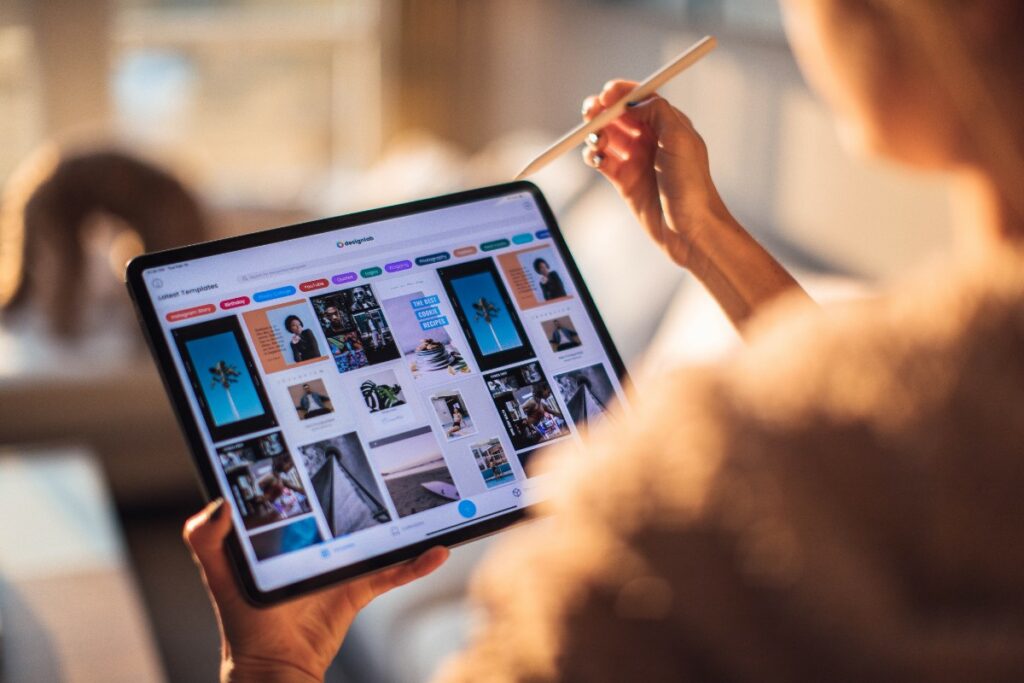
When looking for alternatives to the reMarkable tablet, you can explore different categories based on emerging technologies, eco-friendly options, educational tools, and innovative healthcare devices.
Technological Innovations
In the realm of technological innovations, some e-ink tablets stand out as competitors to the reMarkable 2 due to their advanced features.
Tablets like the Kindle Scribe and the BOOX Max Lumi offer similar or enhanced functionalities, like high-resolution screens and extended battery life.
They harness cutting-edge technology to bring you a seamless reading and note-taking experience.
Kindle Scribe: Budget-friendly with an excellent screen.
BOOX Max Lumi: Features front lighting and powerful Android capabilities.
Sustainable Solutions
If sustainability is a key concern for you, there are tablets designed with eco-friendly materials and energy-efficient performance that serve as commendable alternatives:
Moleskine Smart Writing: A digital-analog hybrid system focusing on reducing electronic waste by integrating paper with digital technology.
Traditional Paper and Pen: The simplest form of note-taking with the least environmental impact.
Educational Methods
For educational applications, devices that support interactive learning and provide access to extensive libraries can be vital:
Kobo Elipsa: Functions as an e-reader and notebook, allowing access to large educational content.
iPad: Offers versatile applications for learning and classroom settings which can be an alternative for those needing multimedia capabilities.
Healthcare Breakthroughs
In the context of healthcare, tablets that offer specific applications for medical professionals or patients may serve as practical alternatives:
Samsung Galaxy Tab: With health-monitoring apps, it can be repurposed for patient education and record-keeping.
Sony DPT Digital Paper: A lightweight option preferred by some in the medical field for viewing and annotating patient records or medical literature.
Assessing Alternatives
When considering an alternative to the reMarkable 2, you’ll want to ensure that the options not only fit within your budget but also meet your specific needs for an e-ink tablet experience.
Criteria for Evaluation
Display Quality: Check for a clear and responsive e-ink display, ideally above 10 inches with a high resolution, to ensure comfortable reading and writing.
The Kindle Scribe, for instance, features a 10.2-inch display with 300ppi and a 16-level gray scale which is comparable to the reMarkable 2.
Functionality & OS: Look for a device that supports your workflow.
Devices like the Boox Note Air run on Android, allowing for greater versatility in app selection.
Price: Consider your budget.
Alternatives range widely in price, with options like the Kobo Elipsa potentially offering a more affordable big screen writing experience.
Stylus Experience: A precise and low-latency stylus is crucial for note-taking.
Some devices may offer a stylus with additional features like pressure sensitivity or tilt recognition.
Battery Life: Ensure that the device offers sufficient battery life for your use, usually several days of normal use before needing a recharge.
Storage Capacity: Select an e-ink tablet that provides enough storage for your needs, which may be between 16GB to 64GB.
Connectivity: Consider whether you require Wi-Fi connectivity or other options such as Bluetooth for file transfers and software updates.
Benchmarking Success
To gauge how well each alternative stacks up, evaluate them using the criteria above and see how they perform in real-world usage.
A side-by-side comparison might look like this:
| Feature | reMarkable 2 | Kindle Scribe | Boox Note Air | Kobo Elipsa | Onyx Boox Max Lumi |
|---|---|---|---|---|---|
| Display Size | 10.3″ | 10.2″ | 10.3″ | Large Screen | 13.3″ |
| Resolution (ppi) | High | 300ppi | High | High | High |
| Operating System | Custom Linux | Custom | Android | Custom | Android |
| Stylus Functionality | Yes | Yes | Yes | Yes | Yes |
| Battery Life | Long | Long | Long | Long | Long |
| Storage Options | Multiple | 16GB/32GB/64GB | Multiple | Multiple | Various |
| Connectivity | Wi-Fi | Wi-Fi | Wi-Fi | Wi-Fi | Wi-Fi |
Note: The sizes and features are presented in broad terms; for detailed specifications, refer to the manufacturers’ comparison tools or product specs sheets.
Implementation Strategies

When considering alternatives to reMarkable, it’s crucial to strategize effectively to ensure seamless adoption and address potential challenges.
Adopting New Systems
Research: Start by researching the capabilities and limitations of each reMarkable alternative to match your specific needs.
Training: Invest in proper training so that you can harness the full potential of your new device.
Overcoming Challenges
Technical Support: Have reliable technical support in place to quickly resolve any issues you encounter.
User Feedback: Regularly gather user feedback to improve the technology integration process and device utilization.
Case Studies
In this section, you’ll discover real-world examples of where ReMarkable alternatives have excelled, alongside valuable takeaways from their deployment in various settings.
Successful Applications
Kindle Scribe in Academia
You find that college students heavily utilize the Kindle Scribe for its excellent ebook reading experience and note-taking capabilities.
Its integration with the vast Amazon bookstore provides immediate access to textbooks and other academic resources.
Kobo Elipsa in Business Environs
Business professionals favor the Kobo Elipsa for its large screen, making document reading and annotation akin to handling actual paper documents.
Its writing experience is also preferred for its close-to-paper feel and ample workspace.
Lessons Learned
Battery Life Optimization
It’s evident from user feedback that devices like the Boox Note Air have taught users the importance of battery management.
Unlike traditional tablets, these E Ink devices can last weeks on a single charge, provided connectivity features like Wi-Fi are used judiciously.
Adaptability of the Sony DPT-RP1
The experience of professionals with Sony’s DPT-RP1 underscores the need for adaptability in device design.
Its larger 13.3-inch display offers more screen real estate, which caters to those desiring more space to read and write, demonstrating that one size does not fit all in the realm of digital note-taking devices.
Key Takeaways
When you’re exploring alternatives to the reMarkable tablet, your choices mainly revolve around certain core features.
Here are the aspects you should consider:
Screen Size: A larger screen, like the one on the Kobo Elipsa, can enhance your writing and reading experience if you prefer a more ample workspace.
Ebook Reading: If your primary use is reading ebooks, the Kindle Scribe could be your go-to choice due to its integrated reading features.
Design and Portability: Tablets like the Onyx Boox Note Air boast slim profiles, making them convenient to carry around.
Quick Comparison Chart
| Feature | Kindle Scribe | Kobo Elipsa | Onyx Boox Note Air |
|---|---|---|---|
| Screen Size | Standard | Large | Standard |
| Ebook Reading | Excellent | Good | Average |
| Portability | Highly Portable | Less Portable | Highly Portable |
| Design | Budget-friendly | – | Thin Profile |

