While Zoom has been a heavyweight champion of the virtual meeting space, there’s a whole world of Zoom alternatives that might better fit your specific needs.
Whether you’re looking for enhanced security features, better integration with your project management tools, or just a simpler interface for family catch-ups, there’s likely a solution out there for you.
Services like Google Meet and Microsoft Teams have steadily grown in popularity and functionality, offering robust platforms that cater to businesses and casual users alike.
These platforms give you the flexibility to host meetings, collaborate on projects, and stay connected with ease, often coming with the added benefit of seamless integration with various productivity suites.
Beyond these giants, other platforms like Livestorm and Jitsi Meet are making waves with their unique offerings, from AI-powered features to open-source frameworks for custom development.
Your choice of platform can significantly influence the efficacy of your virtual communication, making it vital to choose one that aligns with your priorities.
Whether it’s prioritizing easy accessibility for family video calls or requiring comprehensive collaboration features for remote teams, there’s a Zoom alternative that’s right for you.
Explore these options to find the perfect fit for your video conferencing needs.
Popular Zoom Alternatives
When you’re looking for a Zoom alternative, you have several options to consider.
Each offers unique features that may be better suited to your specific video calling needs.
1. Skype

Skype has been a popular choice for one-on-one or group video calls long before the surge in remote work.
It’s free, includes real-time translation capabilities, and allows screen sharing.
Plus, you can record your meetings—a feature that’s handy for reference or those who couldn’t attend.
2. Microsoft Teams

Microsoft Teams serves as both a video conferencing tool and a comprehensive collaboration platform, particularly if your workspace relies on Office 365.
It allows for large meetings and includes robust features such as document collaboration and integration with Microsoft’s suite of office tools.
3. Google Meet
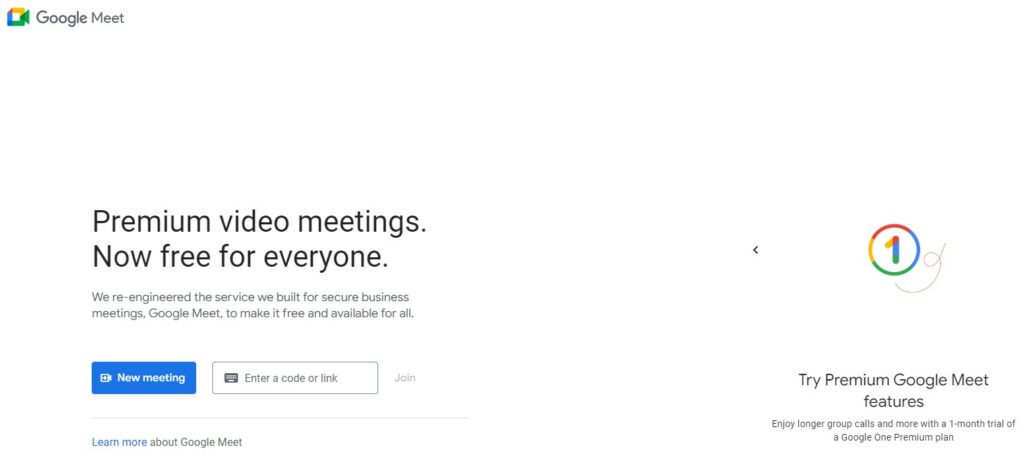
Google Meet stands out with its seamless integration with Google services.
Offering a straightforward and user-friendly interface, Meet allows for video meetings directly from your browser or through the app, with a generous free tier made available in recent years.
4. Cisco Webex
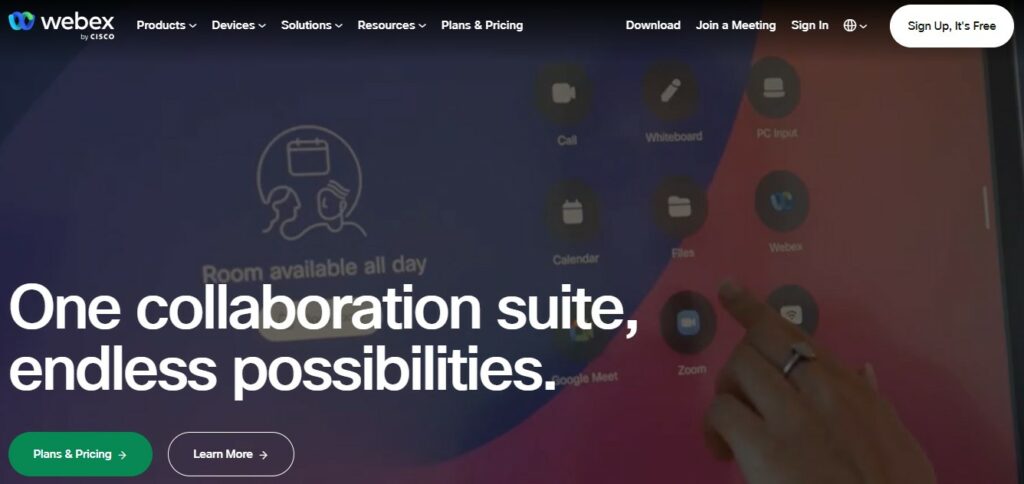
Cisco Webex is a secure and robust platform tailored for businesses with a need for reliability and advanced functionality.
It comes with a suite of features like screen sharing, meeting recording, and even virtual backgrounds.
5. GoToMeeting
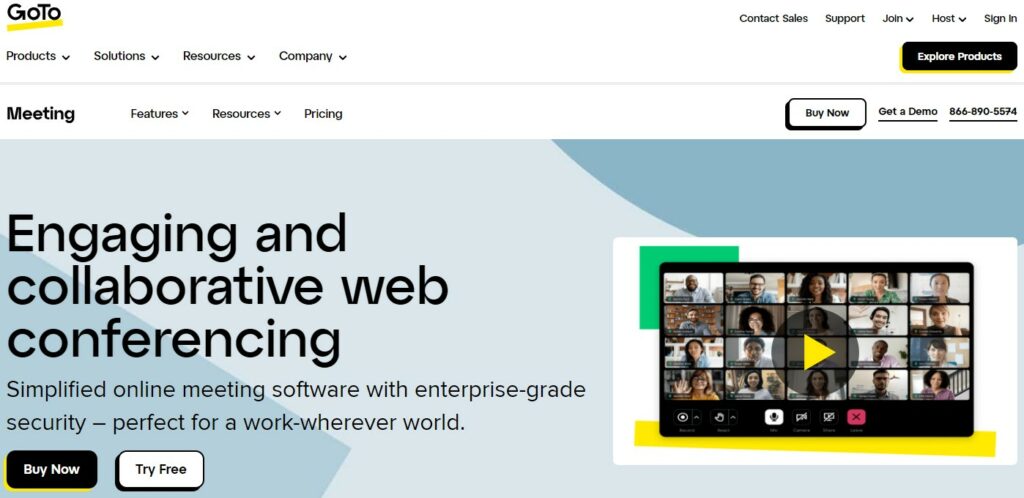
GoToMeeting is a professional conferencing solution designed for businesses of all sizes.
It focuses on simplicity and effectiveness, providing quick meeting setup options and clear audio quality, which makes it a reliable option.
Understanding Video Conferencing Software
When evaluating video conferencing software, it’s vital you consider both its features and how they cater to various communication needs.
Key Features
Video Quality: The clarity of video is critical. Look for HD video support to ensure a sharp image.
Screen Sharing: Enables you to display your screen to other participants—essential for presentations.
Chat Functionality: A built-in chat allows for text discussions alongside video.
Recording: The ability to record meetings is beneficial for those who cannot attend in real time.
Cross-platform Compatibility: Software should work across various devices and operating systems.
Security: Features like end-to-end encryption protect your privacy.
Common Use Cases
- Team Meetings: Regular video conferencing helps teams stay connected, especially if they’re remote.
- Webinars: Some platforms offer tools specifically for hosting large-scale presentations.
- Client Consultations: Professional interfaces and reliable connections make a good impression.
- Online Classes: Educational features support learning environments with interactive teaching tools.
Choose a platform that aligns with your particular usage scenarios to maximize your virtual communication experience.
Evaluating Alternatives to Zoom
When looking for alternatives to Zoom, you’ll want to consider how each option aligns with your budget, how user-friendly they are, and the security measures they offer.
Pricing Comparison
| Service | Free Option | Paid Plans Starting At |
|---|---|---|
| Google Meet | Yes | Varies with G Suite |
| Microsoft Teams | Yes | Requires Office 365 subscription |
| Skype | Yes | Pay-as-you-go credits |
| GoTo Meeting | No | Approximately $12/user/month |
| Webex | Yes | From $13.50/user/month |
User Experience
With Google Meet, you get a straightforward interface that integrates seamlessly with other Google services.
Microsoft Teams offers comprehensive chat and collaboration features, which might be particularly beneficial if you’re already using the Microsoft ecosystem.
Skype has been a familiar platform for personal video chat for years, and GoTo Meeting is commended for its reliability and cloud storage solutions.
Webex provides high-quality video conferencing and is reputable for its hybrid working solutions.
Security and Privacy
Google Meet enforces various security measures, including two-factor authentication and encryption in transit.
Microsoft Teams prioritizes security with data encryption both at rest and in transit, along with multi-factor authentication.
Skype employs security features like encryption and user authentication.
GoTo Meeting promises robust security with its SOC2 Type II certification and encryption standards.
Webex also emphasizes security, providing end-to-end encryption and compliance with global data protection regulations.
Guidance for Businesses
When exploring video conferencing solutions for your business, considering both the features and how they align with your company’s operations is crucial.
Decision-Making Factors
Your business’s specific needs should drive your choice of a video conferencing platform.
Consider these critical factors:
- Features: Assess the range of functionalities like screen sharing, virtual backgrounds, and interactive elements such as polling or Q&A.
- Also, check for the maximum number of participants allowed and recording capabilities.
Feature Importance Screen Sharing High Virtual Background Medium Interactive Tools Medium Participant Limit High Recording Options High - Security: Data protection and user privacy are paramount.
- Look for end-to-end encryption, secure access controls, and compliance with regulations like GDPR.
- Integration: Evaluate how well the tool integrates with your current systems such as email, calendars, and project management software.
- Cost: Determine your budget and assess the cost-effectiveness of the platform considering both the subscription fees and any additional costs for upgrades or add-ons.
Adoption and Onboarding
Ensuring smooth adoption and onboarding of your chosen video conferencing solution ensures its effectiveness.
- Training: Implement a training program for employees highlighting key features and best practices.
- In-depth tutorials and Q&A sessions can help ease the transition.
- Support: Choose a platform with reliable customer support, preferably with multiple contact points such as a helpdesk, live chat, and resource libraries.
- Pilot Program: Before a full-scale roll-out, run a pilot program to collect feedback on the platform’s performance and user experience, making adjustments where necessary.
Remember to have a gradual implementation and maintain open communication channels for feedback to fine-tune the application to your business needs.
Future of Video Conferencing

As you explore the world of video conferencing, it’s essential to understand how innovations and market dynamics could shape the way you connect virtually.
Emerging Technologies
3D Holography: Experience meetings like never before with 3D holographic projections that create life-like virtual presence.
This innovation, while still developing, could transform your virtual meetings by allowing you to interact with what appears to be the physical representation of participants.
AI Enhancements: Your virtual meetings will be smarter than ever.
Artificial intelligence is being harnessed to improve background noise cancellation, auto-framing features that keep you centered during a call, and real-time language translation to break down language barriers.
Market Trends
Integration Focus: Recent trends suggest a shift towards more integrated systems.
For instance, expect your video conferencing tools to work seamlessly with project management platforms, customer relationship management systems, and even smart home devices.
Privacy and Security: As cybersecurity threats evolve, so does the importance of secure communication.
The market is seeing a growing demand for platforms that not only offer high-quality video but also robust security features to protect your data.
Key Takeaways
When exploring alternatives to Zoom for your video conferencing needs, it’s essential to consider a variety of options.
- Microsoft Teams: Best if you’re already using Office 365.
- It integrates chat, video calls, and file sharing.
Quick comparison:
| Feature | Microsoft Teams | Google Meet | Skype |
|---|---|---|---|
| Office 365 Integration | Yes | No | No |
| HD Video | Yes | Yes | Yes |
| Maximum Participants | 10,000 | 250 | 50 |
- Google Meet: A solid choice for anyone with a Google account, offering reliable HD video conferencing.
- Skype: A veteran in the video call domain, suitable for personal use and smaller group calls.
Noteworthy mentions for specific needs:
- Best for Integration: GoToMeeting offers good app integration.
- Best for Business: Various platforms have features tailored for business use.
- Best for Mobile: Certain alternatives provide superior mobile experience.
Remember to assess the video and audio quality, ease of use, and the specific collaboration features you need.
Each tool has its unique strengths, so choose the one that aligns best with your workflow and communication habits.

