Exploring for ClickUp alternatives is a great way to ensure your operation continues while maintaining low costs.
In today’s ever-evolving business landscape, finding the right project management tool is crucial for keeping your team on track and your projects running smoothly.
ClickUp has emerged as a popular choice for many, known for its versatile features and user-friendly interface.
But it’s not the only player in the game.
Exploring ClickUp alternatives could lead you to a platform that aligns better with your team’s specific needs or offers a more intuitive workflow for your projects.
With a multitude of options out there, such as monday.com, Asana, and Trello, each brings its unique set of features, pricing plans, and customization abilities to the table.
Considering factors like ease of use, integration capabilities, and the level of customer support can help you pinpoint the perfect tool that complements how your team works while ensuring that your projects are managed efficiently.
Popular ClickUp Alternatives
When searching for project management tools, you have several noteworthy options to consider.
Below, discover how Trello, Asana, Monday.com, and Wrike could cater to your team’s productivity and organization needs.
1. Trello
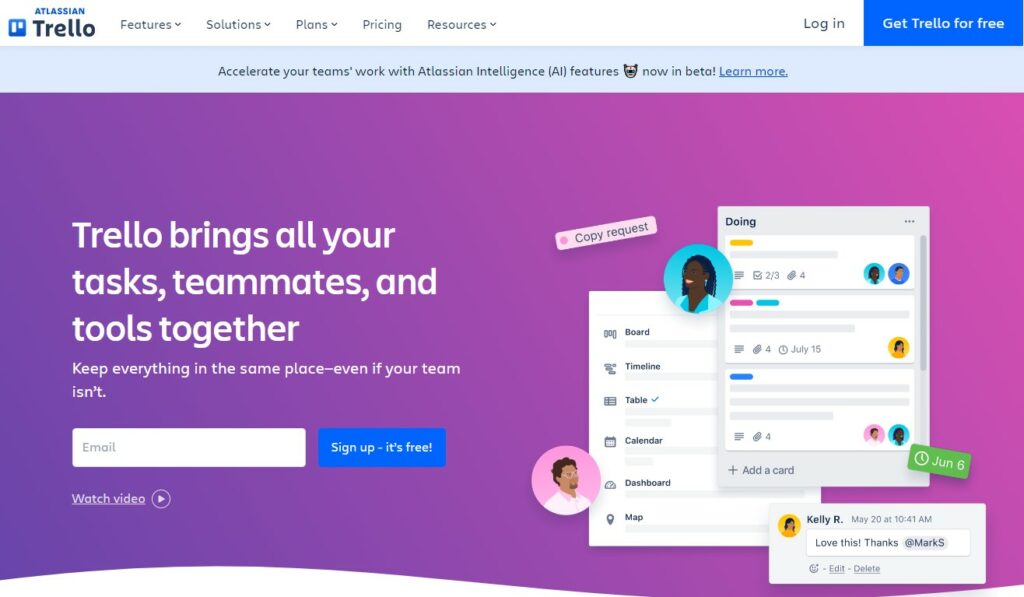
Trello is known for its card-based system, which makes task tracking intuitive.
You can organize projects on boards, creating a clear visual workflow.
Its simplistic interface is particularly great if you’re looking for an easy-to-use solution.
- Ease of Use: Intuitive drag-and-drop interface.
- Visuals: Card and board system for visual project tracking.
2. Asana
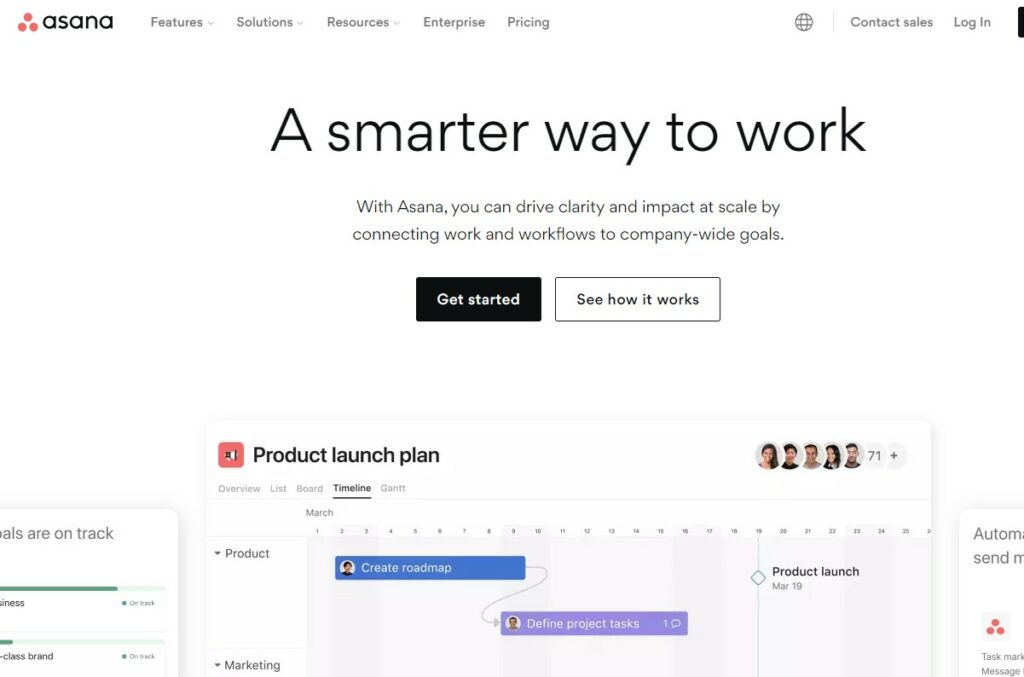
With Asana, you can streamline your workflow with a variety of view options, including the popular Kanban boards.
It’s a versatile platform designed to help teams stay focused on their goals and deadlines.
- Customization: Offers multiple project view options.
- Task Management: Advanced features for task and deadline management.
3. Monday.com
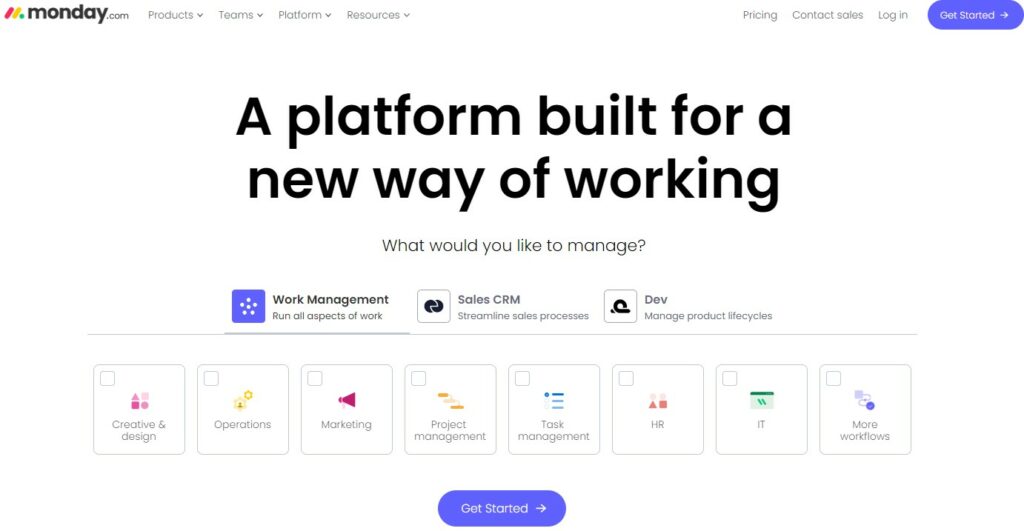
Monday.com stands out for its customizable workflows, which cater to a wide range of business needs.
Its user-friendly design ensures that you can set up and manage projects with relative ease.
- Customization: Highly customizable project templates.
- Integration: Wide range of integrations for extended functionality.
4. Wrike
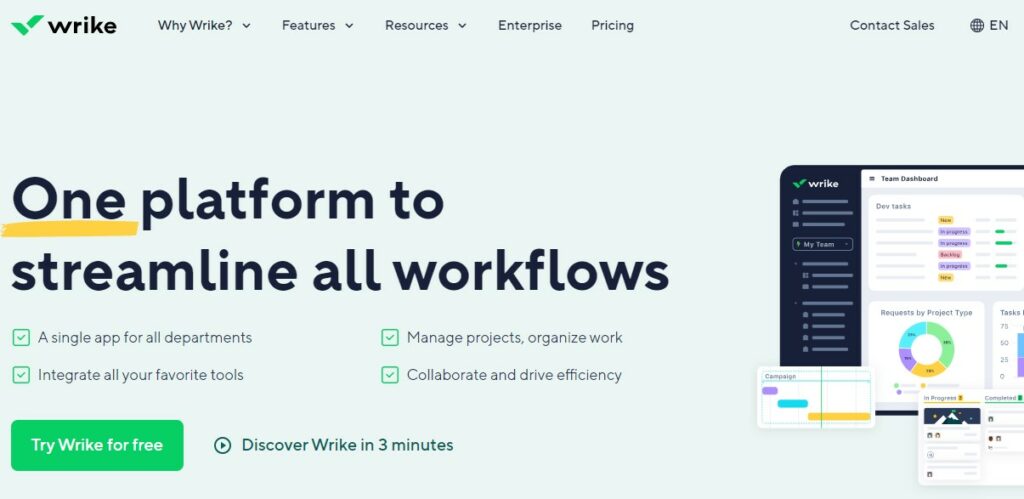
If you’re looking for a robust project management tool, Wrike might be your answer.
It’s geared towards teams that need detailed project planning and collaborative tools.
- Sophistication: Designed for complex project management needs.
- Collaboration Tools: Real-time editing and document sharing built-in.
Features Comparison
When evaluating ClickUp alternatives, it’s essential for you to consider various features that cater to your project management needs.
Here’s how some of the popular alternatives stack up in comparison:
- User Interface: While ClickUp is known for its user-friendly interface, Trello stands out with its simple Kanban boards, and Miro excels in offering a highly flexible and visual approach.
- Task Management: ClickUp is feature-rich in this area. MeisterTask provides a more focused environment for task management and brainstorming, while Wrike allows for effective planning tools and activity tracking.
| Feature | ClickUp | Trello | Miro | MeisterTask | Wrike |
| Kanban Boards | Yes | Yes | Limited | Yes | Yes |
| Gantt Charts | Yes | Power-Up | No | Yes | Yes |
| Custom Fields | Yes | Power-Up | No | Limited | Yes |
| Reporting | Advanced | Basic | Basic | Advanced | Advanced |
| Collaboration Tools | Yes | Yes | Yes | Yes | Yes |
- Pricing: Cost is a critical factor. Hive requires $16/user per month, while ClickUp’s unlimited plan is $5/user per month.
- However, Trello and ClickUp offer free versions with varying degrees of functionality.
- Customization: If customization is your priority, Miro may be the choice for you as it provides extensive flexibility.
- On the other hand, ClickUp and Scoro both offer robust project management customization but Scoro includes built-in KPI tracking.
Pricing and Plans Overview
When you’re looking to choose a project management tool, understanding the pricing and plans is crucial.
Here’s a quick overview of what you can expect from some of the top ClickUp alternatives:
- Monday.com
- Free Plan: Offers basic features for up to 2 seats.
- Standard Plan: Starting at $10 per user/month, adds automation and integrations.
- Pro Plan: Starting at $16 per user/month, includes timeline and calendar views, advanced automation, and reporting.
- Asana
- Free Plan: For individuals or teams just getting started with project management.
- Premium Plan: Starting at $10.99 per user/month, offers timeline, advanced search, and custom fields.
- Business Plan: Starting at $24.99 per user/month, gives access to portfolios, workloads, and forms customization.
- Microsoft Project
- Project Plan 1: Starting at $10 per user/month, for simple project management.
- Project Plan 3: Starting at $30 per user/month, offers advanced capabilities like Gantt charts and custom reports.
- Project Plan 5: Starting at $55 per user/month, includes advanced analytics and resource management.
Each platform often offers a free trial to test out their services before committing, and pricing can be scalable depending on the number of users and the depth of features your team needs.
Always check the latest prices on the official websites as they may have been updated or include special deals.
Ease of Integration and Migration
When you’re seeking alternatives to ClickUp, you’ll want a seamless transition for your team.
A friendly reminder: it’s essential to consider tools that offer easy integration with your current systems and a smooth migration path for your data.
Confluence stands out if you are heavily invested in Atlassian’s ecosystem.
Migrating from ClickUp to Confluence is less of a hassle if you already use tools like JIRA.
For those leaning towards Microsoft Project, the integration capabilities are vast, especially if your organization uses Microsoft 365.
The learning curve may be steep, but it could be a powerful transition.
If you prefer a more visual and intuitive interface, Trello is known for its user-friendliness and offers straightforward importing options.
Here’s a quick look at what you’ll get:
- Trello: Easy card-based task management
- Import data through Trello’s importer tool
- Integration with many apps through Power-Ups
For teams that require a robust workflow management tool, Asana is worthwhile.
Asana provides an array of integrations with other apps and services, making the switch smoother.
To keep everything organized, consider the following steps for a hassle-free transition:
- Assess your current setup: Identify key integrations and workflows.
- Choose a platform with compatibility: Look for native integrations or available API access.
- Test the migration process: Before fully committing, perform a trial migration if possible.
- Seek platforms with migration support: Some services offer tools or support to facilitate migration.
Key Takeaways
When you’re exploring project management tools as alternatives to ClickUp in 2024, consider your team’s unique needs.
Here are some key points to help guide your decision:
- Team Collaboration: If your team prioritizes collaboration and knowledge sharing, Confluence could be your go-to platform.
- Remote Teams: For those managing remote teams, Teamwork stands out.
- Workflow Management: Asana is notable for its flexibility in workflow management.
- Ease of Use: Trello is reputed for its simplicity and user-friendly interface.
- Long-standing Solution: For a comprehensive project and portfolio management, don’t overlook Microsoft Project.
- Versatility: monday.com is often recommended for its versatility.
- Kanban Boards: Asana is again a contender if you prefer the kanban board approach.
- Straightforward Integrations: Zoho Projects is beneficial if you are looking for seamless integration with Zoho services.
- For Individuals and Smaller Teams: Smartsheet may suit solopreneurs or smaller setups.
Here’s a simplified method for your selection process:
- Identify the specific needs of your team.
- Match those needs with the strengths of the alternatives mentioned.
- Consider the usability and learning curve for your team.
- Evaluate if the option is cost-effective for your budget.

