When managing software on Windows, a reliable package manager can streamline your workflow and keep your system organized and looking for Chocolatey alternatives is a budget-wise way to keep your operation.
Chocolatey has long been a popular choice among developers and IT professionals for this purpose.
It offers a vast selection of packages, but there might be reasons you’re seeking an alternative.
Perhaps you’re looking for a tool with a different feature set.
Or, you’re interested in comparing user interfaces, performance, or the variety of available software packages.
Fortunately, there are several other package managers that have garnered attention for their robust capabilities and ease of use.
Scoop, for example, stands out with its focus on command-line tools and is lauded for being free and open-source.
Others, like WingetUI, appeal to users with their graphical interface, offering a more visual approach to software management, while Ninite shines with its simplicity and automated updates.
Each alternative brings something unique to the table, making it important to consider what aligns best with your workflow and preferences.
Chocolatey Alternatives
In the realm of software management for Windows, you’ve got several robust alternatives to Chocolatey.
Let’s explore some of the top contenders that make software installation and updates a breeze.
1. Scoop
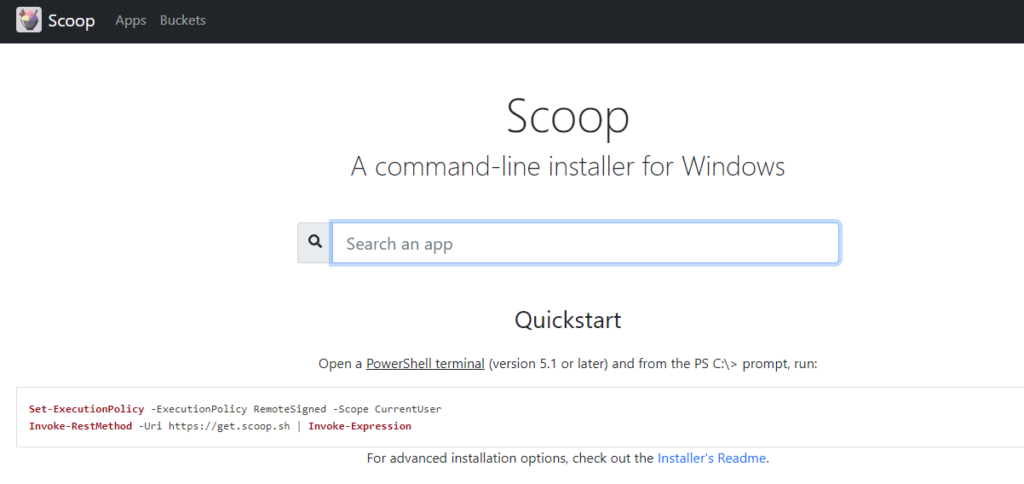
Scoop is an open-source command-line installer that makes it easy to manage applications without the need for system-wide installation.
It focuses mainly on command-line tools, providing a streamlined experience and maintaining a smaller package collection, which is usually favored for a more controlled setup.
Installation simplicity: Command-line focused.
Package selection: Smaller, curated for command-line utilities.
Cost: Free and open-source.
2. Ninite
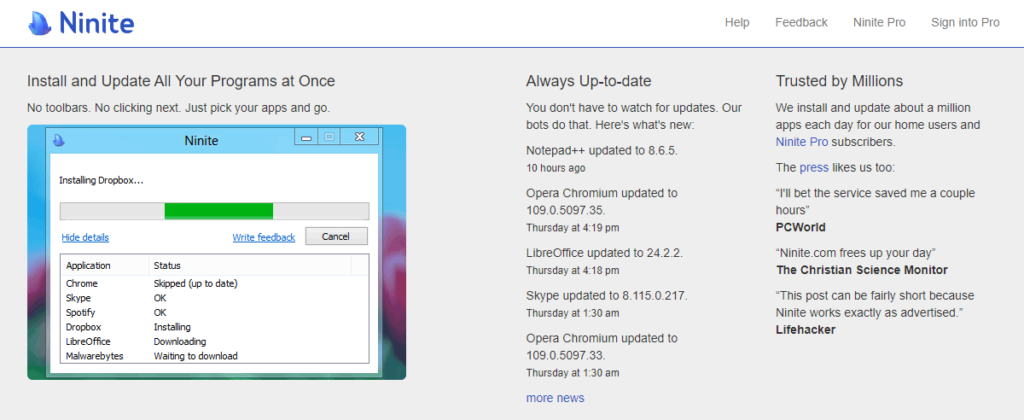
Ninite simplifies the process of installing and updating multiple apps at once.
It’s ideal for setting up a new PC or routinely updating your applications.
User efficiency: Install or update multiple apps in one go.
Maintenance: Keeps your apps up to date automatically.
Cost: Offers both free and pro versions.
3. Windows Package Manager (WinGet)
Windows Package Manager, also known as WinGet, is a tool by Microsoft designed to streamline the software installation process.
It’s gaining traction for its efficiency and Microsoft’s support.
Integration: Native to Windows 10 and 11.
Usability: Simplified command-line interactions for everyday users.
Cost: Free and open-source.
Cross-Platform Tools
When you’re looking for package managers that work across different operating systems, there are a couple of standout options that cater to a wide array of needs.
4. Homebrew

Homebrew is a highly popular package manager that originally catered to macOS, but it’s also available for Linux.
It’s known for its user-friendly command-line interface that makes it easy for you to install, uninstall, and manage software packages.
Homebrew operates using a system of “formulae,” which are Ruby scripts that define how to install various packages.
Pros:
- User-friendly: Simple command syntax for ease of use.
- Large Package Repository: Contains a vast selection of formulae.
Cons:
- macOS-centric: Primarily designed for macOS, though Linux compatibility exists.
5. Conda
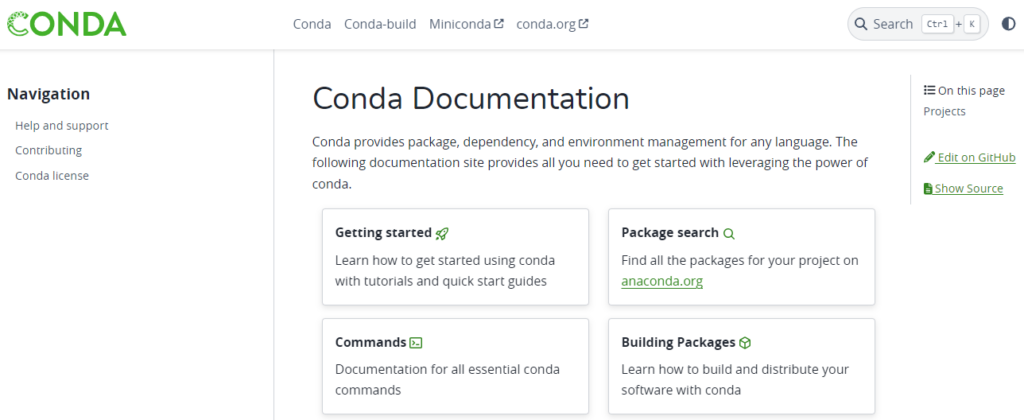
Conda is another cross-platform tool, but it’s particularly well-suited for managing packages and environments for scientific computing.
With Conda, you can easily handle complex dependencies for data science libraries that often require specific versions and configurations.
Pros:
- Environment Management: Allows for creating isolated environments for different projects.
- Data Science Focus: Tailored for managing data science and machine learning libraries.
Cons:
- Learning Curve: Might be more complex for users not engaged in scientific computing.
Containerization and Virtualization
Containerization and Virtualization platforms are key in assisting you to manage and deploy applications efficiently.
They both offer isolation, but they differ in overhead and performance.
6. Docker

Docker is your go-to platform if you’re looking for a solution that allows you to containerize your applications.
Containers package an application with all the parts it needs, such as libraries and other dependencies, and ship it all out as one package.
This means you can run your application seamlessly in any environment.
Docker stands out for its ease of use, extensive image libraries, and powerful orchestration capabilities with Docker Compose and Docker Swarm.
- Ease of Use: Simple CLI and API
- Community: Very active with extensive support
- Portable: Containers run anywhere
7. Vagrant
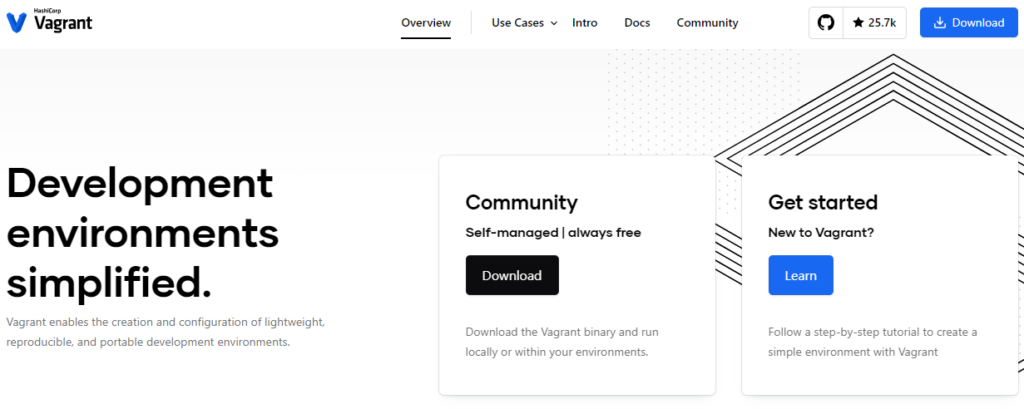
Vagrant provides a layer of virtualization by creating lightweight, reproducible, and portable development environments.
It uses provisioning tools like Shell scripts, Ansible, Chef, or Puppet, to set up virtual machines.
This makes it ideal if you need an environment that closely mimics production or you want to test your applications across different systems.
- Provisioning Tools: Customize environments
- Flexibility: Integrate with various hypervisors
- Mimic Production: Test in conditions similar to production
Popular Language-Specific Managers
While Chocolatey manages packages for Windows systems broadly, you also have the option of using language-specific package managers that cater to a particular programming language’s ecosystem.
These managers streamline the process of handling libraries and dependencies you need for development in that language.
8. NPM for JavaScript
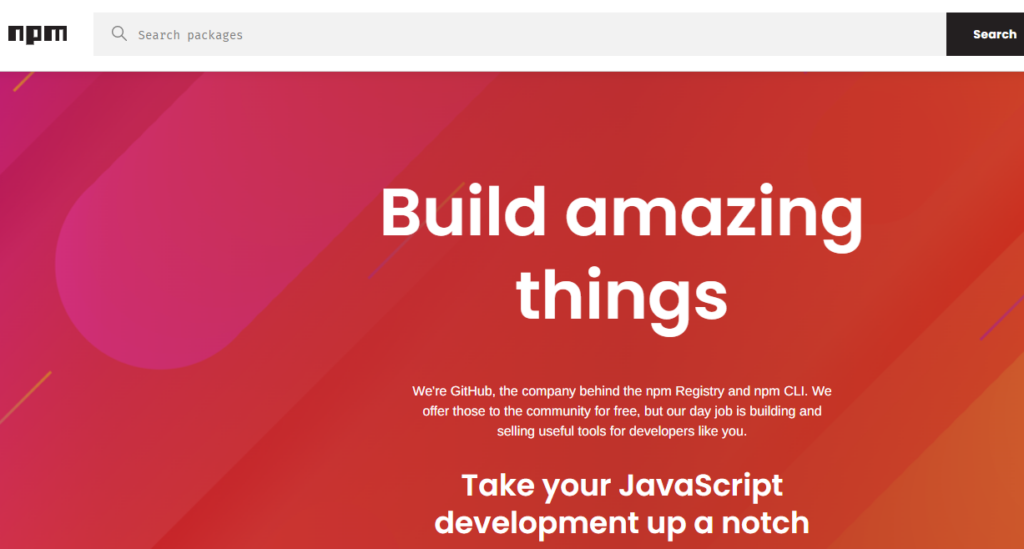
NPM stands for Node Package Manager, and it’s your go-to tool when you’re working with JavaScript projects.
It helps you install, share, and manage library dependencies in your projects.
NPM comes by default with Node.js, so once you have Node installed, you’re ready to use NPM.
Here’s a basic command you might use:
- To install a package:
npm install package-name
9. PIP for Python
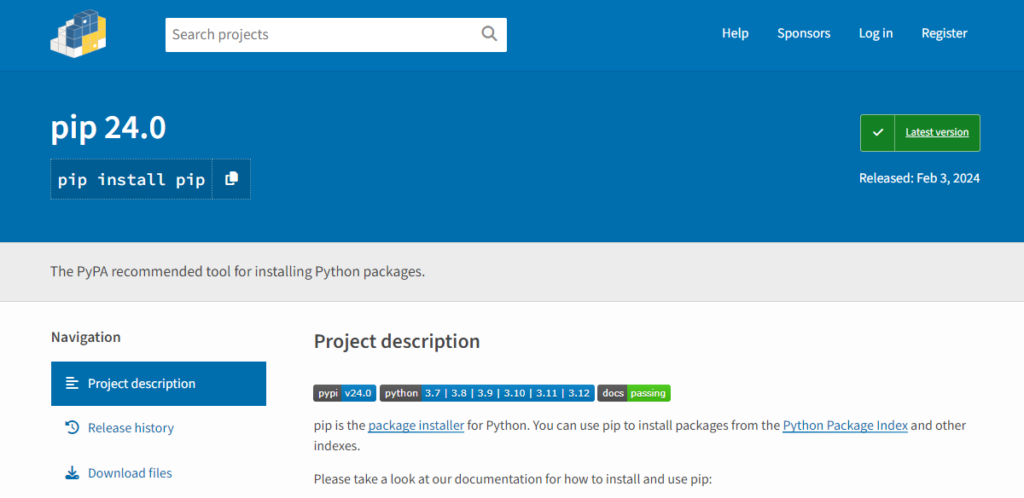
PIP is an acronym for “Pip Installs Packages” or “Pip Installs Python” and is the package installer for Python.
Whether you’re dealing with a data science project, a web application, or automation scripts, PIP is your friend for installing and managing Python packages.
To get started, you can use commands like:
- To install a package:
pip install package-name - To list installed packages:
pip list
Key Takeaways
When exploring the landscape of package managers as alternatives to Chocolatey, you have a variety of options to meet your specific needs.
Here’s a summarized outline of what to keep in mind:
- Explore Different Package Managers: Chocolatey is popular but consider alternatives like Scoop for command-line tools, or Ninite which simplifies application updates.
- Look at the Community and Support: Options like npm and NuGet are backed by large communities, which can be beneficial for support and finding packages.
- Assess the Features and Costs: Some package managers like winget offer simplicity and are free, while others may offer extra features that come with costs.
| Alternative | Focus Area | Price Point |
|---|---|---|
| Scoop | Command-line tools | Free |
| Ninite | Batch updates for applications | Various Options |
| npm | Developer packages and version control | Free, with addons |
| NuGet | .NET package management | Free |
| winget | Simplified software installation | Free |
Remember to determine what aspects are crucial for you.
Your choice should align with your workflow preferences and requirements for package management on Windows.

