In the realm of 3D modeling and animation, Blender alternatives can be found within the P2P market.
Whether you’re a seasoned artist or just starting out, exploring a range of software can open up new possibilities and potentially streamline your workflow.
While Blender is widely acclaimed for its comprehensive toolset, there are other options out there that might better fit your personal preferences or the demands of a particular project.
Some of these options include industry-titan programs like Autodesk Maya, which is known for its powerful capabilities in creating high-quality motion graphics and animation.
On the other hand, if you’re interested in software that operates with a specific functionality in mind or emphasizes ease of use, you might consider tools like Wings 3D or Bforartists.
Each alternative offers its own advantages, whether it’s the intuitive modeling of Wings 3D, the enhanced usability of Bforartists, or the professional-grade features of Autodesk Maya.
The key is to align your choice with your project requirements, your budget, and your comfort with the software’s interface.
Free and Open-Source Blender Alternatives
Discovering alternatives to Blender can provide you with more options for 3D modeling and animation.
The following are free, open-source Blender alternatives that can cater to your creative needs.
1. Bforartists

Bforartists stands out as a user-friendly fork of Blender, emphasizing ease of use.
It offers a revamped interface with the aim to lower the learning curve for newcomers.
Consider giving Bforartists a try if you’re seeking a more intuitive experience in 3D modeling and animation.
2. Armory3D
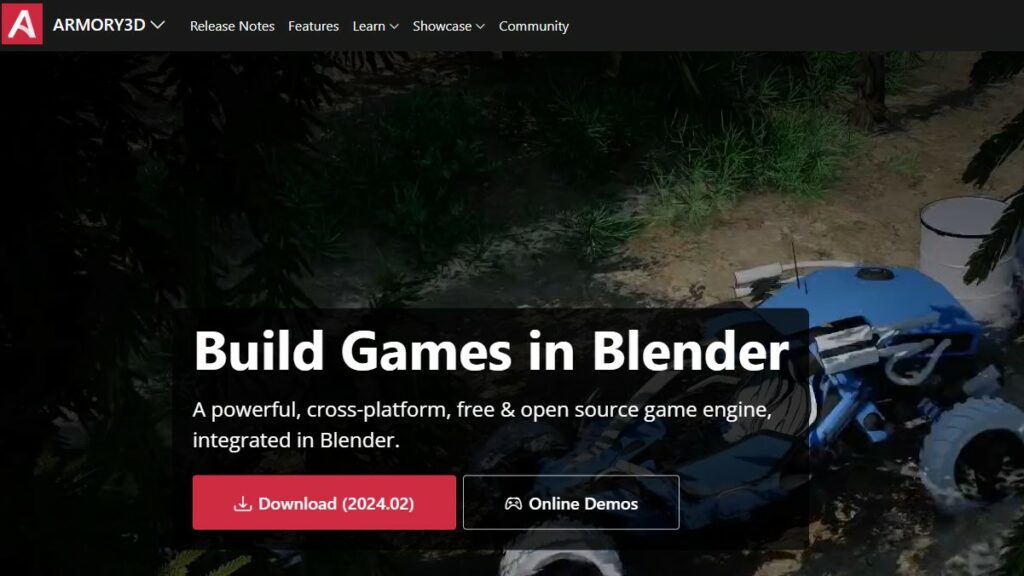
Armory3D operates as an integrated game development environment for Blender.
If your interest lies in game development, Armory3D provides you with the necessary tools to bring your interactive creations to life.
It’s both a game engine and a 3D software, allowing you to design and playtest within Blender’s familiar interface.
3. Wings 3D
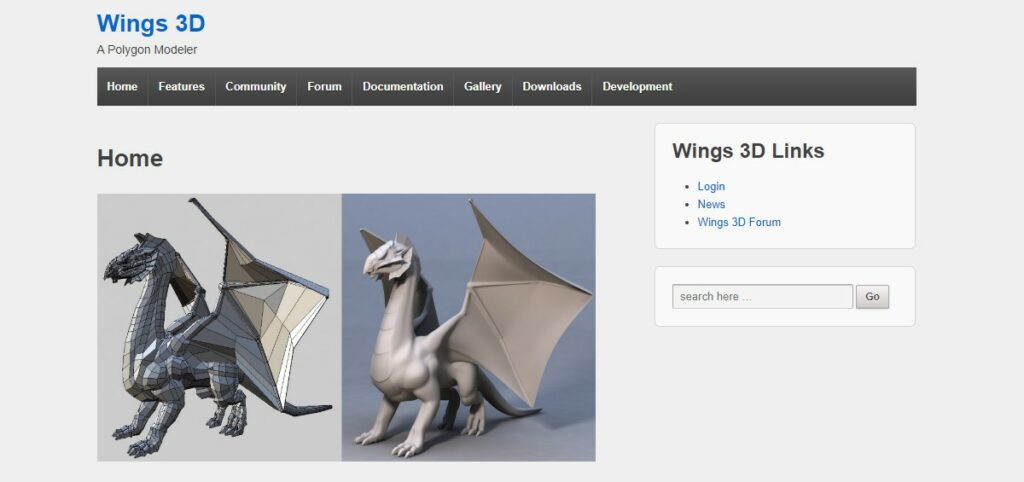
Wings 3D is a standout choice for pure modeling.
This software specializes in subdivision geometry and presents an easy-to-navigate user interface.
If your primary focus is on the creation of detailed 3D models, Wings 3D’s straightforward toolset might be exactly what you need.
Commercial Blender Alternatives
When you’re looking for professional-grade 3D modeling software with a more commercial focus, several options stand out.
Each offers unique features tailored to different aspects of 3D production.
4. Cinema 4D
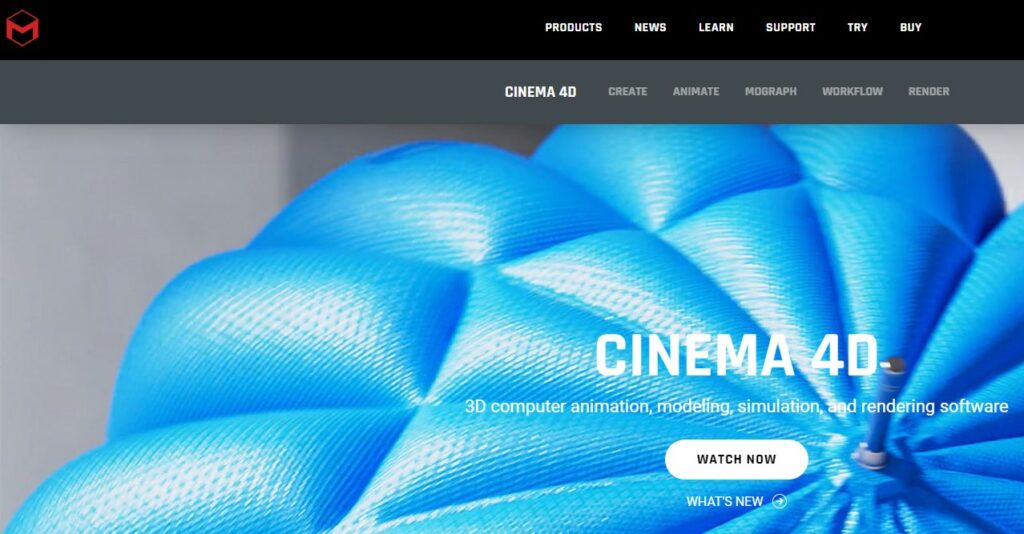
Cinema 4D is well-regarded for its ease of use, stability, and powerful suite of 3D tools.
It is an ideal choice for motion graphics artists and is known for its seamless integration with After Effects.
With its reliable rendering system, you can create stunning visuals with less effort.
5. Modo
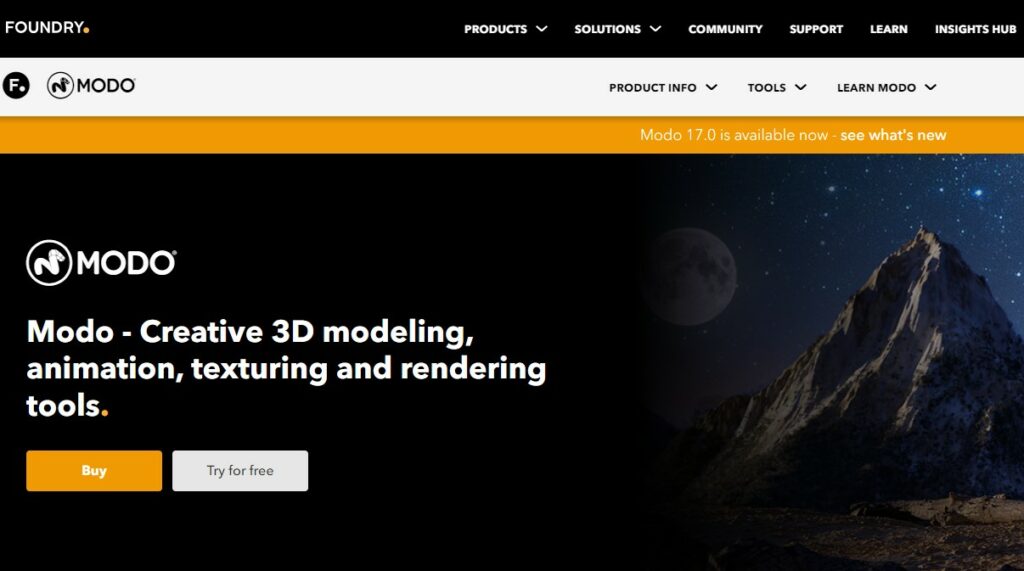
Modo offers a strong combination of modeling, sculpting, painting, effects, and animation tools.
It’s particularly noted for its direct modeling approach, which allows you to rapidly iterate complex scenes.
Modo also emphasizes a user-friendly experience and provides robust support for realistic rendering.
6. ZBrush
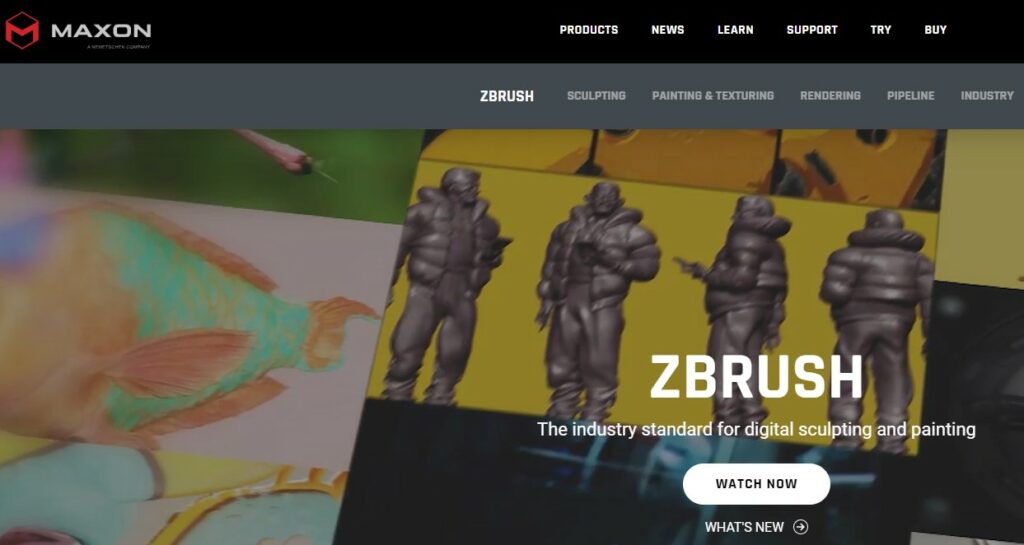
For high-resolution sculpting, ZBrush stands as a pivotal choice.
It excels in creating intricate textures and models, appealing especially to artists specializing in character and creature design.
ZBrush’s sculpting toolkit is unmatched, enabling the addition of minute details to your 3D projects with precision.
Web-Based Blender Alternatives
When you’re unable to download software, web-based Blender alternatives offer convenience and accessibility directly from your browser.
Explore these options for 3D modeling without the need for installs.
7. Vectary
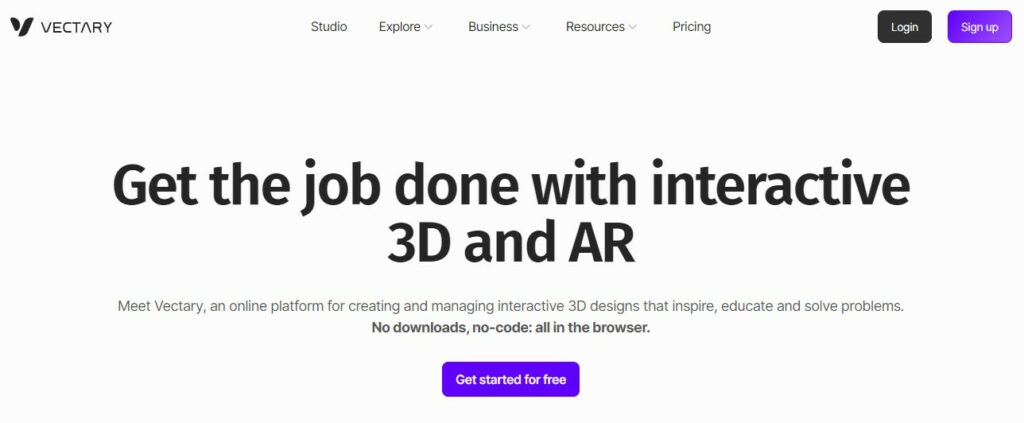
Vectary is a user-friendly, online 3D modeling tool.
It’s suitable for both beginners and professionals looking to create complex models.
You can start designing with ready-made templates or from scratch, and collaborate with your team in real time.
Features:
- Drag-and-drop interface
- Collaborative workflow
- Extensive library of assets and templates
- Compatible with multiple file formats
8. SculptGL
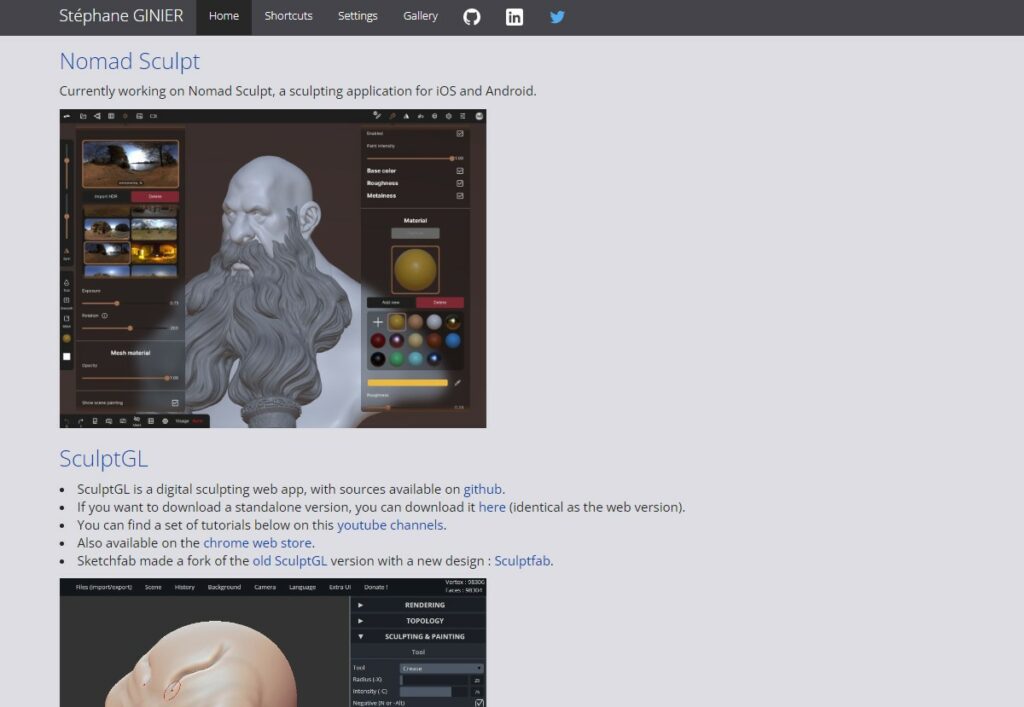
SculptGL focuses on digital sculpting right from your web browser.
It supports essential sculpting features which can be a great starting point for artists new to 3D modeling.
Features:
- Intuitive sculpting tools
- Includes standard brushes like Inflate, Crease, Smooth, etc.
- Allows for easy export and import of models
- Small learning curve, ideal for beginners
User-Friendly Blender Alternatives for Beginners
If you’re new to 3D modeling and looking for software that’s easier to navigate than Blender, you’re in luck.
There are options tailored to beginners that offer an intuitive user interface and a gentler learning curve.
9. SketchUp
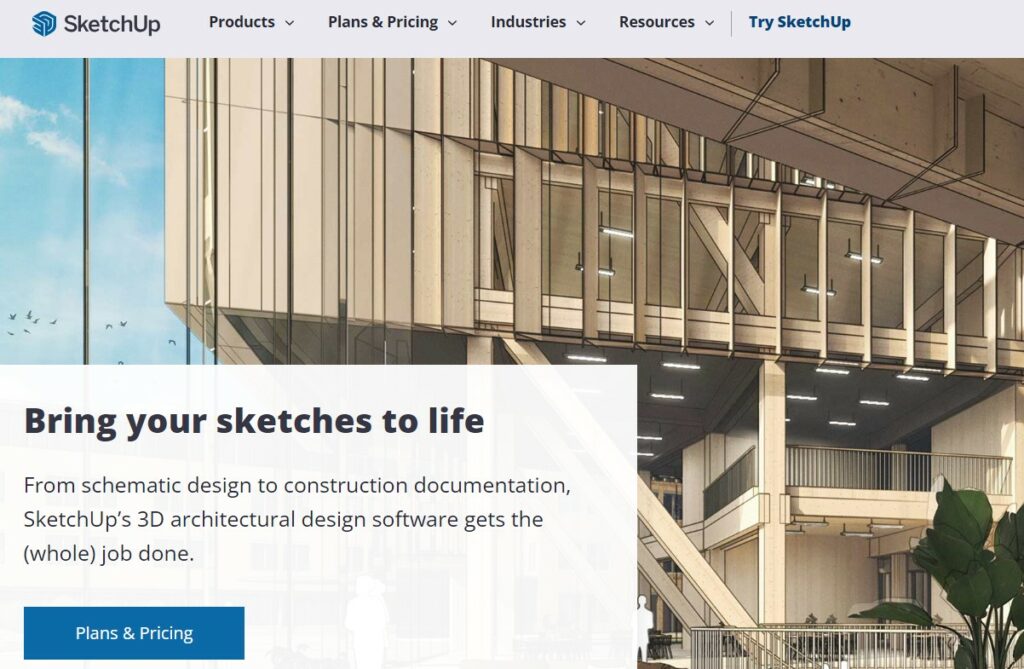
SketchUp is renowned for its simplicity and user-friendly platform.
It’s ideal if you’re looking to dip your toes into the world of 3D design without being overwhelmed.
With SketchUp, you can:
- Create architectural designs efficiently
- Utilize an extensive 3D library called 3D Warehouse
- Take advantage of plugins for enhanced functionality
SketchUp offers a freemium version, which may be plenty if you’re just starting out, or you can opt for the paid versions for more advanced features.
10. TinkerCAD
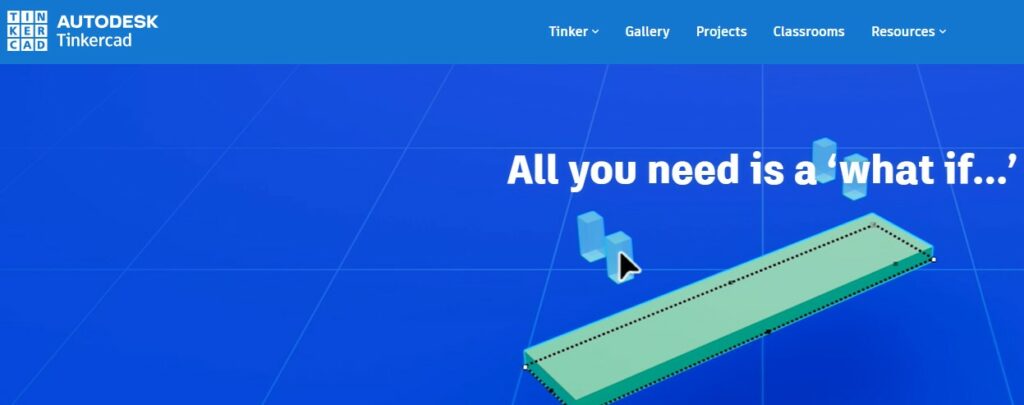
Another excellent choice for beginners is TinkerCAD, a web-based application with a straightforward and accessible approach to 3D modeling.
Designed especially for education and entry-level users, TinkerCAD allows you to:
- Build models from basic shapes
- Engage in an interactive learning experience with built-in lessons
- Easily export your designs for 3D printing
TinkerCAD’s focus on simplicity makes it a great platform to learn the basics of 3D modeling and design without the complexity of more professional software.
Blender Alternatives for 2D Animation
When looking for alternatives to Blender for your 2D animation projects, you’ll want software that is accessible yet powerful.
These alternatives provide robust toolsets for drawing, rigging, and animating 2D characters and scenes.
11. Synfig Studio

Synfig Studio is a free and open-source application that delivers a bone system for animating characters and vector tweening, which minimizes your need to create frame-by-frame animation.
It supports a multitude of layers for artwork and effects, enhancing your creative control.
- Cost: Free
- Key Features:
- Vector Tweening: Transform any vector shape into another.
- Bone System: Allows you to create cutout animation using bitmap images or vector artwork.
- Advanced Controls: Link parameters for complex animations.
12. OpenToonz

OpenToonz is another free option that stands out with its inclusion in professional studios’ production pipelines.
This software has been used to create some well-known series and has a range of features for 2D animation.
- Cost: Free
- Key Features:
- GTS Scanning Tool: An inbuilt scanning tool that makes digitizing your paper drawings easier.
- Plug-in Effects: A versatile range of effects that can be modified using a dedicated SDK.
- Motion Tracking and Tweening: Simplifies the process of in-betweening, motion, and effects.
Key Takeaways
When considering 3D modeling and animation software as alternatives to Blender, it’s important to weigh your options carefully.
Here’s what you should keep in mind:
- Industry Standard: Studios frequently use Maya for film and game development.
- If your goal is to work professionally in the industry, Maya is a good choice.
- Ease of Use: For those starting out or prefer a more straightforward interface, TinkerCAD and SketchUp offer user-friendly platforms.
- Robust Feature Sets: Software like Cinema 4D and 3DS Max provide comprehensive tools for advanced modeling, animation, and rendering tasks.
- Specialized Functionalities: ZBrush specializes in high-detail sculpting.
- Meanwhile, Houdini is recognized for its powerful procedural generation capabilities.
| Software | Strengths |
|---|---|
| Maya | Industry-standard, extensive toolset, good for animation |
| Cinema 4D | Well-rounded, user-friendly, comprehensive features |
| ZBrush | High-detail sculpting, specialized tools for artists |
| TinkerCAD | Beginner-friendly, web-based, good for simple models |
| Houdini | Procedural workflows, VFX, and dynamic simulations |
Remember to look for free trials to test the software before committing to a subscription.
These trials allow you to explore interfaces, toolsets, and ensure the software meets your personal or professional needs.

