Looking for alternatives to Adobe software?
Whether you’re a professional designer or a casual user, there are plenty of options available that can help you create and edit digital media without breaking the bank.
In this article, we’ll explore some of the best Adobe alternatives on the market, from photo editors to PDF tools.
What is Adobe?
If you are reading this article, you have probably heard of Adobe.
Adobe is a software company that is known for its creative suite of products, including Photoshop, Illustrator, InDesign, and Acrobat.
Adobe products are popular among designers, photographers, and other creatives for their powerful features and intuitive interfaces.
Adobe is a well-established company that has been around for over 30 years.
It was founded in 1982 by John Warnock and Charles Geschke, who were both working at Xerox at the time.
The company’s first product was Adobe PostScript, a page description language that revolutionized printing and publishing.
Since then, Adobe has grown to become one of the most recognizable names in the software industry.
Its products are used by millions of people around the world, and its brand is synonymous with creativity and innovation.
Adobe’s products are known for their high price tags, which can be a barrier to entry for some users.
However, many professionals consider Adobe products to be worth the investment because of their powerful features and industry-standard workflows.
Alternatives to Adobe
1. Nitro PDF Pro
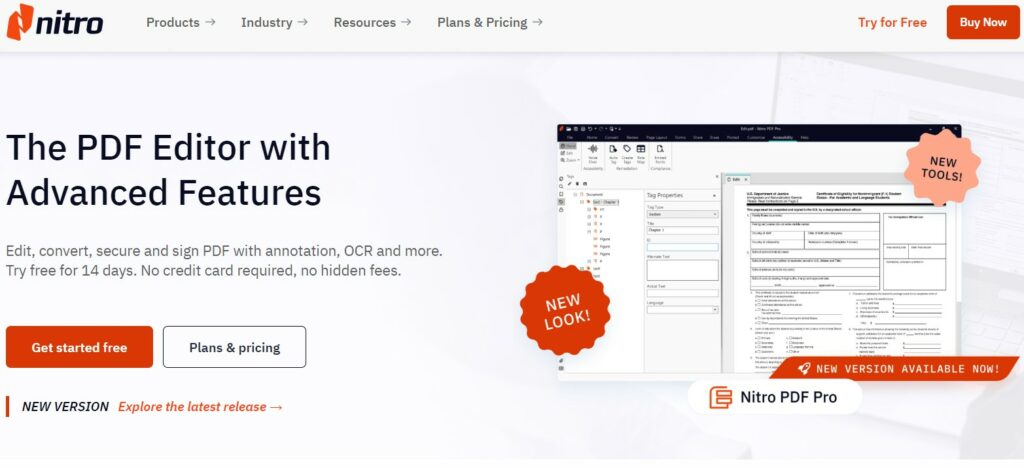
Nitro PDF Pro is a great alternative to Adobe Acrobat.
It offers a wide range of features, including the ability to create, edit, and convert PDFs.
Nitro PDF Pro also has a user-friendly interface and is available for both Windows and macOS.
2. Soda PDF
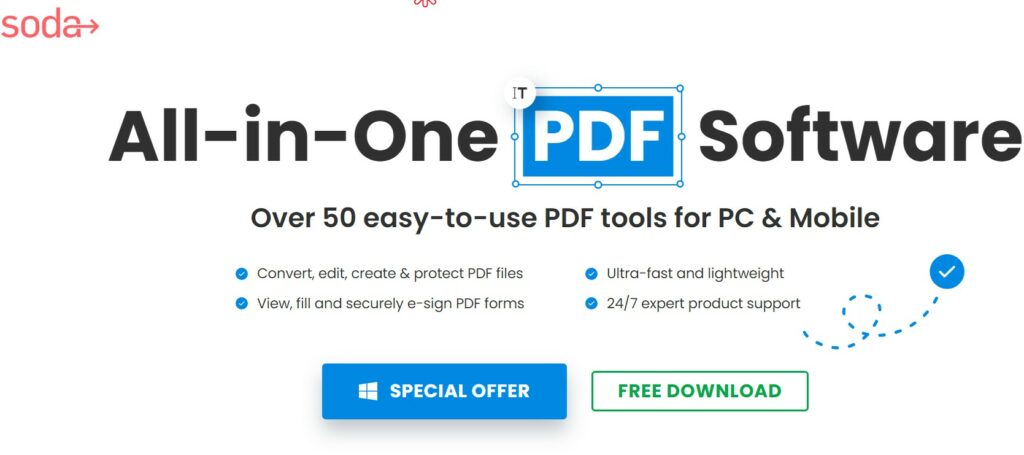
Soda PDF is another great alternative to Adobe Acrobat.
It is easy to use and offers a wide range of features, including the ability to create, edit, and convert PDFs.
Soda PDF is also affordable and offers a free trial.
3. PDF-XChange Editor
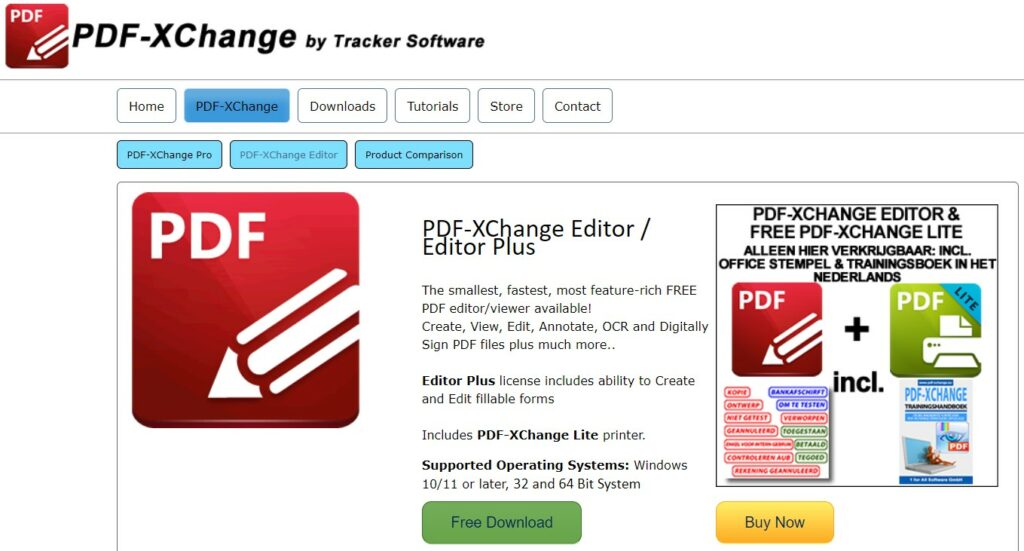
PDF-XChange Editor is a free alternative to Adobe Acrobat.
It offers a wide range of features, including the ability to create, edit, and convert PDFs.
PDF-XChange Editor also has a user-friendly interface and is available for both Windows and macOS.
4. Affinity Publisher
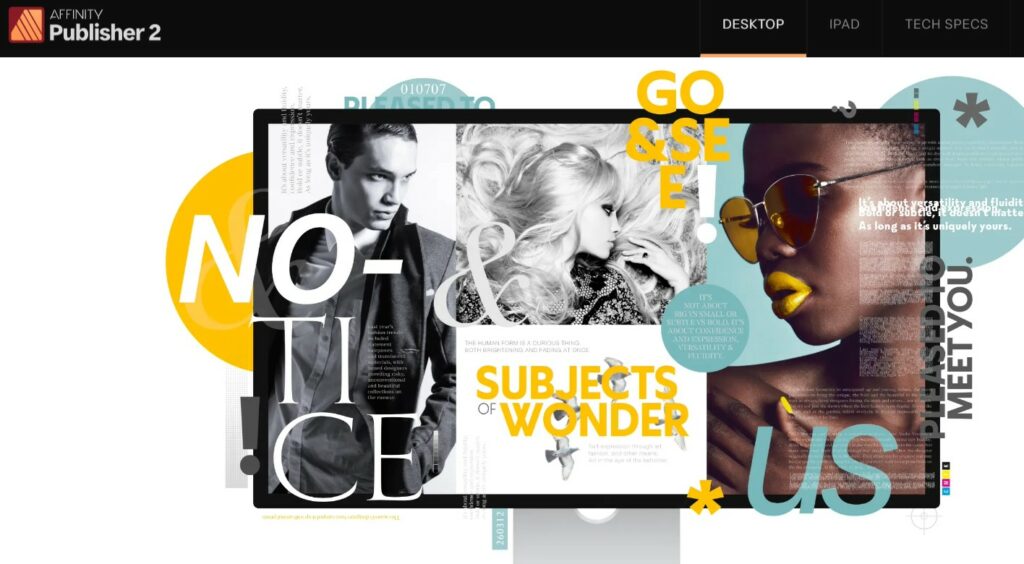
Affinity Publisher is a great alternative to Adobe InDesign.
It offers a wide range of features, including the ability to create professional-quality layouts and designs.
Affinity Publisher is also affordable and offers a free trial.
5. GIMP

GIMP is a free alternative to Adobe Photoshop.
It offers a wide range of features, including the ability to edit photos and create digital art.
GIMP is also available for both Windows and macOS.
Alternatives to Adobe Creative Cloud
If you’re looking for alternatives to Adobe Creative Cloud, there are plenty of options out there that are free, affordable, and open-source.
Here are some of the best options for each category:
Free Alternatives
There are several free alternatives to Adobe Creative Cloud that offer similar features and functionality.
Some of the most popular options include:
- GIMP: A free and open-source image editor that’s often compared to Photoshop.
- Inkscape: A free and open-source vector graphics editor that’s often compared to Illustrator.
- Scribus: A free and open-source desktop publishing tool that’s often compared to InDesign.
- DaVinci Resolve: A free video editing software that’s often compared to Premiere Pro.
Affordable Alternatives
If you’re looking for alternatives that won’t break the bank, there are several affordable options available.
Some of the most popular options include:
- Affinity Photo: A one-time purchase photo editing software that’s often compared to Photoshop.
- Affinity Designer: A one-time purchase vector graphics editor that’s often compared to Illustrator.
- Affinity Publisher: A one-time purchase desktop publishing tool that’s often compared to InDesign.
- Luminar: A one-time purchase photo editing software that’s often compared to Lightroom.
Open-Source Alternatives
If you’re looking for open-source alternatives to Adobe Creative Cloud, there are several options available.
Some of the most popular options include:
- Krita: A free and open-source digital painting software that’s often compared to Photoshop.
- Blender: A free and open-source 3D creation software that’s often compared to Maya.
- Scribus: A free and open-source desktop publishing tool that’s often compared to InDesign.
- Inkscape: A free and open-source vector graphics editor that’s often compared to Illustrator.
No matter what your budget or needs are, there are plenty of alternatives to Adobe Creative Cloud that can help you create amazing content without breaking the bank.
Alternatives to Adobe Photoshop
If you’re looking for a powerful photo editing software that can compete with Adobe Photoshop, there are several alternatives that you can consider.
Here are two popular options:
1. Affinity Photo
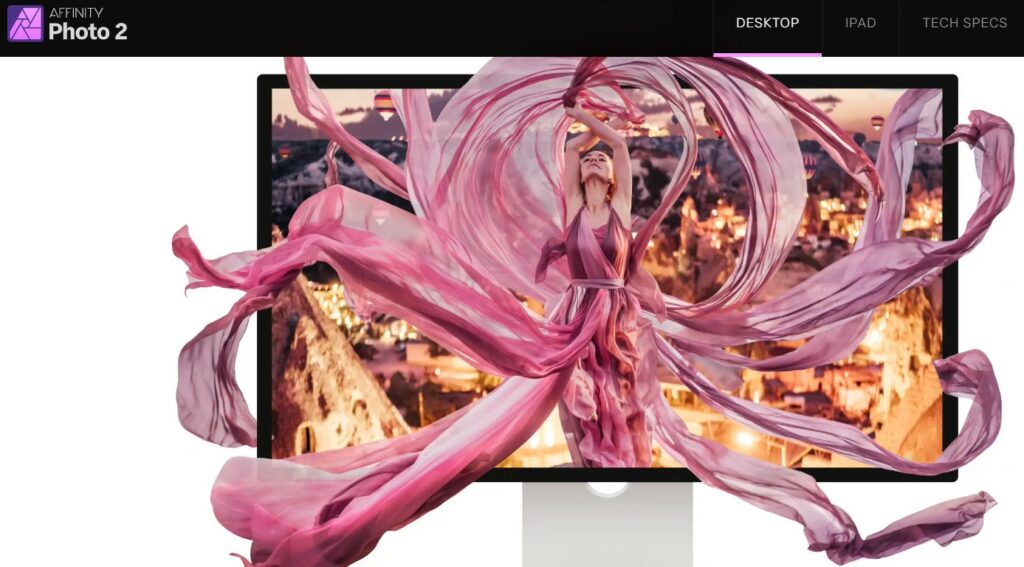
Affinity Photo is a paid software that has been gaining popularity in recent years.
It is a powerful photo editing tool that offers a range of features similar to Adobe Photoshop.
Affinity Photo has a user-friendly interface, making it easier for beginners to get started.
It offers advanced color correction tools, customizable brushes, and support for various file formats.
However, Affinity Photo may not be suitable for those on a tight budget.
2. Pixlr

Pixlr is a free online photo editing software that offers a range of features similar to Adobe Photoshop.
It is a user-friendly tool that can be accessed from any device with an internet connection.
Pixlr offers a range of filters, overlays, and effects, making it easier for beginners to enhance their photos.
However, Pixlr may not be suitable for those who need advanced editing features.
Alternatives to Adobe Acrobat
If you’re looking for alternatives to Adobe Acrobat, there are several options to consider.
Here are two of the best alternatives to Adobe Acrobat that you can use.
1. Foxit PDF Editor
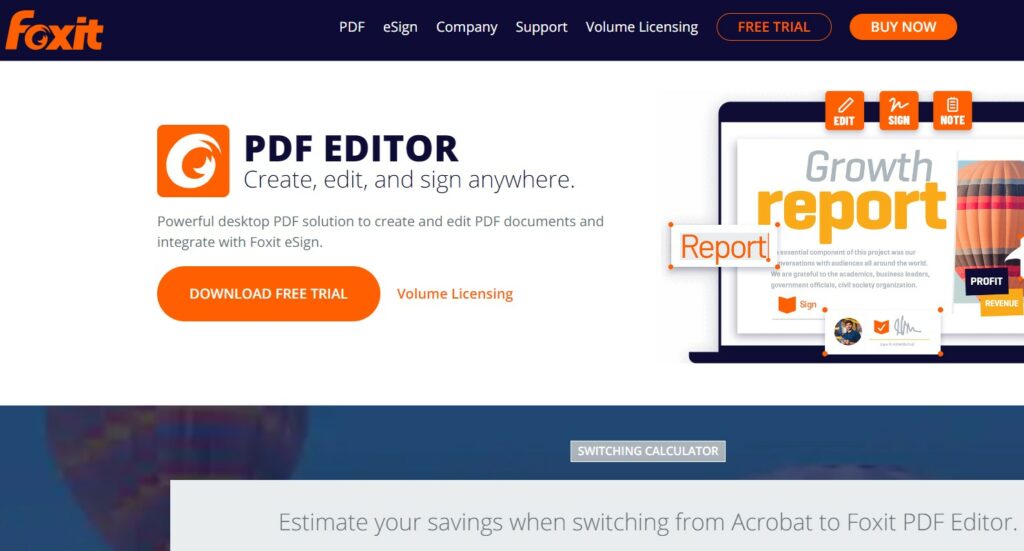
Foxit PDF Editor is another great alternative to Adobe Acrobat.
It offers a similar set of features to PDF-XChange Editor, including the ability to create, edit, and annotate PDF documents.
With Foxit PDF Editor, you can add text, images, and other objects to your PDF files, as well as highlight, underline, and strikeout text.
One of the standout features of Foxit PDF Editor is its collaboration tools.
It allows you to share your documents with others and collaborate on them in real-time.
You can also track changes, add comments, and assign tasks to other users.
2. PDF24 Creator
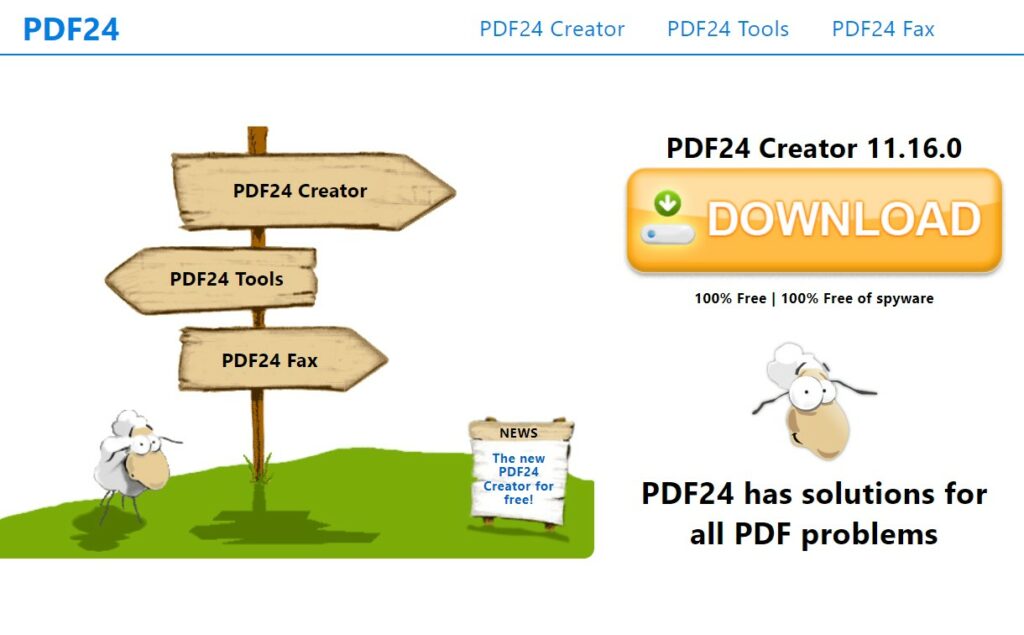
PDF24 Creator is a free and easy-to-use alternative to Adobe Acrobat.
It offers basic features for creating and editing PDF documents, such as adding text and images.
It also has a built-in PDF printer, which allows you to convert any document into a PDF file.
One of the standout features of PDF24 Creator is its integration with cloud storage services like Dropbox and Google Drive.
This allows you to easily save and share your documents with others.
Alternatives to Adobe Premiere Pro
If you’re looking for alternatives to Adobe Premiere Pro, there are several options to consider.
Here are a few of the most popular alternatives:
1. DaVinci Resolve
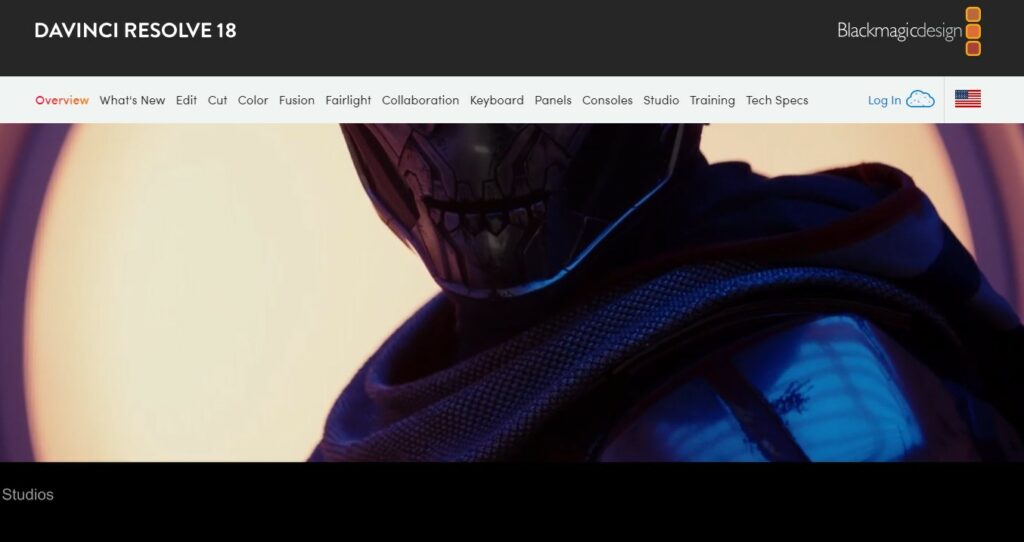
DaVinci Resolve is a professional video editing software that offers a range of features and tools for post-production.
It’s a popular choice for filmmakers, editors, and colorists who need advanced editing capabilities.
Some of the features of DaVinci Resolve include:
- Advanced color correction tools
- Editing and audio post-production capabilities
- Collaboration tools for team projects
- Support for multiple camera formats and resolutions
2. ON1 Photo RAW
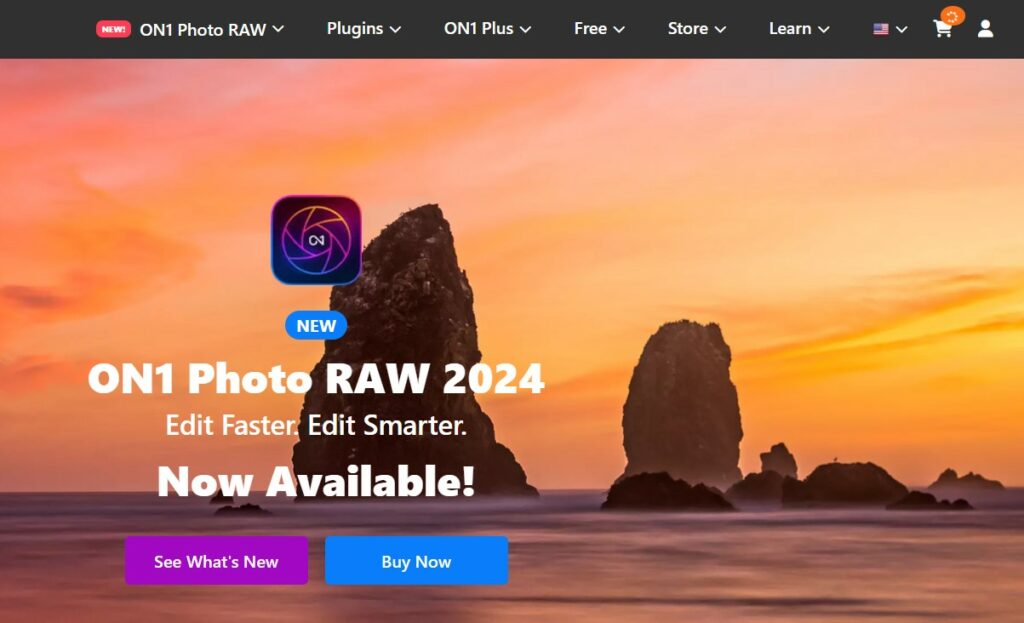
ON1 Photo RAW is a powerful photo editing software that offers a range of features for photographers.
It’s a great choice for those who need advanced editing capabilities and want to work with RAW image files.
Some of the features of ON1 Photo RAW include:
- Advanced editing tools for color, tone, and detail
- Support for RAW image files
- Batch processing capabilities
- Integration with Lightroom and Photoshop
3. Krita
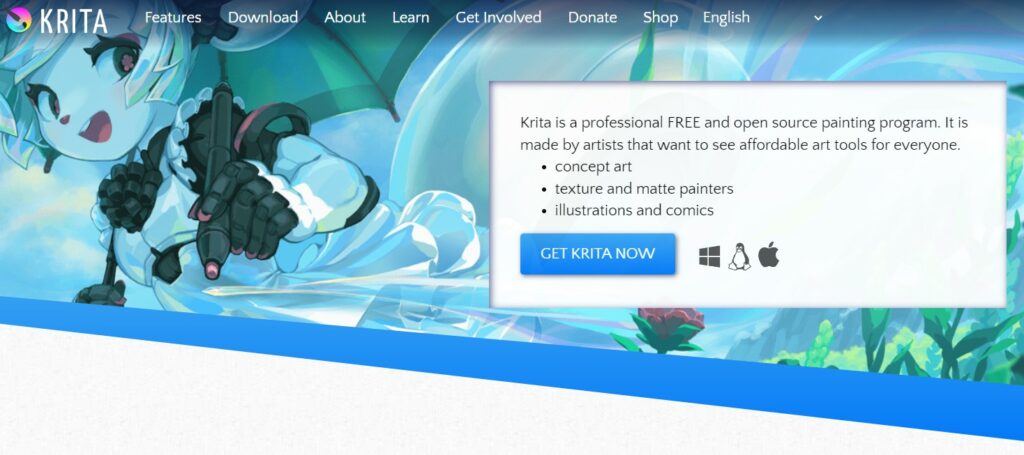
Krita is a free and open-source digital painting software that offers a range of features for artists and designers.
It’s a great choice for those who need a powerful tool for creating digital art.
Some of the features of Krita include:
- Advanced brush and texture tools
- Support for multiple file formats, including PSD and SVG
- Customizable interface and workspace
- Integration with other software, such as Blender and GIMP
Alternatives to Adobe InDesign
1. Scribus
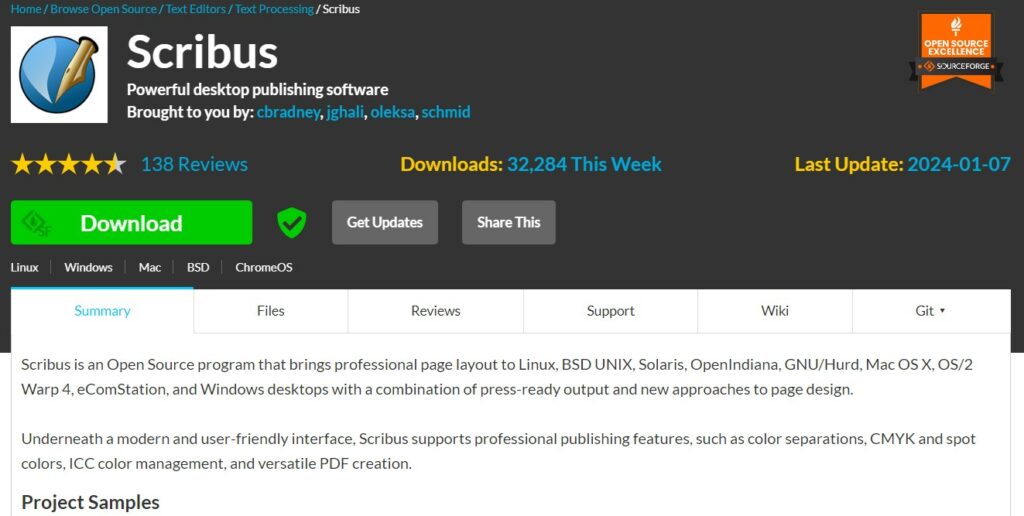
Scribus is a free and open-source desktop publishing software that provides many of the same features as Adobe InDesign.
It’s available for Windows, macOS, and Linux operating systems and offers support for professional publishing features such as CMYK color, spot color, and ICC color management.
Scribus also supports a wide range of file formats, including PDF, EPS, SVG, and more.
2. Canva
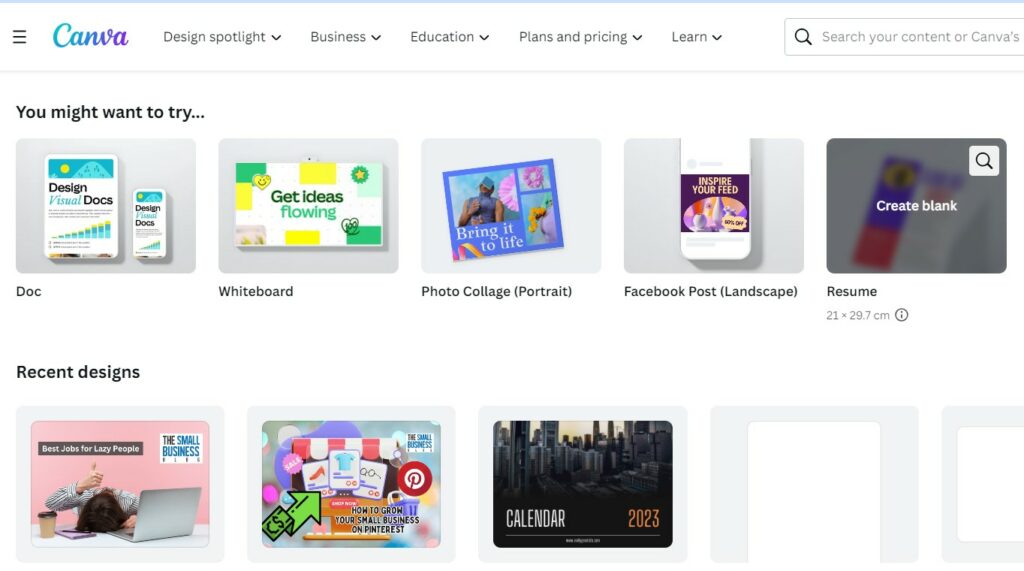
Canva is a web-based graphic design tool that offers a range of templates and design elements that can be used to create professional-looking layouts.
While not as feature-rich as Adobe InDesign, Canva is a great option for those who need to create simple designs quickly.
It offers a range of templates for different types of documents, including brochures, business cards, and more.
Alternatives to Adobe Illustrator
If you’re looking for an alternative to Adobe Illustrator, there are several options available.
Here are three popular alternatives to consider:
1. Inkscape
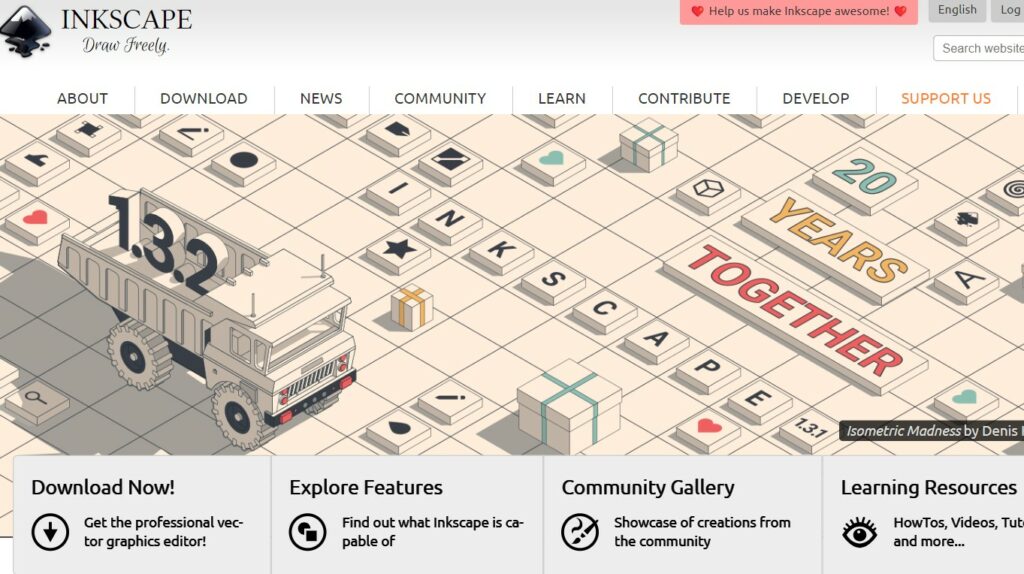
Inkscape is a free and open-source vector graphics editor that is available for Windows, macOS, and Linux.
It supports a wide range of file formats, including Adobe Illustrator’s AI format, as well as SVG, PDF, EPS, and more.
Inkscape offers a variety of tools for creating and editing vector graphics, such as drawing tools, shape tools, text tools, and more.
It also has features for working with layers, gradients, and masks.
Inkscape has a user-friendly interface that is easy to navigate, making it a great option for beginners.
It also has an active community of users who contribute to its development and provide support through forums and tutorials.
2. Affinity Designer
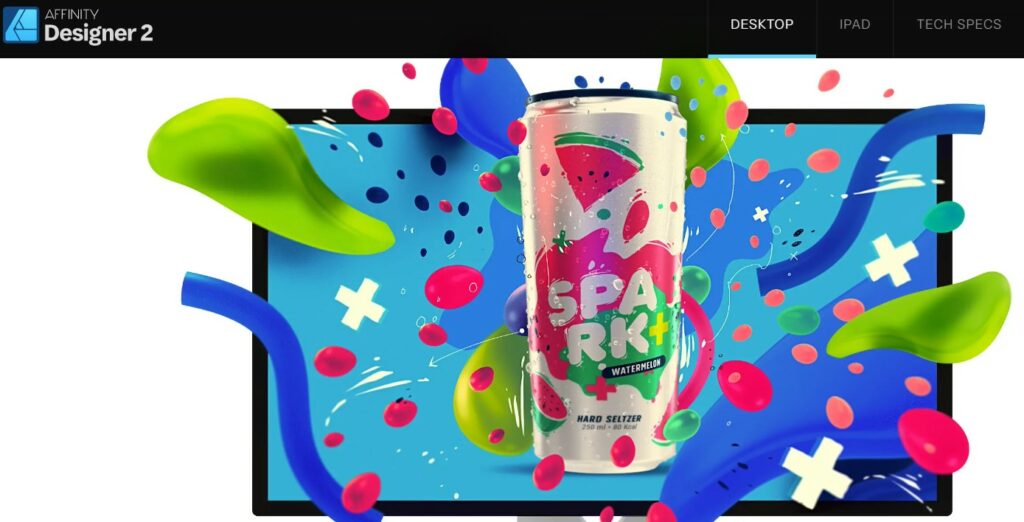
Affinity Designer is a professional-grade vector graphics editor that is available for Windows, macOS, and iPad.
It offers a wide range of tools for creating and editing vector graphics, including drawing tools, shape tools, text tools, and more.
Affinity Designer also has features for working with layers, gradients, and masks, as well as advanced features like non-destructive editing and live effects.
Affinity Designer is known for its speed and performance, making it a great option for professional designers who need to work quickly and efficiently.
It also has a modern and intuitive interface that is easy to use.
3. Sketch
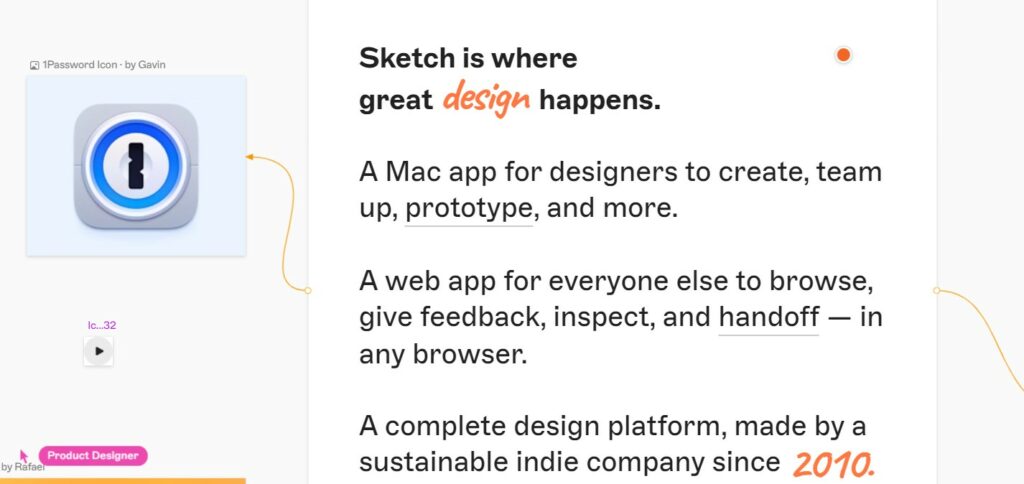
Sketch is a vector graphics editor that is available exclusively for macOS.
It is designed specifically for UI and web design, and offers a variety of tools for creating and editing vector graphics, such as drawing tools, shape tools, text tools, and more.
Sketch also has features for working with symbols, artboards, and grids, making it a great option for designing interfaces and layouts.
Sketch has a modern and intuitive interface that is easy to use, and offers a variety of plugins and integrations that can help streamline your workflow.
It is also known for its collaboration features, which allow multiple designers to work on the same project simultaneously.
Alternatives to Adobe Stock
If you’re looking for alternatives to Adobe Stock, there are several options available that offer similar features and functionality.
Here are some of the best alternatives to Adobe Stock:
Stock Footage Alternatives
- Shutterstock: Shutterstock is one of the most popular stock footage websites out there. With over 300 million images, videos, and music tracks, it offers a vast library of content to choose from. It also provides content marketer tools and a variety of pricing plans.
- Storyblocks: Storyblocks is a subscription-based stock footage website that offers unlimited downloads of its content. It has a vast library of high-quality footage, including 4K and HD clips, and offers a simple licensing model.
- Pond5: Pond5 is a marketplace for stock footage and other media, including music, sound effects, and 3D models. It offers a vast library of content, including exclusive footage from top filmmakers and artists.
Vector Graphics Alternatives
- Shutterstock: Shutterstock also offers a vast library of vector graphics, including icons, illustrations, and backgrounds. Its content is curated and organized into collections, making it easy to find what you’re looking for.
- iStock: iStock is a stock media website that offers a vast library of vector graphics, including icons, illustrations, and backgrounds. It also provides a variety of pricing plans, including credit packs and subscriptions.
- VectorStock: VectorStock is a marketplace for vector graphics, including icons, illustrations, and backgrounds. It offers a vast library of content from top artists and designers, and its content is organized into categories for easy browsing.
Alternatives to Adobe Sign
1. DocuSign
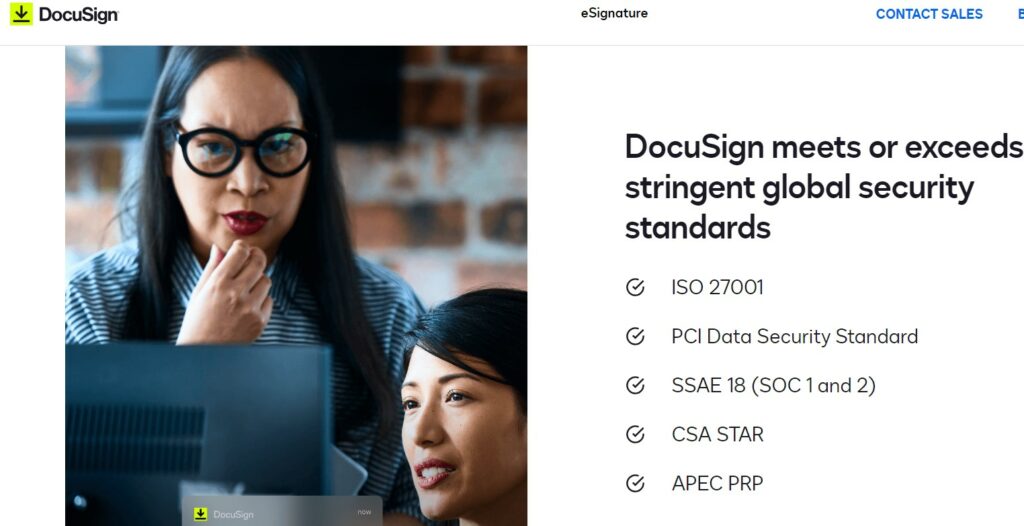
DocuSign is a cloud-based electronic signature software that can help you sign and manage documents from anywhere.
It offers a wide range of features, including:
- Customizable templates
- Workflow automation
- Mobile app integration
- Audit trails
- Multiple authentication options
DocuSign is also compliant with several industry standards, including HIPAA, SOC 2, and PCI DSS.
With DocuSign, you can sign and send documents in just a few clicks, making it a great option for busy professionals.
2. PDF Studio
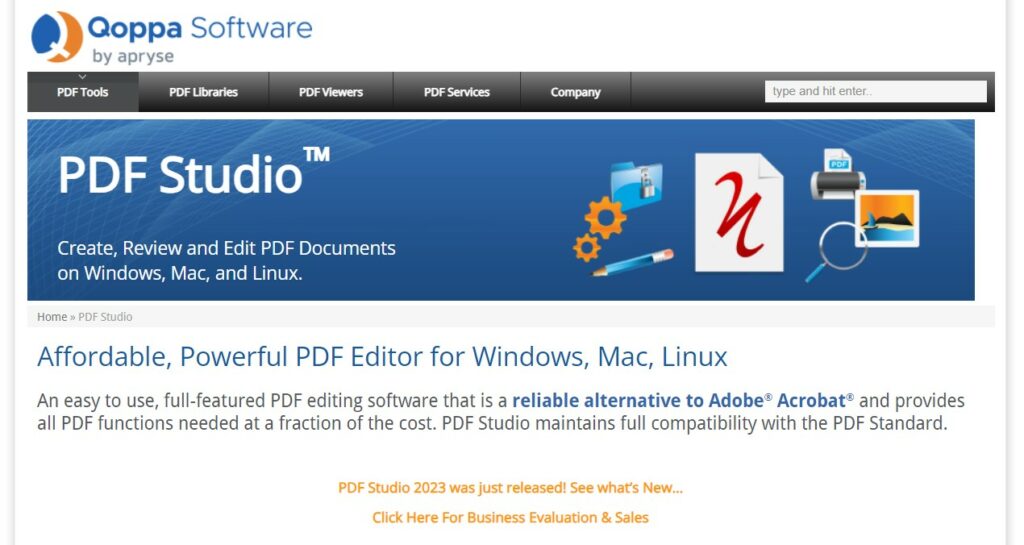
PDF Studio is a powerful PDF editor that can help you create, edit, and sign PDF documents.
It offers a wide range of features, including:
- Form filling and editing
- Redaction and annotation tools
- Batch processing
- OCR (Optical Character Recognition)
- Digital signature support
PDF Studio is available for Windows, Mac, and Linux, making it a versatile option for users of all operating systems.
It also offers a free trial, so you can try it out before committing to a purchase.
Both DocuSign and PDF Studio are great alternatives to Adobe Sign, depending on your specific needs.
Be sure to evaluate each option carefully to determine which one is the best fit for you.
Alternatives to Adobe Cloud Storage
If you are looking for alternatives to Adobe Cloud Storage, there are several options available that offer similar features and functionality.
1. Dropbox
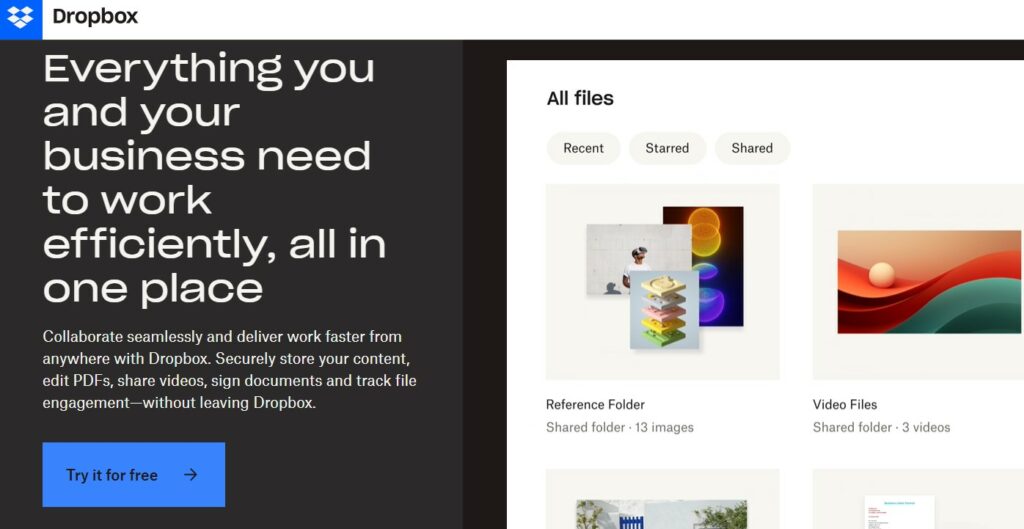
Dropbox is a cloud storage service that offers a range of features and integrations.
With Dropbox, you can store and share files, collaborate with others, and access your files from anywhere.
Dropbox offers a free plan with 2GB of storage, as well as paid plans with more storage and additional features.
2. OneDrive
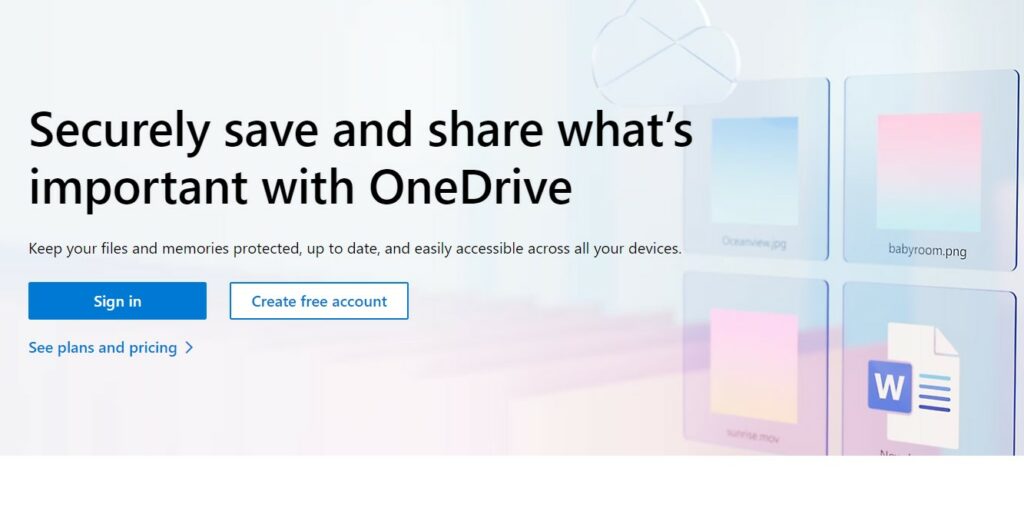
OneDrive is a cloud storage service from Microsoft that is integrated with Windows and Office.
With OneDrive, you can store and share files, collaborate with others, and access your files from anywhere.
OneDrive offers a free plan with 5GB of storage, as well as paid plans with more storage and additional features.
3. Box
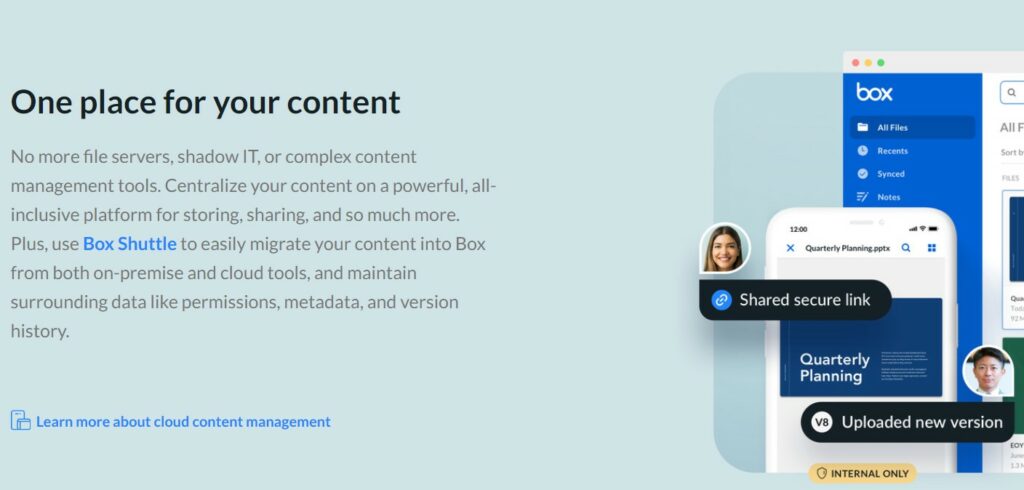
Box is a cloud storage service that is designed for businesses and enterprises.
With Box, you can store and share files, collaborate with others, and access your files from anywhere.
Box offers a range of features, including advanced security and compliance, as well as integrations with other business tools.
Box offers a free plan with 10GB of storage, as well as paid plans with more storage and additional features.
Key Takeaways
If you are looking for alternatives to Adobe, there are many options available to you.
Here are some key takeaways to keep in mind:
- Consider your specific needs: The best alternative for you will depend on what you need to do. Think about the features you use most in Adobe software and look for alternatives that offer similar functionality.
- Free options are available: If you don’t want to spend money on software, there are several free alternatives to Adobe available, such as Inkscape, Vectr, and Vectornator.
- Paid options can be worth the investment: While there are free alternatives, paid options like Affinity Designer, CorelDRAW, and Gravit Designer offer more advanced features and may be worth the investment if you need them.
- Explore PDF editors: If you are looking for an alternative to Adobe Acrobat, consider Foxit PDF Editor or Soda PDF. Both offer advanced PDF editing capabilities and are more affordable than Adobe Acrobat.
- Try before you buy: Many alternative software options offer free trials or demos, so you can try them out before committing to a purchase. Take advantage of these opportunities to see if the software meets your needs.
By keeping these key takeaways in mind, you can find an alternative to Adobe that meets your needs and fits your budget.

